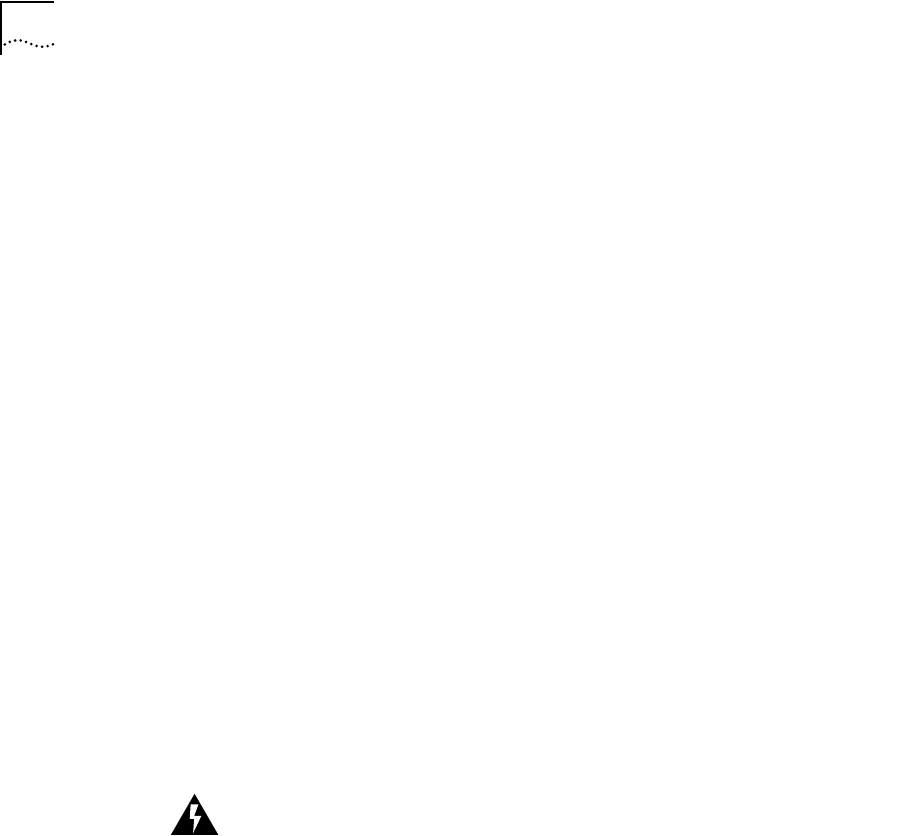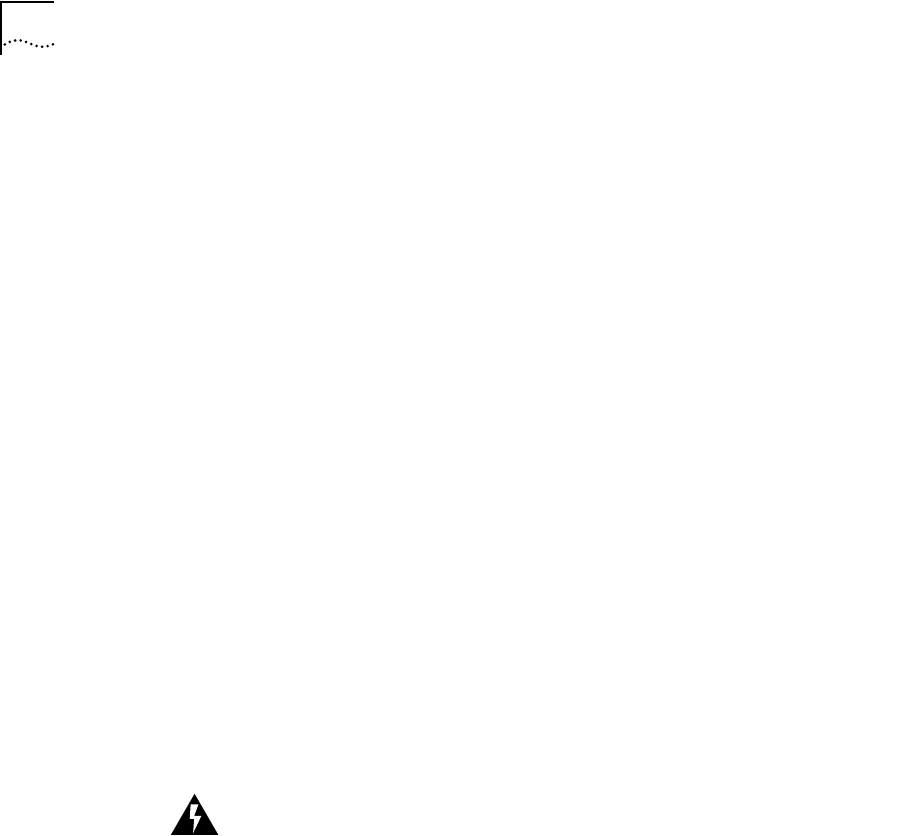
2-6 CHAPTER 2: GETTING STARTED
If the original carton was damaged in shipment, repack the system in a
carton that provides equivalent protection before returning it to 3Com.
3 Verify that you have received all items included with the unit.
If you have not received all items on the packing list, first check the
Release Notes for any late changes, then contact your AccessBuilder
supplier for assistance.
4 Verify that the AccessBuilder 4000 system's power specifications listed
in Appendix A corresponds to your facility's available power source.
If the available power source does not correspond to the acceptable
range, contact your AccessBuilder supplier for assistance.
5 Write down the serial number of the chassis and the MAC address.
The serial number and MAC address are listed on labels on the bottom
of the unit. The label contains the UL listing, FCC numbers, and the
serial number with a bar code.
WARNING: Before powering on the system, make sure that the cover is
properly secured in place. Powering on the system without the cover in
place can result in overheating the system and the potential for electric
shock.
Hardware AccessBuilder 4000 Chassis
Rack Adapter Kit
Power Cable
BNC Connector
Software 1 CD-ROM
Documentation Information Roadmap
AccessBuilder 4000 Installation Guide
Remote Client Installation Guide
AccessBuilder Server Release Notes
Remote Client Release Notes
ab4kbook Page 6 Thursday, March 27, 1997 11:51 AM