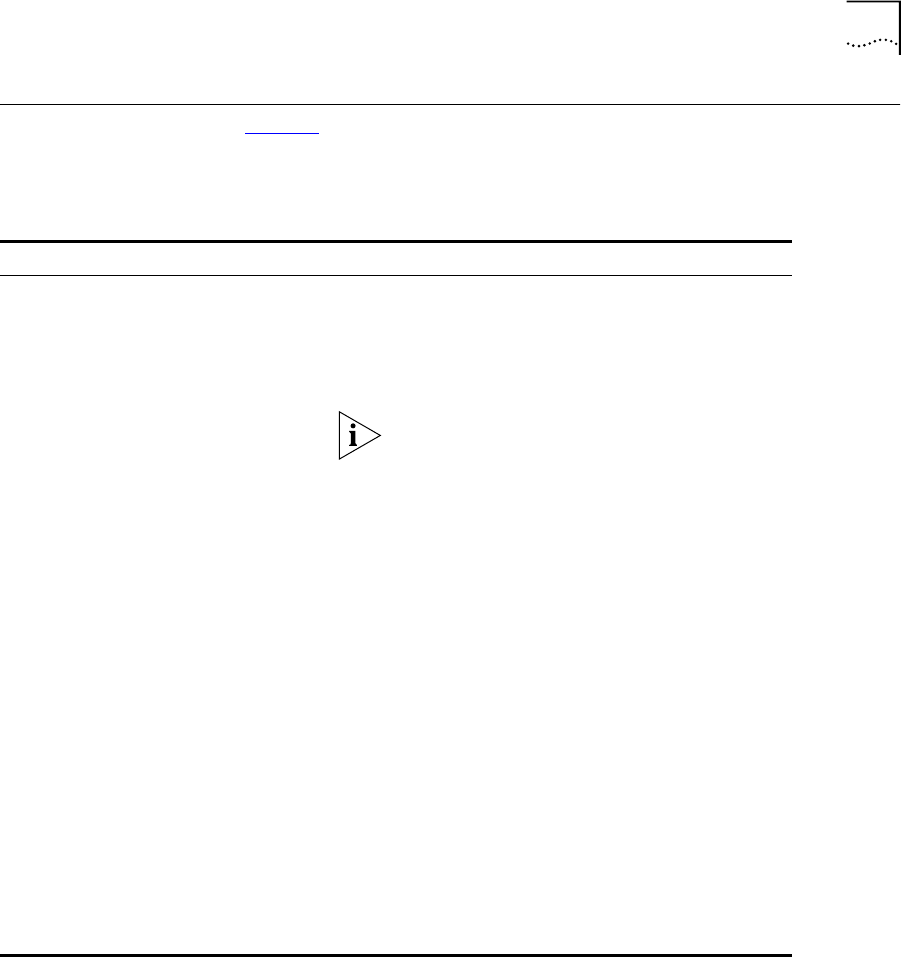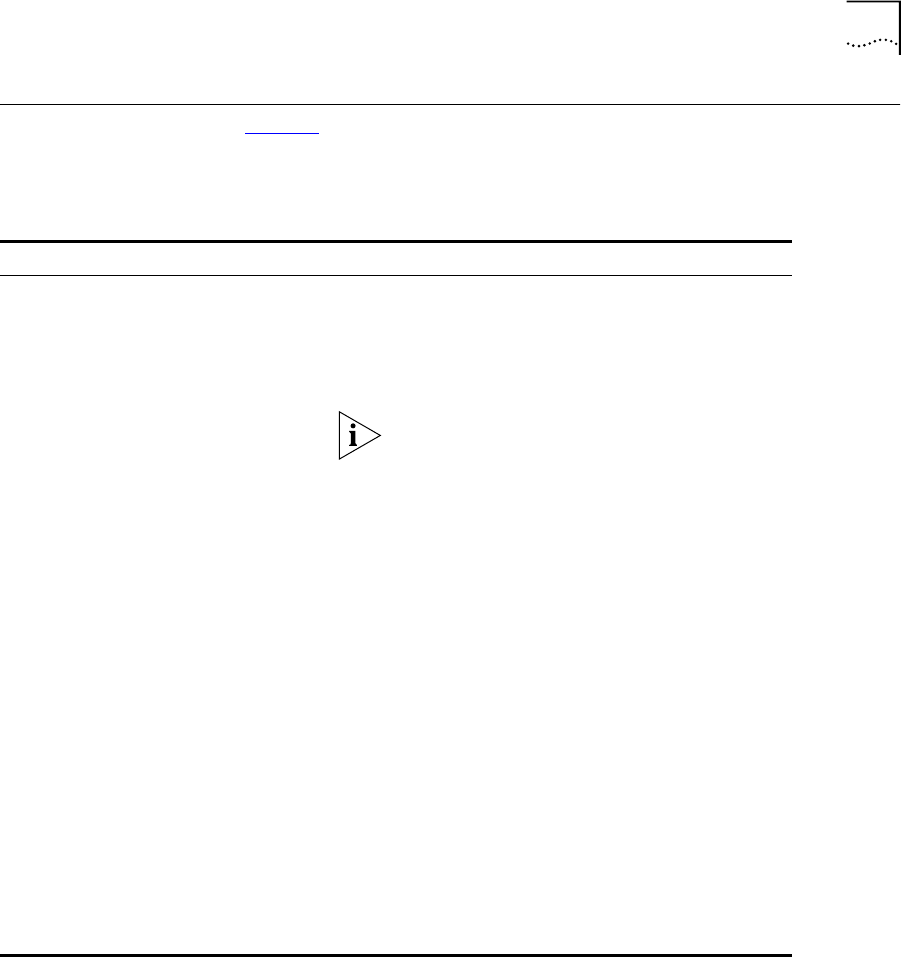
Boot Option Commands
135
Boot Option
Commands
Ta b l e 3 8 lists the commands associated with switch boot options.
Table 38
Boot Option Commands
Command Description
show configuration
Displays the current configuration to the terminal.
You can then capture the output and store it as a
file.
download bootrom <ipaddress>
<filename>
Downloads a BOOT ROM image from a TFTP
server. The downloaded image replaces the BOOT
ROM in the onboard FLASH memory.
If this command does not complete successfully it
could prevent the switch from booting.
download image [xmodem <ipaddress> |
<filename>] {primary | secondary}
Downloads a new image by way of XMODEM
using the serial port, or from a TFTP server over the
network. If no parameters are specified, the image
is saved to the current image. XMODEM is not
supported over a Telnet session.
reboot {<date> <time> | cancel}
Reboots the switch at the date and time specified.
If you do not specify a reboot time, the reboot
happens immediately following the command, and
any previously scheduled reboots are cancelled. To
cancel a previously scheduled reboot, use the
cancel
option.
save {configuration} {primary |
secondary}
Saves the current configuration to nonvolatile
storage. You can specify the primary or secondary
configuration area. If not specified, the
configuration is saved to the primary configuration
area.
use configuration [primary |
secondary]
Configures the switch to use a particular
configuration on the next reboot. Options include
the primary configuration area or the secondary
configuration area.
use image [primary | secondary]
Configures the switch to use a particular image on
the next reboot.