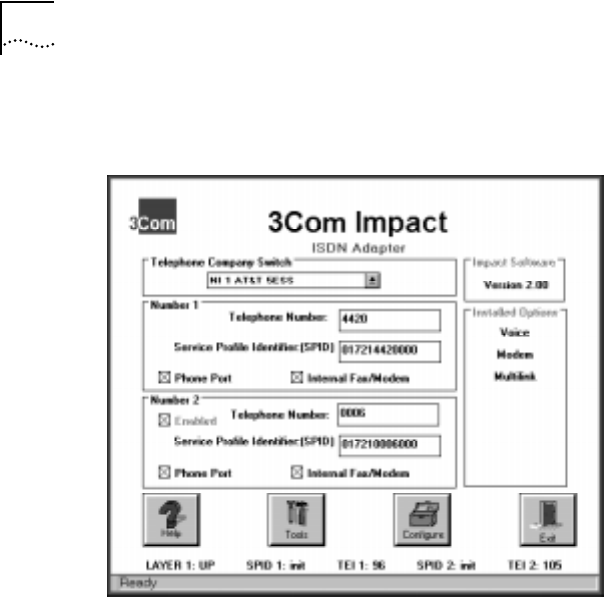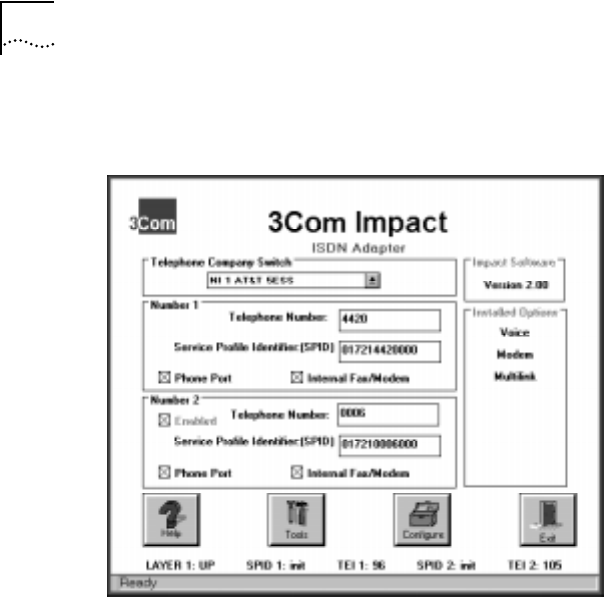
2-8 CHAPTER 2: INSTALLING AND CONFIGURING THE DIGITAL MODEM
Click Connect. The 3Com Impact Configuration dialog
box appears, as shown in Figure 2-3.
Figure 2-3 Configuration Dialog Box
A status bar below the Help, Tools, Configure, and Exit
buttons provides the following ISDN status information:
■ Layer 1 status
■ Service Profile Identifier (SPID) for telephone numbers 1 and 2
■ Terminal Endpoint Identifiers (TEI) 1 and 2 (for information
purposes only)
A message bar at the bottom of the dialog box provides help
for completing the fields. If you click in a field, the message bar
tells you what information to enter in the field. The message bar
also provides status information about the digital modem. If the
digital modem is disconnected from the ISDN telephone line,
for example, a message indicates this condition.
The right side of the dialog box shows the digital modem
software version, along with any installed options (such as
Multilink PPP or internal analog fax modem).