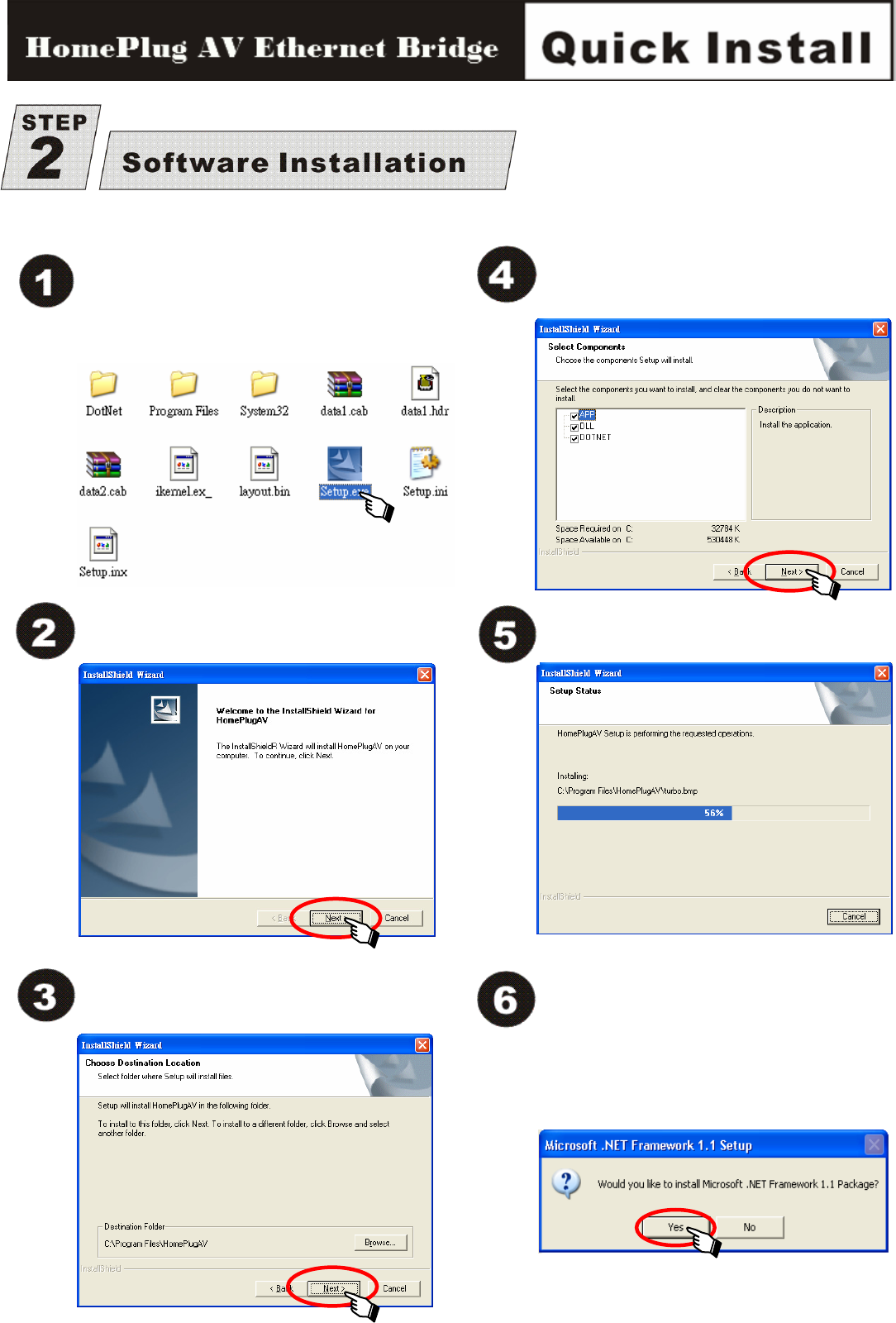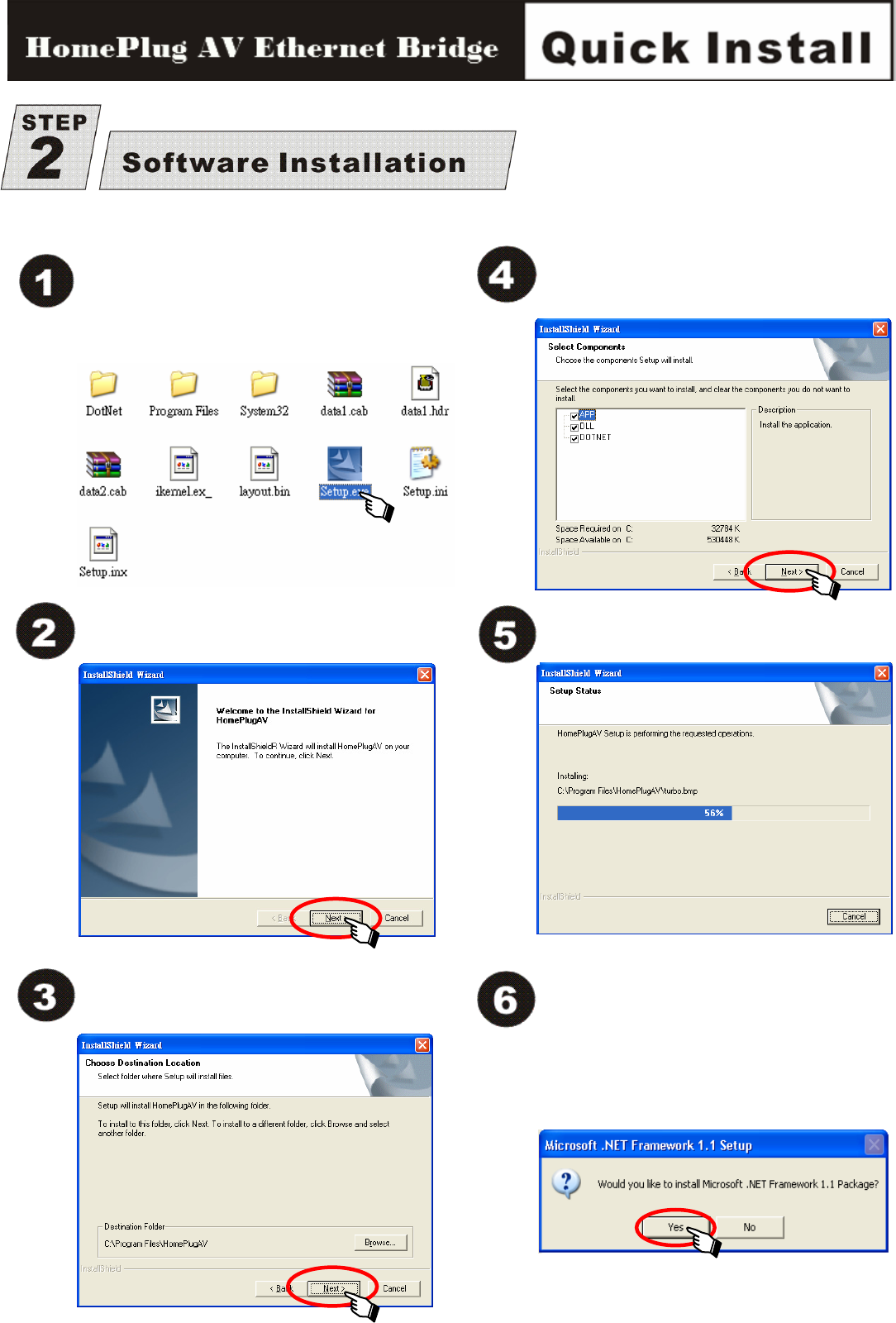
Insert the included utility CD into the CD-ROM
drive of your computer and then perform
Setup.exe within setup folder or click install
Utility option in CD Auto-Run program.
ling the
ling the ling the
ling the
HomePlug AV
HomePlug AVHomePlug AV
HomePlug AV
Utility
Utility Utility
Utility
Note: Utility could be installed in Windows
Vista(x86), Windows 2003 Server, Windows XP,
Windows 2000.
Click Next to continue.
Select the destination folder and click Next.
Select the components, just click Next
to continue.
Wait for the finish status.
If you have not installed the FrameWork
1.1, please continue to install. And after
the step, you will complete the Software
installation. To launch the HomePlug
AV utility on the windows‘s desktop.