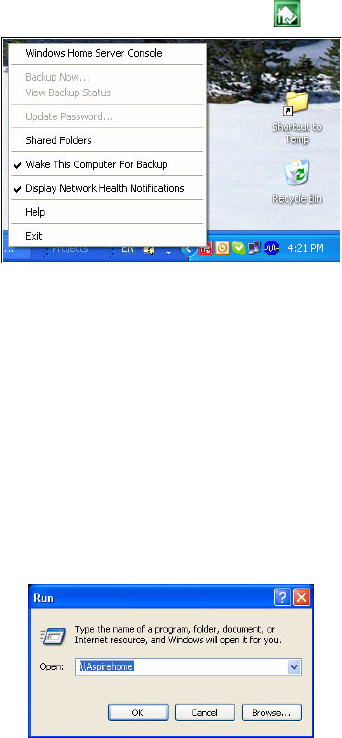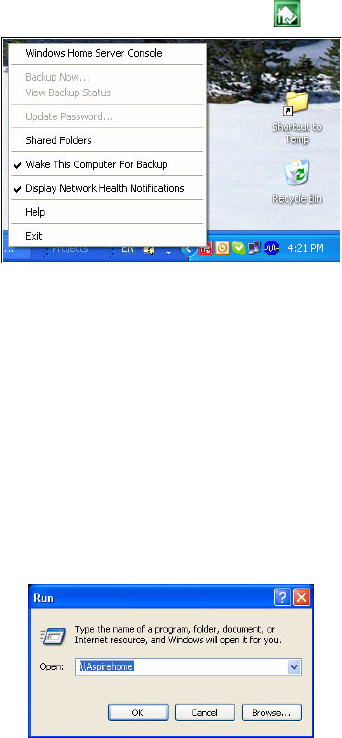
4 Managing the server
82
To access the shared folders using the Windows Home Server
icon:
1 Right-click the Windows Home Server icon .
2 Click Shared Folders.
3 Double-click a shared folder in the window to open it.
To access the shared folders using the Windows Start Menu:
• In Windows Vista, click Start, then type \\homeservername in the
Start Search text box, where the homeservername (i.e.
Aspirehome) is the name of your home server. Double-click a
shared folder in the window to open it.
• In Windows XP, click Start, click Run, and then type
\\homeservername in the Open text box, where the
homeservername (i.e. Aspirehome) is the name of your home
server. Double-click a shared folder in the window to open it.