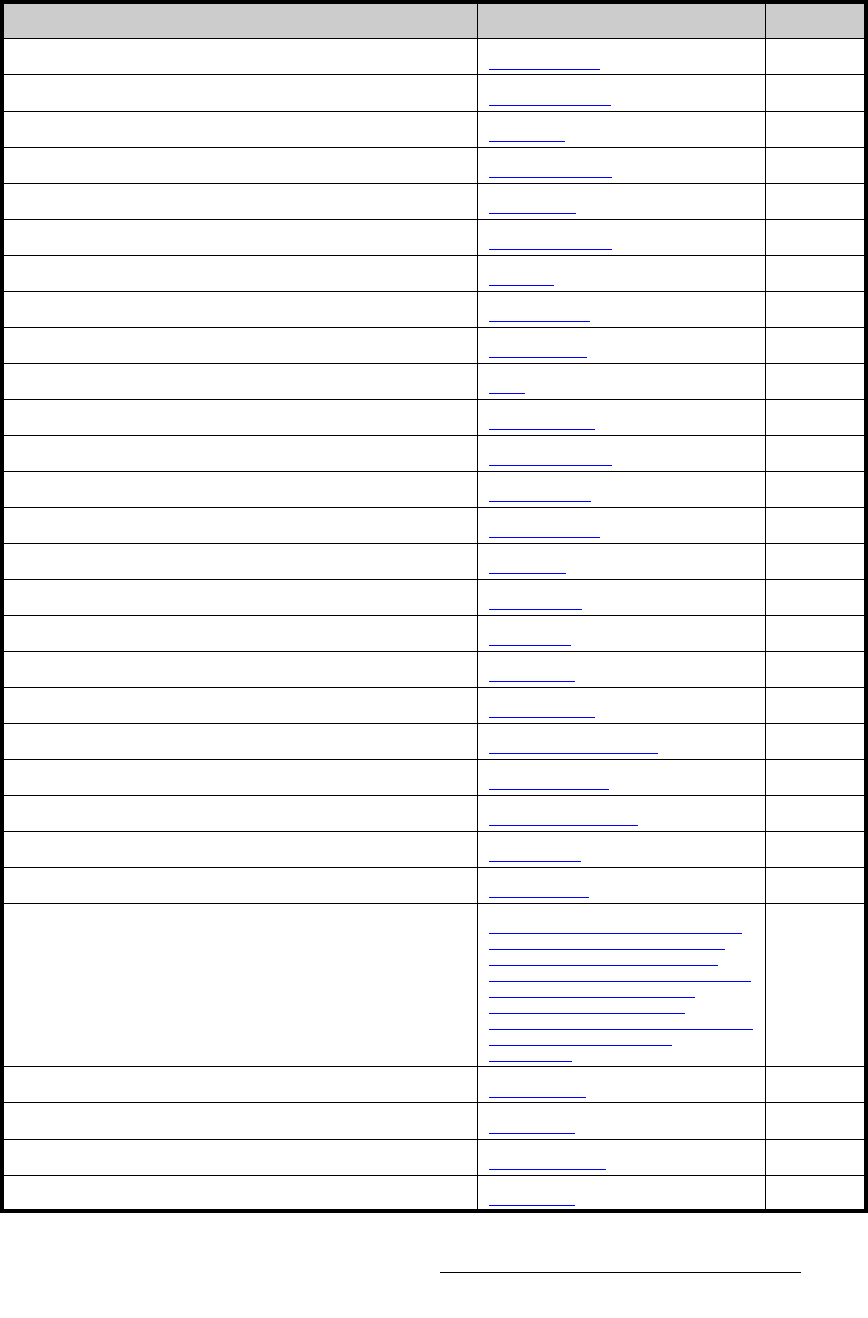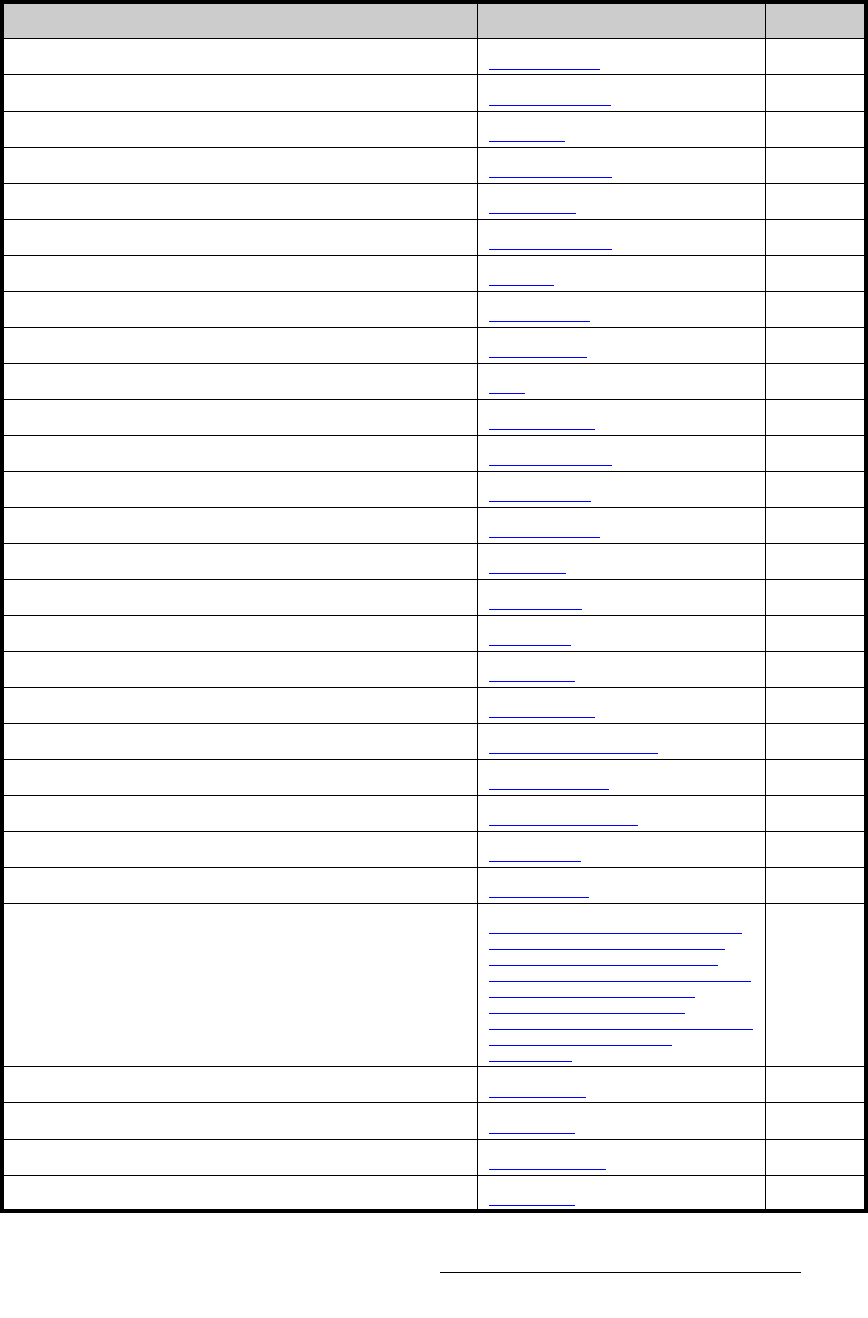
PDS • User’s Guide 33
4. Operation
Quick Function Reference
Set Auto Input Cfg mode Auto Input Cfg 62
Set Auto Input Save mode Auto Input Save
62
Set Auto Take mode Auto Take
63
Set Black Auto Take mode Black Auto Take
63
Set color input space Colorspace
40
Set DVI cable equalization DVI Cable Equal
70
Set Ethernet parameters Ethernet
66
Set Auto Acquire mode Auto Acquire
61
Set input format Input Format
39
Set input type Type
40
Set Menu Context mode Menu Context
64
Set or change multiple input configurations F
ile Association 72
Set or change a single input configuration Recall Config
50
Set output format Output Format
52
Set Preview or Program mode Adjust On
40
Set Serial port parameters Serial Setup
68
Set up EDID Input EDID
69
Set up Logo Logo Menu
59
Set up sync Sync Settings
54
Set user preferences User Preference Menu
60
Set VFD brightness VFD Brightness
65
Understand auto acquire Using Auto Acquire
79
Use Black Using Black
83
Use Freeze Using Freeze
83
Use HDCP Using HDCP
With PDS, the HDCP
mode is essentially automatic.
Provided that you connect an
HDCP compliant monitor, you can
select and switch between
unprotected sources and
“protected” HDCP sources (e.g., a
Blu-Ray player) without
restriction.
79
Use inputs Using Inputs
77
Use the Input Menu Input Menu
38
Use the Logo Using the Logo
80
Use the Logo Menu Logo Menu
59
Table 4-1. PDS Quick Function Reference Table (Continued)
How to: Use the Following Section: Page