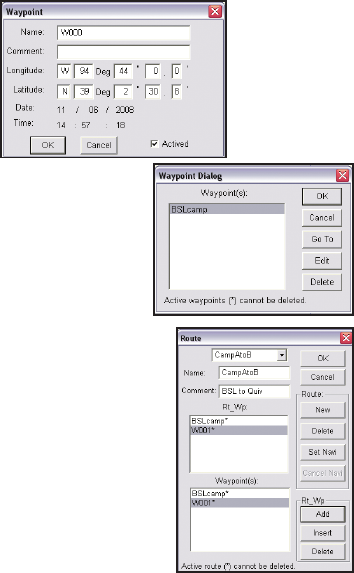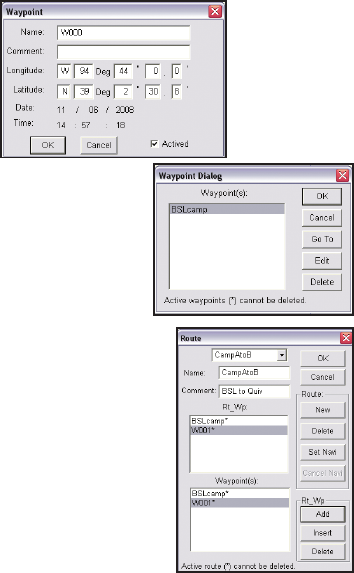
50
as a waypoint. You are prompted to specify the le in which you want
to save the waypoints. Click Open to use an existing le or New to open
a new le, specify the location to save the waypoint le and click Save.
A new waypoint screen appears. Enter information such as the name
of the waypoint and comments for the
waypoint. If required, edit the latitude
and longitude of the waypoint to get an
accurate location.
Waypoints List
all the waypoints. Select a waypoint and
click Go To to view the location of the
waypoint on the map. Click Edit to modify the
waypoint.
Routes
routes using waypoints. If no waypoints
have been created, this option will not be
available. Create a route as follows:
i. Click New under Route to create a new
the Name eld.
ii. Select a waypoint from the waypoint
list and click Add to add it to the route.
Repeat as required.
iii. Click Set Navi to create the route and display it on the map.
Geocaching
Tools Menu (cont.)