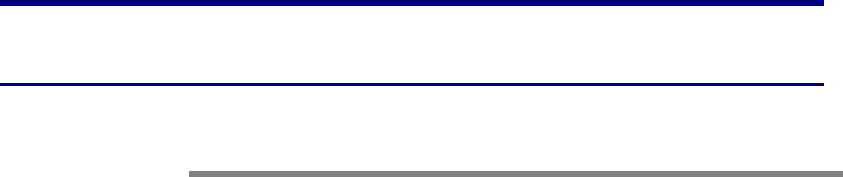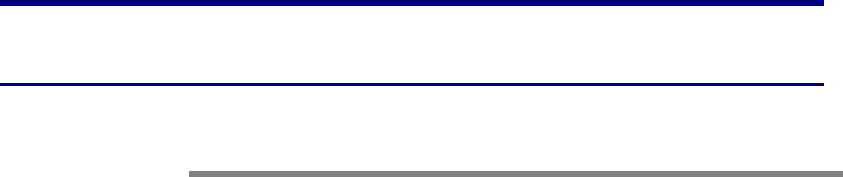
AirPcap User’s Guide 11
specification). PPI and radio information includes additional
information not contained in the 802.11 frame: transmit rate, signal
power, signal quality, channel, and (for PPI) multiple antenna
information.
• Include 802.11 FCS in Frames: if checked the captured frames will
include the 802.11 4-bytes Frame Check Sequence. This option can be
disabled if an application has difficulty decoding the packets that have
the Frame Check Sequence.
• FCS Filter: this drop-down list allows you to configure the kind of
Frame Check Sequence filtering that the selected adapter will
perform:
o All Frames: the adapter will capture all the frames
regardless of whether the FCS is valid or not.
o Valid Frames: the adapter will only capture frames that
have a valid FCS.
o Invalid Frames: the adapter will only capture frames that
have an invalid FCS.
Note: AirPcap stores the configuration information on a per-adapter
basis. This means that changing the configuration of an adapter
does not affect the settings of any of the other adapters.
WEP Keys
The AirPcap driver is able to use a set of WEP keys to decrypt traffic that
is WEP encrypted. If a frame is WEP encrypted, the driver will attempt to
decrypt the frame using the user-supplied set of WEP keys – the driver
will try all of the WEP keys for each frame until it finds one that decrypts
the frame. If the decryption is successful, the unencrypted frame is passed
to the user application, otherwise the original frame is passed along. By
configuring the AirPcap driver with multiple WEP keys, it is possible to
decrypt traffic coming from multiple access points that are using different
WEP keys, but transmitting on the same channel.
The list of keys can be edited by selecting the Keys tab in the AirPcap
control panel (Figure 3).
To add or remove a key, use the “Add New Key” or “Remove Key”
buttons, respectively. “Edit Key” allows you to change the value of an
existing key. “Move Key Up” and “Move Key Down” can be used to
change the order of the keys. This may be an important performance