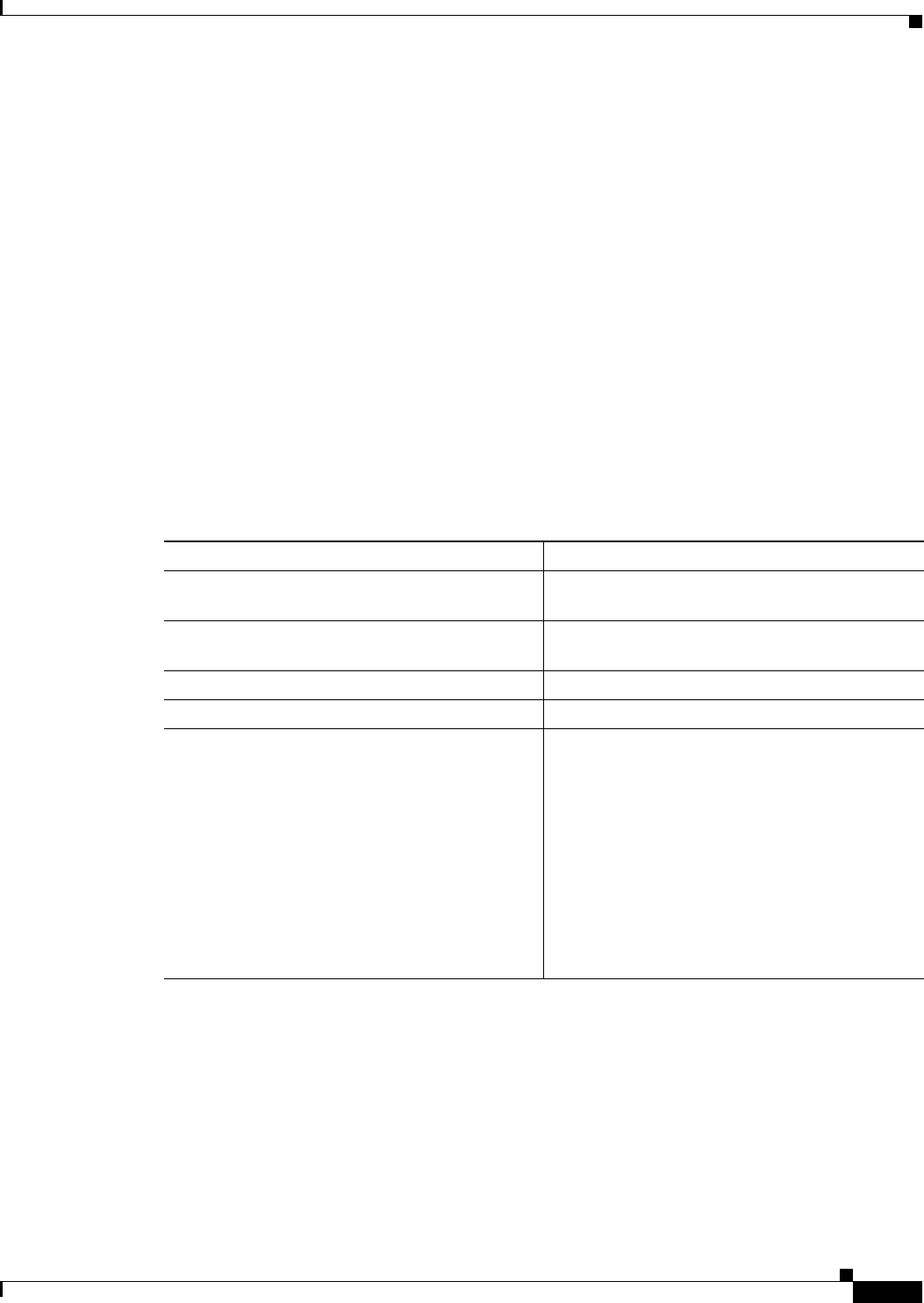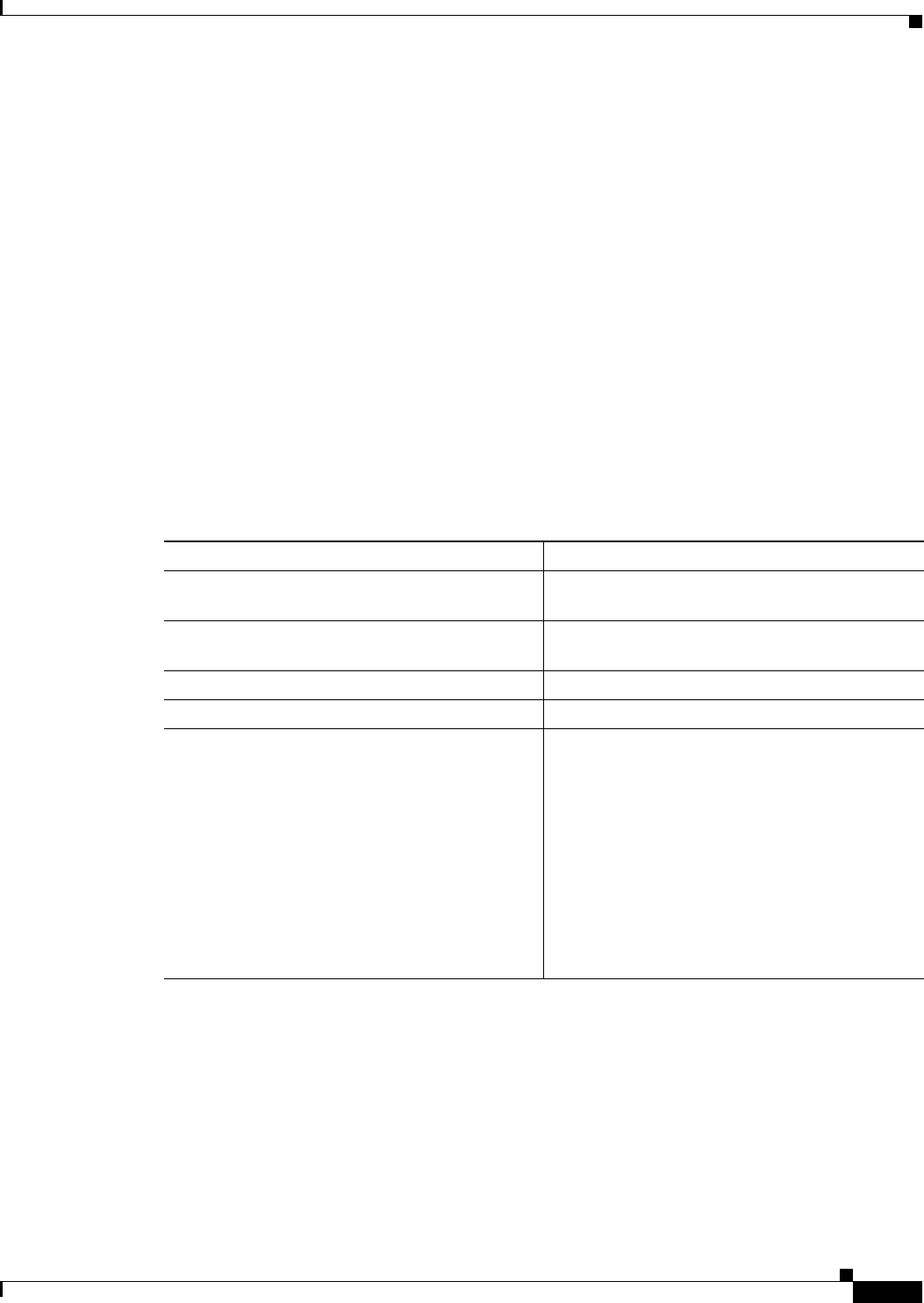
26-3
Catalyst 3550 Multilayer Switch Software Configuration Guide
78-11194-03
Chapter 26 Configuring Fallback Bridging
Configuring Fallback Bridging
Configuring Fallback Bridging
This section describes how to configure fallback bridging on your switch. It contains this configuration
information:
• Default Fallback Bridging Configuration, page 26-3
• Creating a Bridge Group, page 26-4
• Preventing the Forwarding of Dynamically Learned Stations, page 26-5
• Configuring the Bridge Table Aging Time, page 26-6
• Filtering Frames by a Specific MAC Address, page 26-6
• Adjusting Spanning-Tree Parameters, page 26-7
Default Fallback Bridging Configuration
Table 26-1 shows the default fallback bridging configuration.
Table 26-1 Default Fallback Bridging Configuration
Feature Default Setting
Bridge groups None are defined or assigned to an interface. No
VLAN-bridge STP is defined.
Switch forwards frames for stations that it has
dynamically learned
Enabled.
Bridge table aging time for dynamic entries 300 seconds.
MAC-layer frame filtering Disabled.
Spanning tree parameters:
• Switch priority
• Interface priority
• Interface path cost
• Hello BPDU interval
• Forward-delay interval
• Maximum idle interval
• 32768.
• 128.
• 10 Mbps: 100.
100 Mbps: 19.
1000 Mbps: 4.
• 2 seconds.
• 20 seconds.
• 30 seconds.