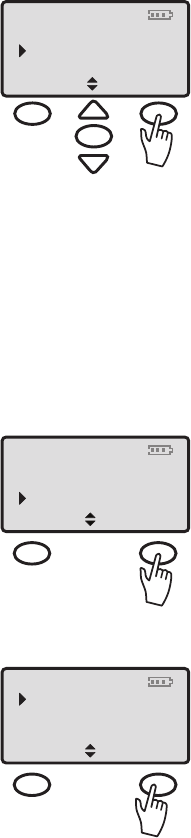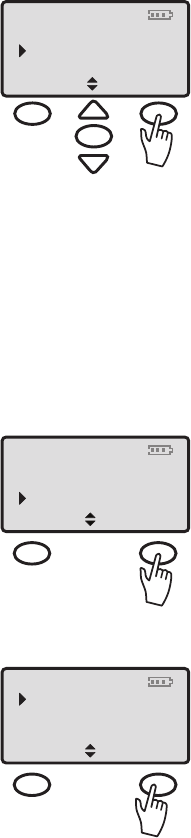
25
TELEPHONE OPERATIONS
Auto Talk
Auto Talk allows the user to remove the Handset from
the base during an incoming call and immediately start
talking without pressing the Talk Button.
Auto Talk’s default is set to Off. When picking the
handset off the base, press the Talk button to answer
the phone.
For the handset to automatically answer after removing
it from the base, set Auto Talk to ON.
Select Auto Talk on the submenu. Scroll to ON or
OFF, select the preferred setting, and then press the
(soft key) Save.
Telephone Answering Machine (Answer Setup)
(See page 33 for setup instructions.)
Dialing Mode
Tone or Pulse
Based on the type of telephone service you have, use
tone for touch-tone service or pulse for rotary dialing.
Select Dialing Mode on the submenu. “Tone” or “Pulse”
will then be displayed. The pointer will be pointed to
the current setting.
Use the Arrow buttons to scroll between Tone
and Pulse.
Press the (soft key) Save to save the setting and return
to the Main Menu Screen.
Or
Press the
*
button and dial number to temporarily
switch from pulse to tone.
12:09
Back Save
Auto Talk:
ON
04/06
AM
SETTING AUTO TALK
MENU
12:09
Back Select
Auto Talk
Answer Setup
Dialing Mode
04/06
AM
SETUP DIALING MODE
12:09
Back Save
Tone
Pulse
04/06
AM
SELECT DIALING MODE