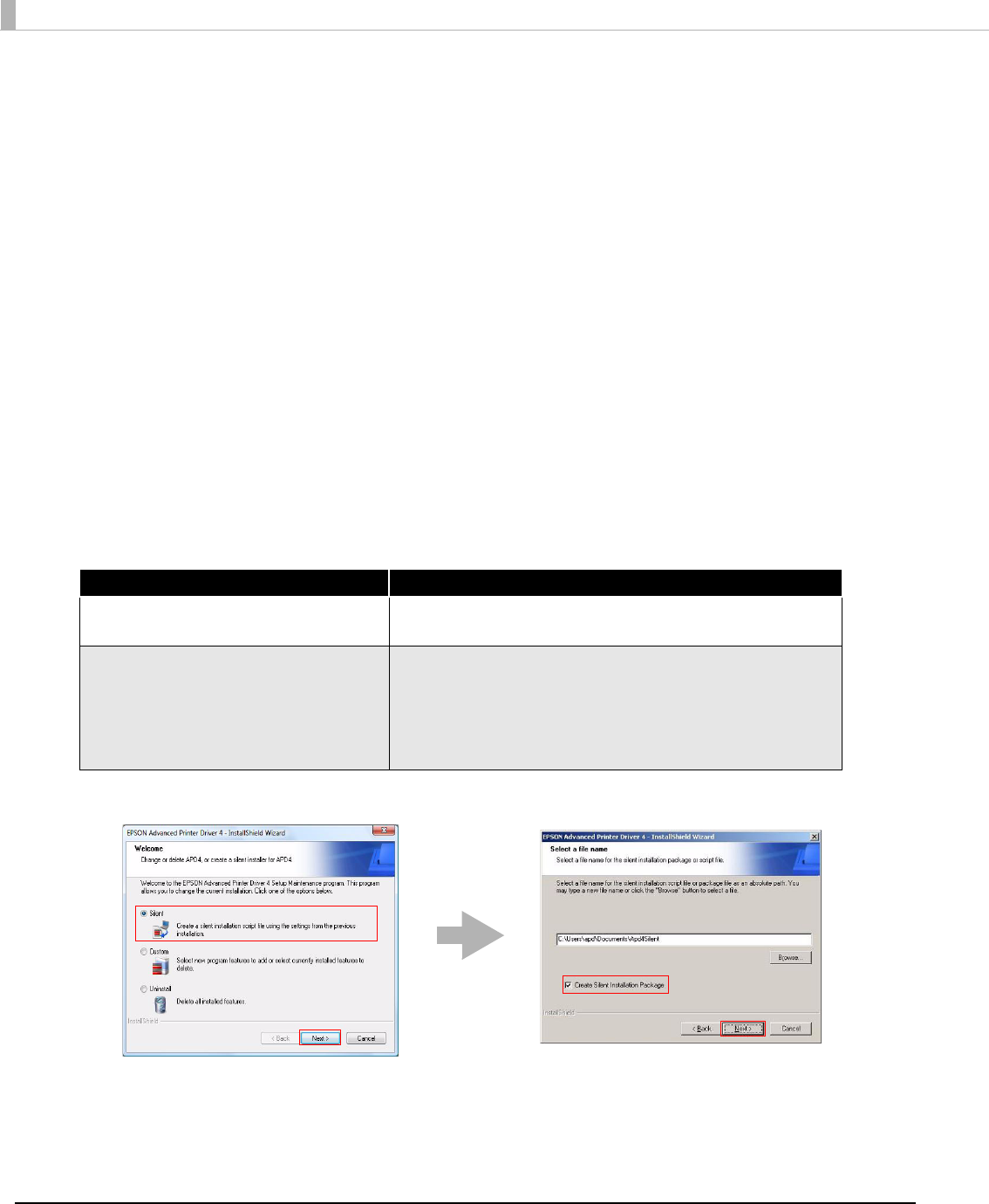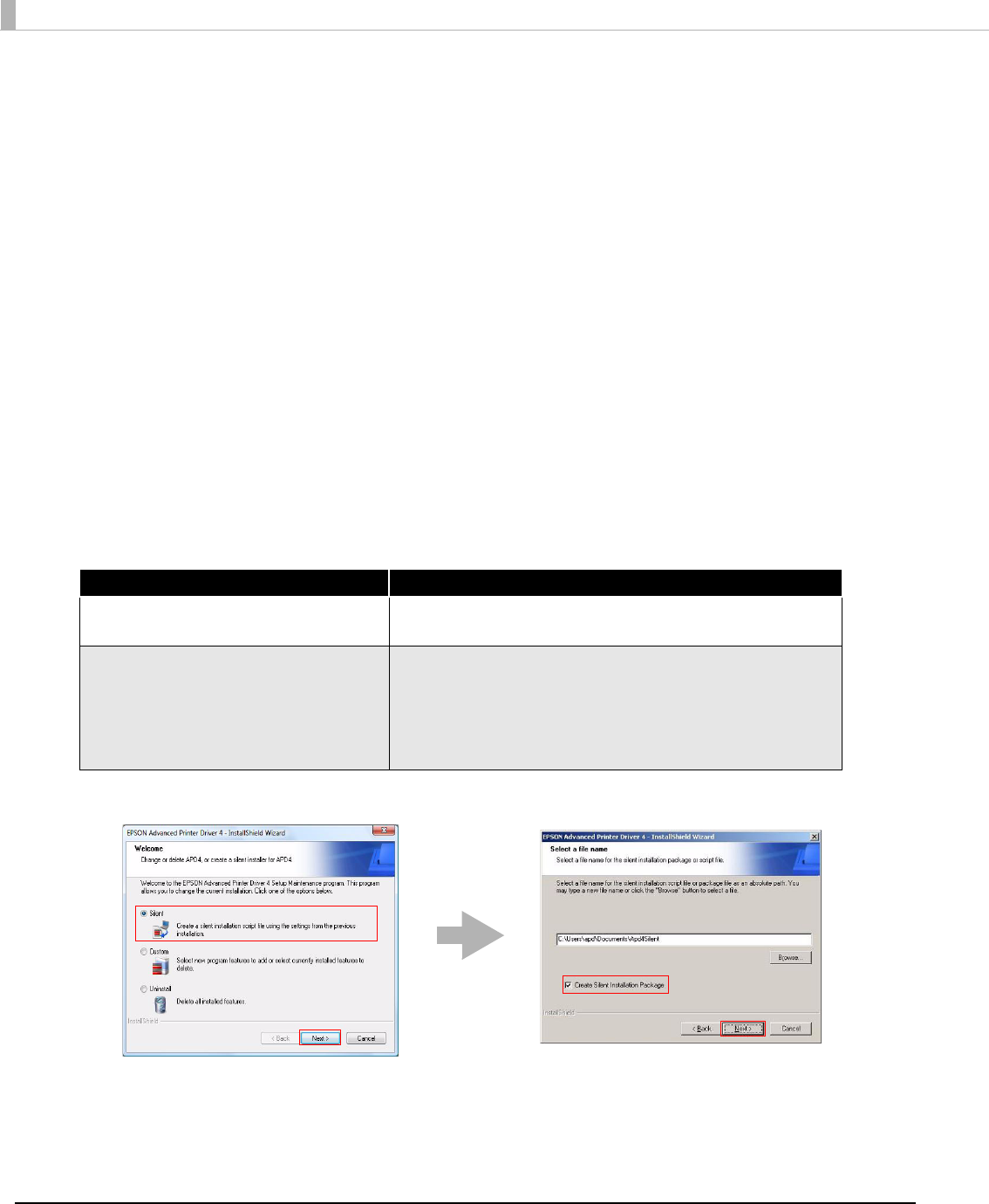
60
Creating a Package or Script file
Create the silent installation package or the script file for the silent installation.
First, confirm which APD environment to copy on the copy source computer. (See
"Setting the APD
Environment To Be Copied" on page 58)
Follow the steps below.
1
Select from [Start] - [All Programs] - [EPSON] - [EPSON Advanced Printer
Driver 4] and open [Change or delete APD4, or create a silent installer
for APD4.]
2
The "Welcome" screen appears. Select "Silent", then click the [Next]
button.
3
The “Select a file name“ screen appears.
Specify a destination folder and file name, and specify which type of file
to create. Click the [Next] button.
Setting Description
Location to save the file and file name Specify a destination and a file name for the file to be
created.
Create silent installation package • Check when you want to create a silent installation
package.
• Uncheck when you want to create a script file for the
silent installation.
(Checked by default.)
2 > 3 >