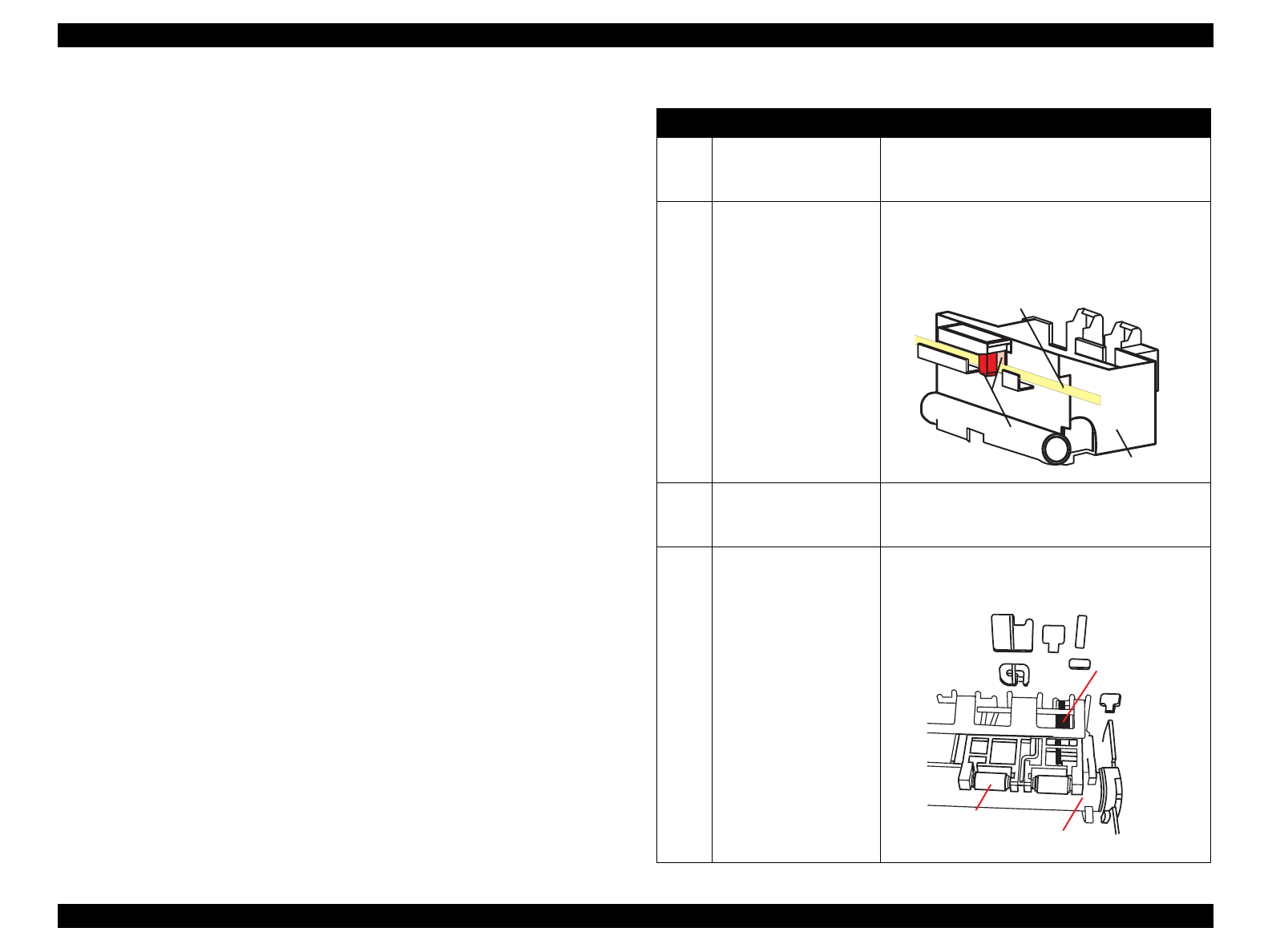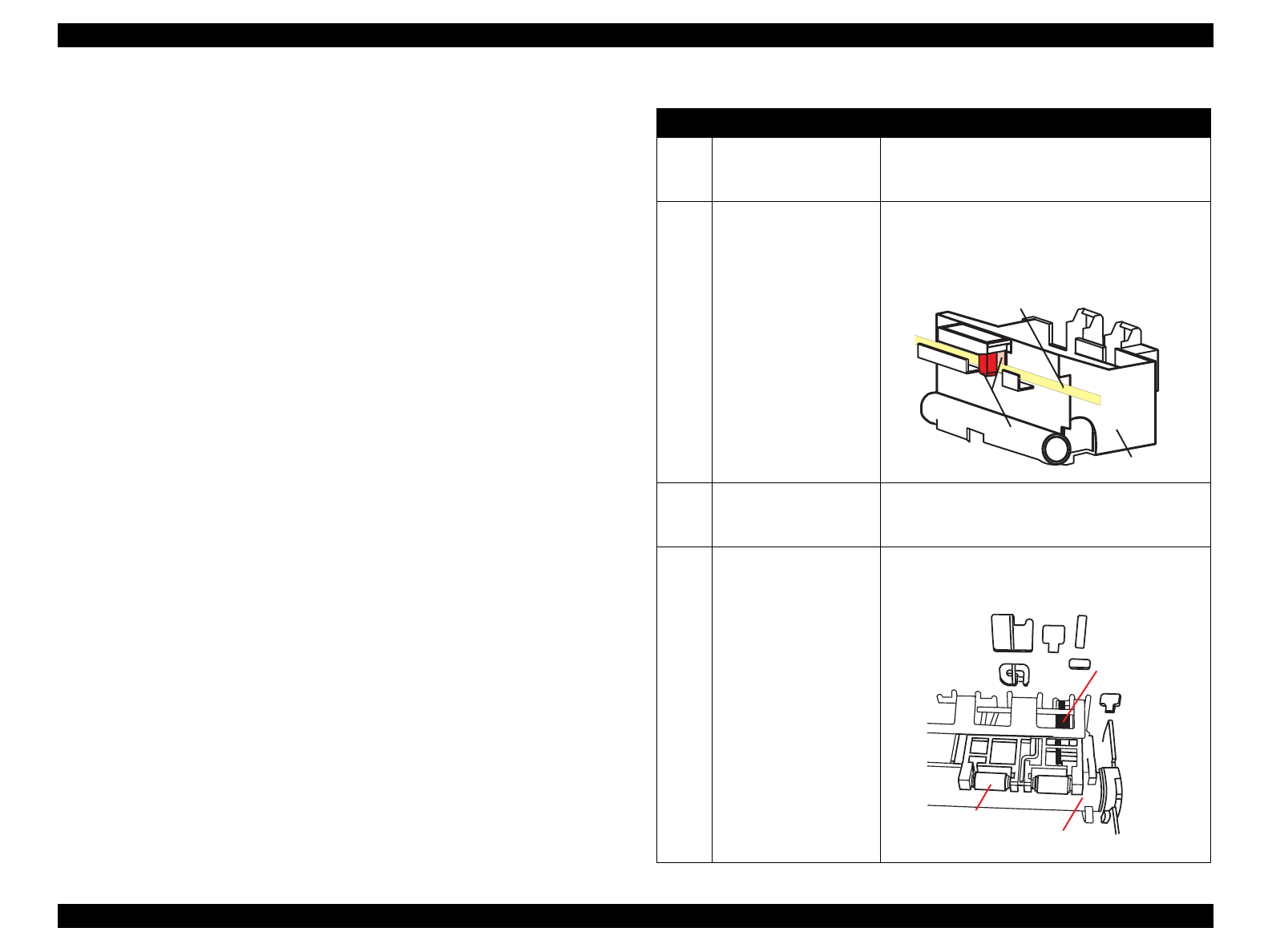
EPSON Stylus Color 900 Revision C
Troubleshooting Overview 83
3.1.1.2 Remedies for the Paper Jam Error
This section includes the check points and corresponding actions which
are necessary when the Paper Jam Error constantly occurs when the
printer is turned on or feeding paper.
Be sure to follow the steps in the order described in the tables.
NOTE: If the finding for the question is Yes, take the action described in
the right column. If “No”, proceed to the next step.
Table 3-6. Remedies for Paper Jam Error
Step Check Points Actions
1 Is the paper length
beyond the
specifications?
Instruct the user that the Paper Jam Error occurs
if paper whose length is beyond the specifications
is used.
2 Is the encoder located
at the back of the CR
covered with dust?
Check if there is any dust or paper debris lodged
between the parts of the encoder (a transmission
type photo sensor) located at the back of the
carriage.
3 Is the encoder belt
nearly dislocated from
the encoder?
Referring to the illustration above, check if the
encoder belt is nearly dislocated from the
encoder.
4 Is the PE sensor always
on because of the paper
debris or dust
accumulated over the
sensor.
Viewing the PE sensor from the front, check that
the actuator is the correct position: the actuator
falls in the cutout without any paper.
Linear Scale
(Encoder belt)
Encoder
Carriage Unit
PE Sensor
Actuator
PE Paper G uide
Assem bly (R ight)
PF Roller