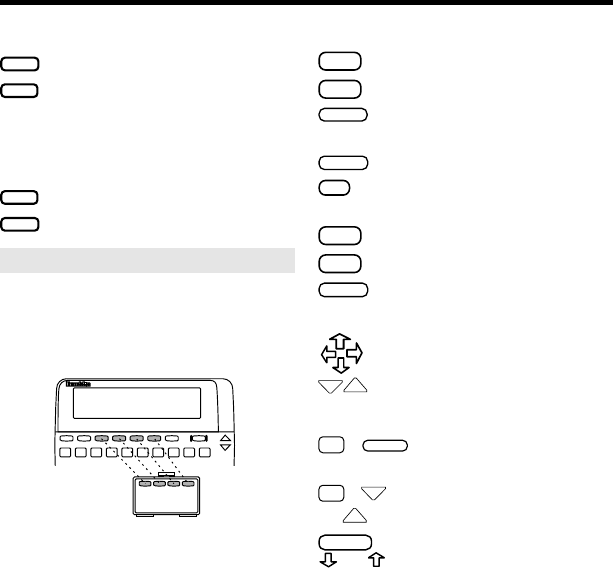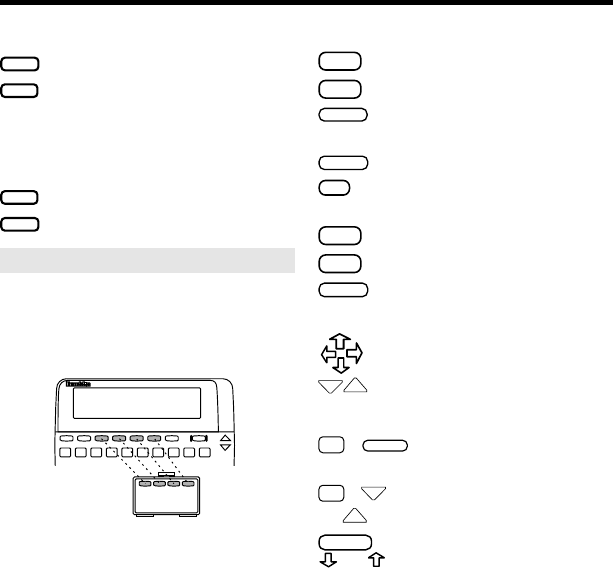
2
What the Keys Do
Other Keys
CARD
Leave the
Read With Me Bible
.
CLEAR
Go to the OLD and NEW screen.
Works like the green key, except
when learning words.
Get help.
?
✻
At a story, see the chapter title.
In Jacob’s Ladder, see the word.
MENU
Go to the menu.
ON/OFF
Turn the BOOKMAN on or off.
Works like the green key, except
at meanings. In Jacob’s Ladder,
play a new game.
Move in menus and Bible stories.
DN
UP
See just the pictures.
The Star and CAP Keys
✩
+
Look up a learning word in
another BOOKMAN book.
✩
+
DN
At a story, go to the next
or
UP
or previous story or chapter.
+ At the chapter titles, go to
or the last or the first chapter.
Red, Green, Yellow, and Blue
(red)
See a moving picture again.
(green) At the menu, go to a
picked item. At the chapter titles,
go to a chapter. At Bible stories,
go to the next page or picture. At
meanings, go back to the story.
(yellow) Play Jacob’s Ladder.
(blue) Learn about words.
➤ Using the Color Keys
When you are using the
Read With
Me Bible
, the red, green, yellow, and
blue keys do not do what is printed
on the keys.
Instead, they do what is printed on the
Read With Me Bible
card.