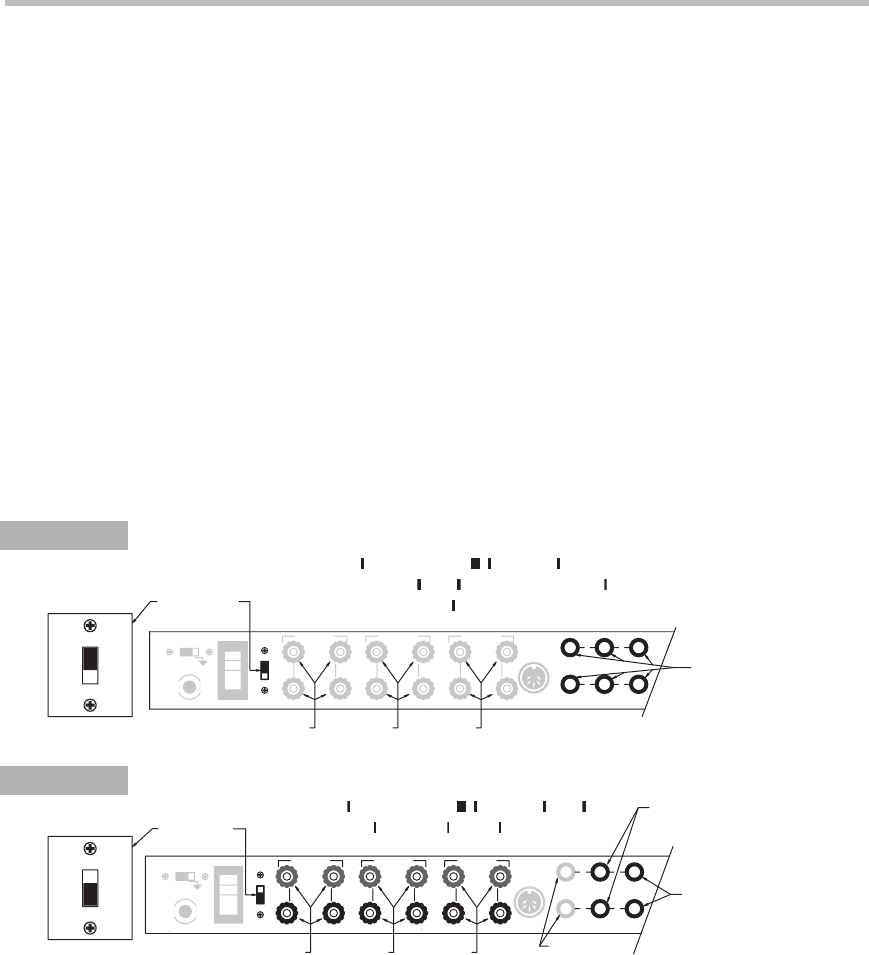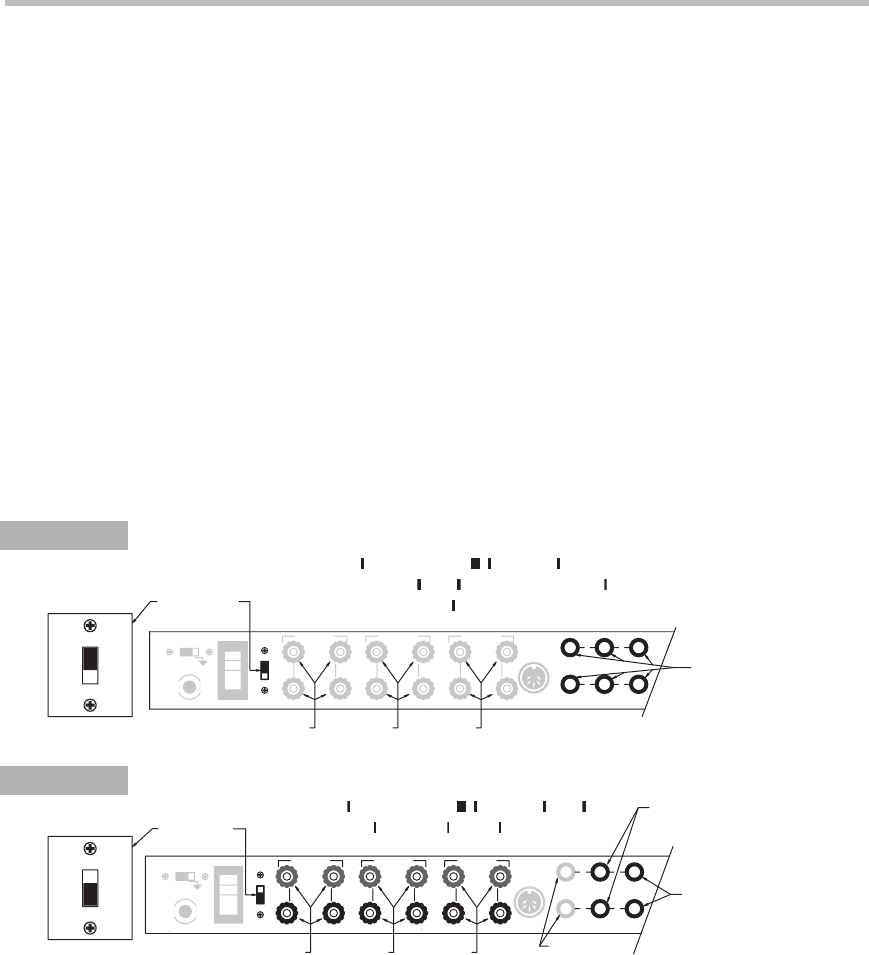
S R M - 8 0 A / E – S I G N A L R O U T E R / M O N I T O R
plug. Never use a three-prong to two-prong
AC plug adapter to plug your SRM-80A into
ON/OFF: Controls power to unit.
AMP-B/C & SPK-B/C SWITCH: When the B/C
switch is in the AMP-B/C position: The input
selected by the Monitor Select switch is routed
through the Monitor level control and sent to
the “A”, “B” or “C” mon i tor line outputs (as
selected with the “A”, “B” or “C” pushbuttons).
B and C speaker outputs and output signals
are separate for use as in di vid u al outputs with
either powered speak ers or passive speakers
with a power amp. See Figure A.
When the AMP/SPK B/C switch is in the SPK-
B/C position: Only the “A” and “B” monitor
line outputs are used and the “B” amplifi er’s
speak er outputs are connected to the “FROM
AMP (B) OUTPUT” binding posts. The B
and C speaker outputs are combined to the
SPEAK ER B output jacks. This is to be used
with a single power amp and 2 pairs of pas-
sive speakers via the binding posts on rear
panel. Connect the SPEAKER B/POWER
AMP IN jacks to the input of your power amp.
Con nect the output of your power amp to the
FROM AMP OUTPUT Binding posts. Connect
1 pair of passive speakers to the SPEAKER
B binding posts and the other pair of passive
speakers to the SPEAKER C binding posts. To
select the associated amplifi er / speaker press
the “A”, “B,” or “C” speaker select but tons on
the front panel. See Figure B.
TO PREVENT ELECTRIC SHOCK DO NOT REMOVE C
TO PREVENT ELECTRIC SHOCK DO NOT REMOVE COVER.TO PREVENT ELECTRIC SHOCK DO NOT REMOVE C
REFER SERVICING TO QUALIFIED PERSO
REFER SERVICING TO QUALIFIED PERSO
TO PREVENT ELECTRIC SHOCK DO NOT REMOVE C
TO PREVENT ELECTRIC SHOCK DO NOT REMOVE COVER.TO PREVENT ELECTRIC SHOCK DO NOT REMOVE C
CONNECT TO POWERED MONITORS
CONNECT TO POWERED MONITORS
N'OUVREZ PAS-RISQUE DE CHOC ELECTRIQUE
AVIS:
N'OUVREZ PAS-RISQUE DE CHOC ELECTRIQUE
AVIS:
N'OUVREZ PAS-RISQUE DE CHOC ELECTRIQUE
N'OUVREZ PAS-RISQUE DE CHOC ELECTRIQUE
AVIS:
N'OUVREZ PAS-RISQUE DE CHOC ELECTRIQUE