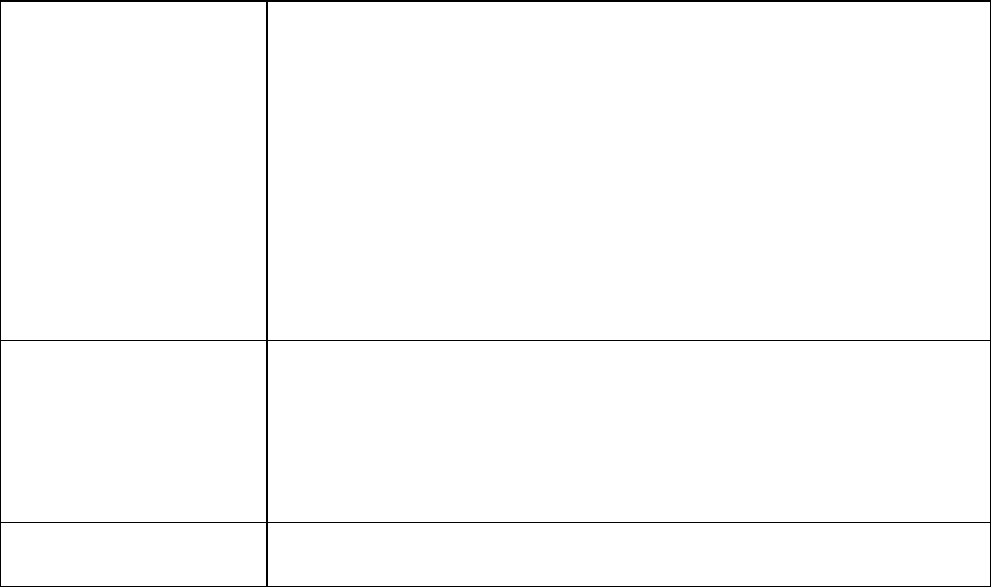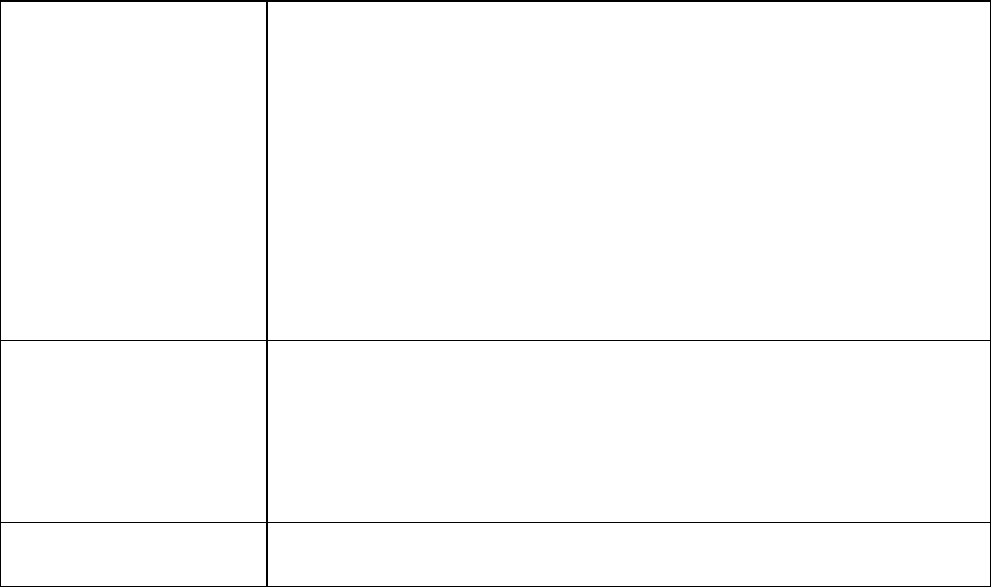
HotBrick Network Solutions
Page 31
Each PC must be running the appropriate Server software.
• Protocol Type – Select the network protocol used by this sever
type.
• LAN Port Range – Enter the range of port number used for
outgoing traffic from this Server. If only a single port is required,
enter it in both fields.
• WAN Port Range - – Enter the range of port number used for
incoming traffic to this Server. If only a single port is required, enter
it in both fields
• Interface Binding – This selection allows severs binding WAN1
port or WAN2 port, or even both WAN1 and WAN2 ports together.
Buttons
• Add – Create a new Special Application entry.
• Delete – Delete the selected entry.
• Update – Save any changes you have made to the current entry.
• Cancel – Cancel any changes you have made since the last save
operation.
Custom Virtual Server
List
This table shows details of all Custom Virtual Servers which have been
defined.