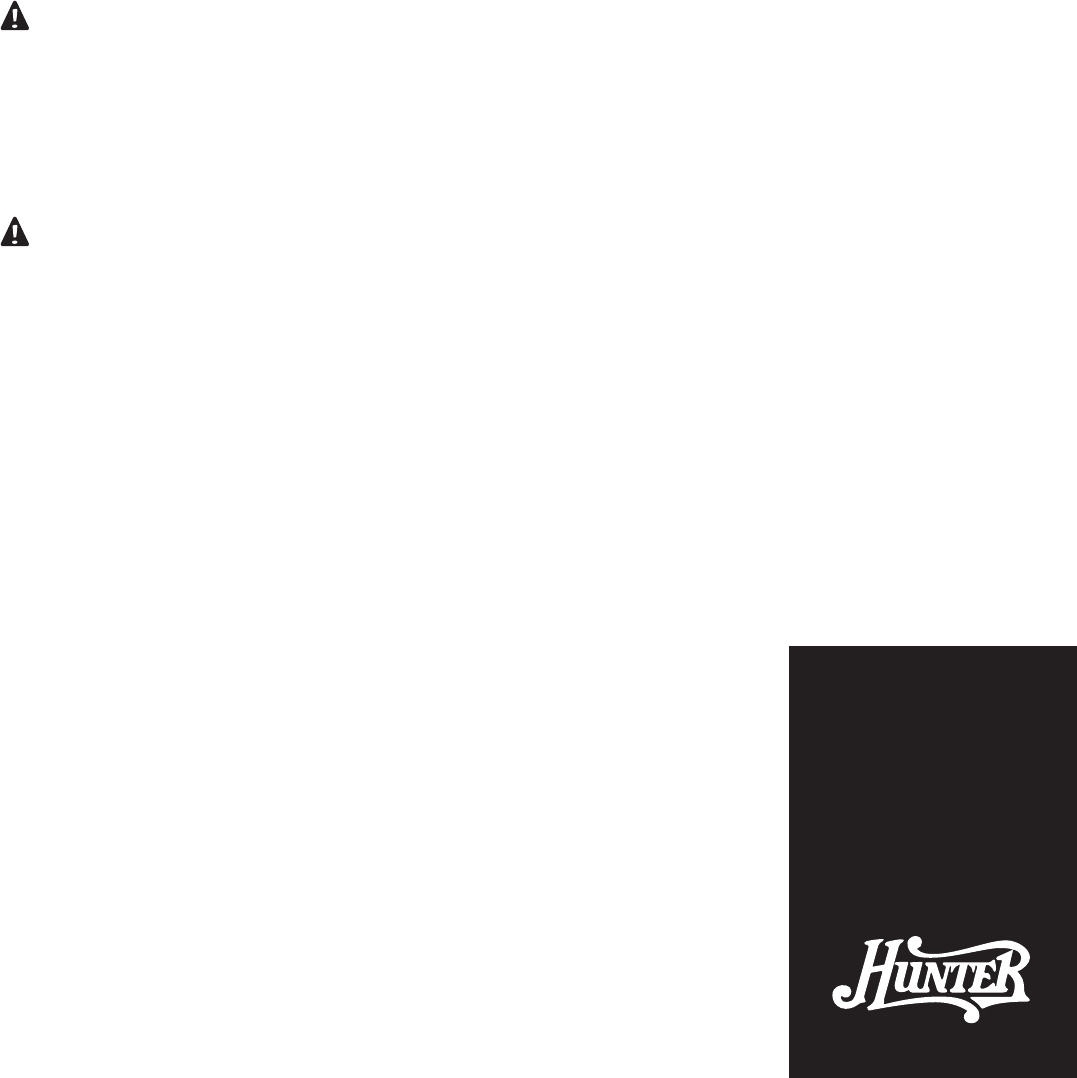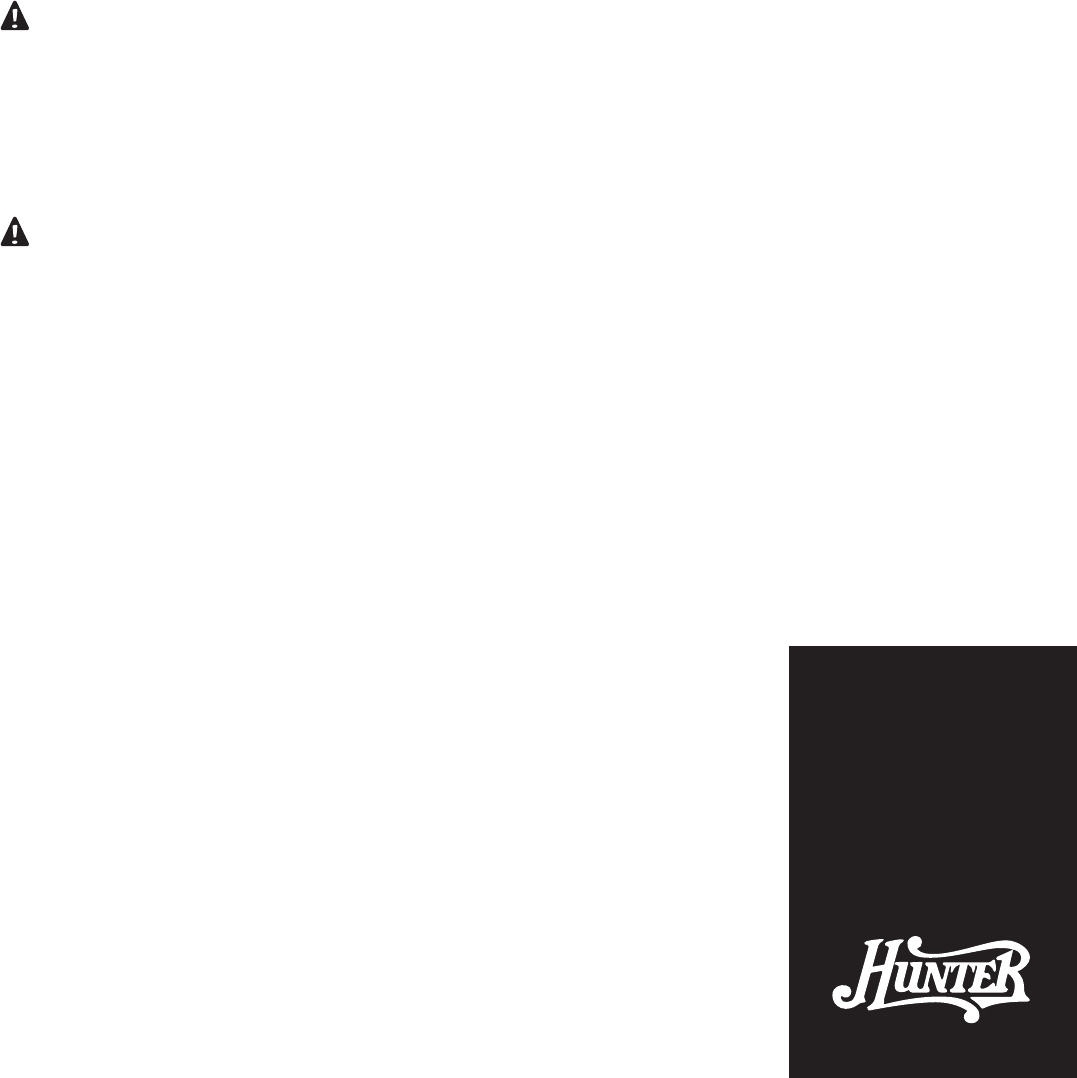
CAUTIONS
• Readentireinstallationinstructionscarefullybeforebeginninginstal-
lationandsavetheseinstructions.
• Toreducetheriskofelectricalshock,installthislightxtureonlyon
Hunter
TM
fantypesAthroughZ.Note:efantypecanbefoundon
theceilingfanpackageoronthenameplatelabellocatedontopof
themotorhousingoftheceilingfan.
WARNINGS
• Toavoidpossibleelectricalshock,beforeinstallinglightxturesdis-
connectpowerbyturningothecircuitbreakersbothtotheoutlet
boxandtoitsassociatedwallswitchlocation.Ifyoucannotlockthe
circuitbreakersintheoposition,securelyfastenaprominentwarn-
ingdevice,suchasatag,totheservicepanel.
• Connecthousewiringtothefanbeforeattachingthelightxtureto
thefan.
• Allwiringmustbeinaccordancewithnationalandlocalelectrical
codes.Ifyouareunfamiliarwithwiring,youshoulduseaqualied
electrician.Professionalinstallationisrecommended.
Troubleshooting
Lightdoesnotcomeon.
1. Pull light pull chain one or two times to see if light comes on.
2. Make sure bulbs are installed properly and filament is not blown.
3. Make sure breakers or fuses are on.
4. Verify that the light power lead is connected at the ceiling. Refer to your
ceiling fan manual for locating assembly and wiring.
Glassrattles.
1. Securely tighten the finial.
For other problems or ques-
tions, contact the Hunter Fan
Company Technical Support
at
1-888-830-1326 or
techsupport@hunterfan.com.
http://www.hunterfan.com