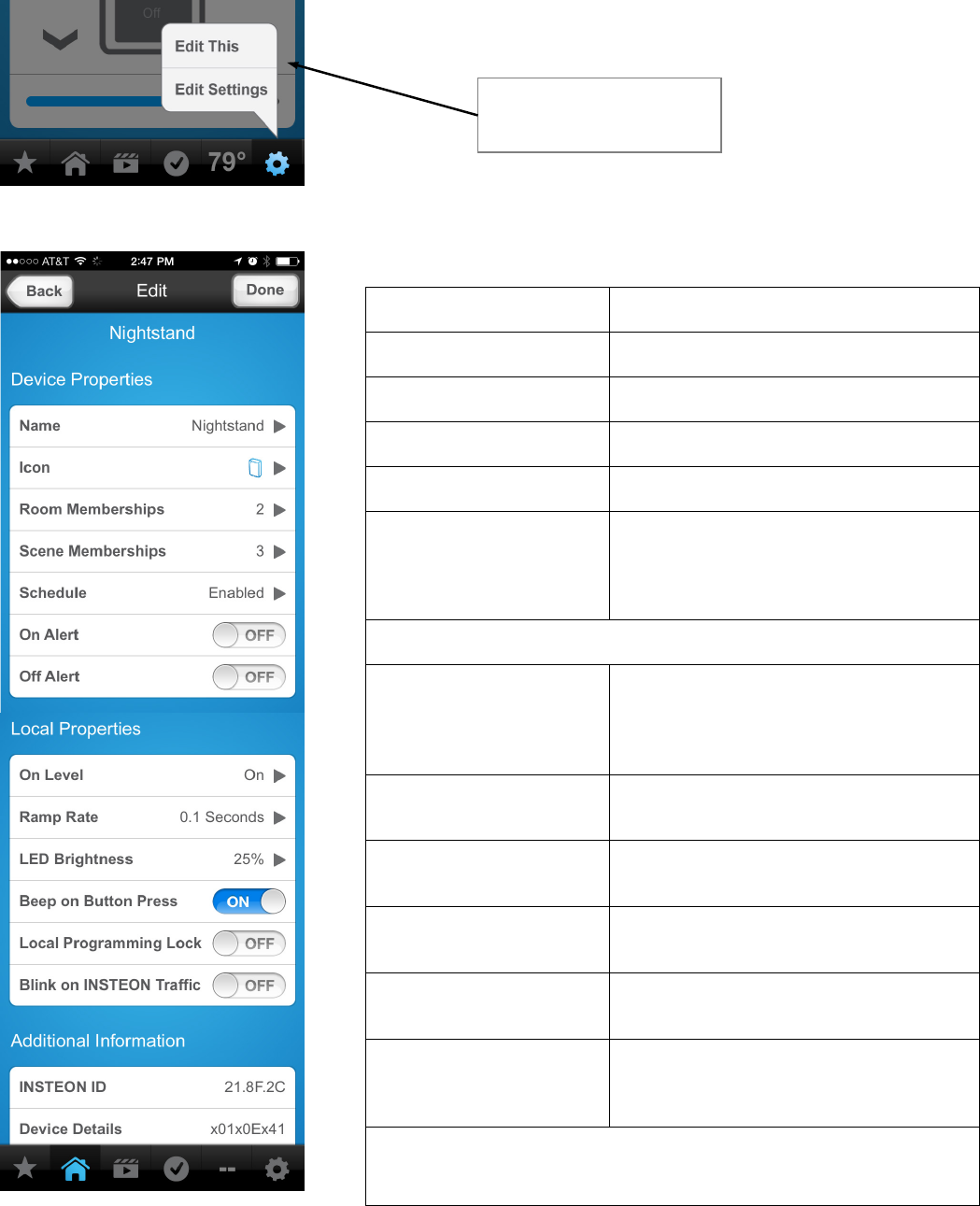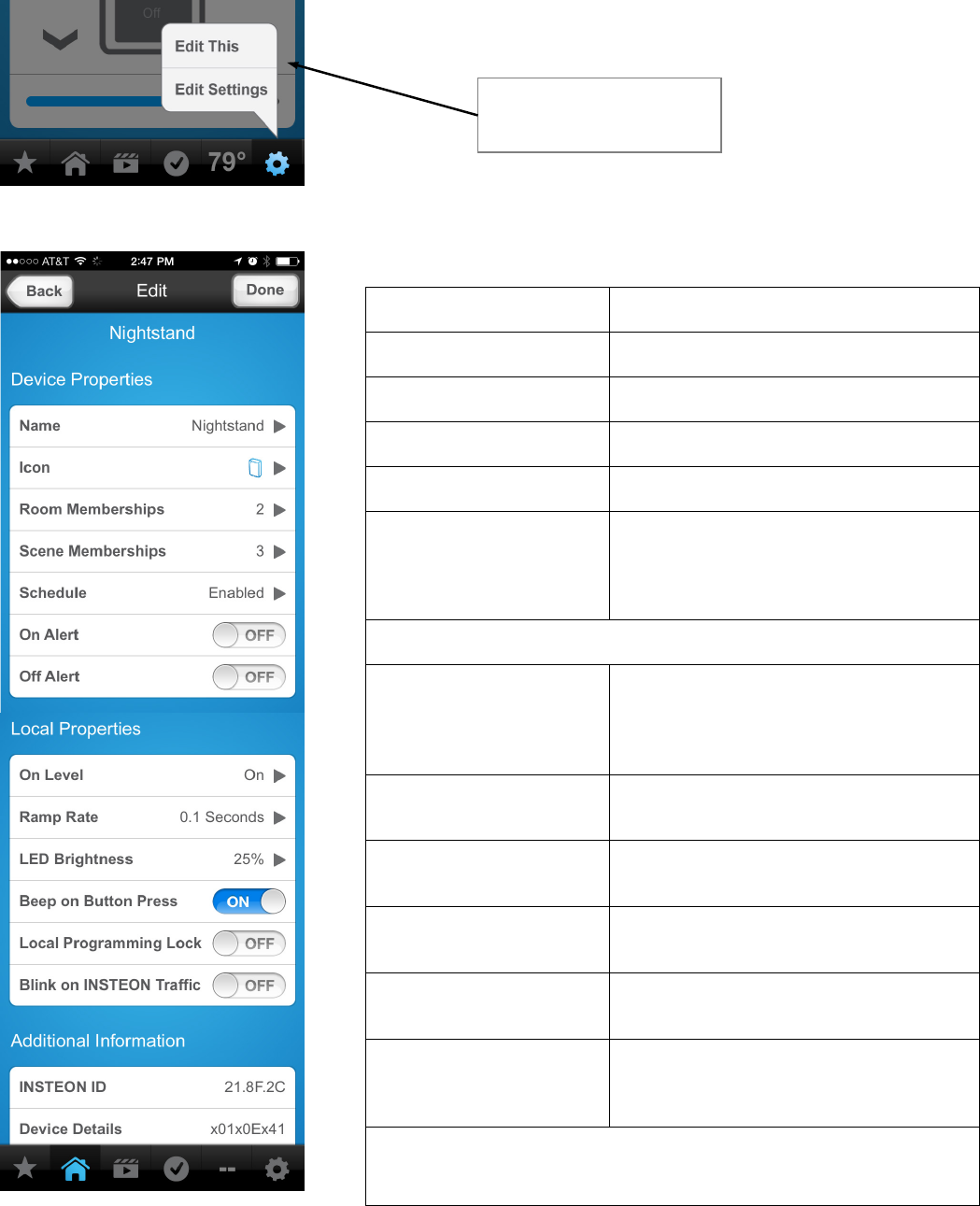
Page 13 of 26 Rev: 9/27/2013 4:17 PM
Device Settings
Add to rooms, view room memberships
Add to scenes, view scene memberships
Set a timer for the device
Alerts
Receive an alert (text message/email)
when the device is activated (applicable
to activation at the device only – i.e., not
via the app or through a scene)
On Level
The level at which you would like the
device to turn on to when activated locally
– this could be used to help save energy
by always turning on to 90%.
Ramp Rate
Speed at which the light turns on (0.1 sec
to 8 minutes)
LED Brightness
Set the brightness of the devices local
LEDs
Beep on Button Press
Enable this feature if you’d like your
device to beep when activated locally.
Lock
Enable this to prevent changes from
being made at the device.
Blink on INSTEON
Traffic
Enable this if you’d like the devices LED
to blink upon seeing traffic – helpful for
troubleshooting.
* Available for most INSTEON devices shipped after March 2013. Features
such as On Level and Ramp Rate are available for dimming devices only. Beep
on Button Press applies only to devices that have a beeper.
To view the settings or make
edits to the device, tap
settings then tap Edit This