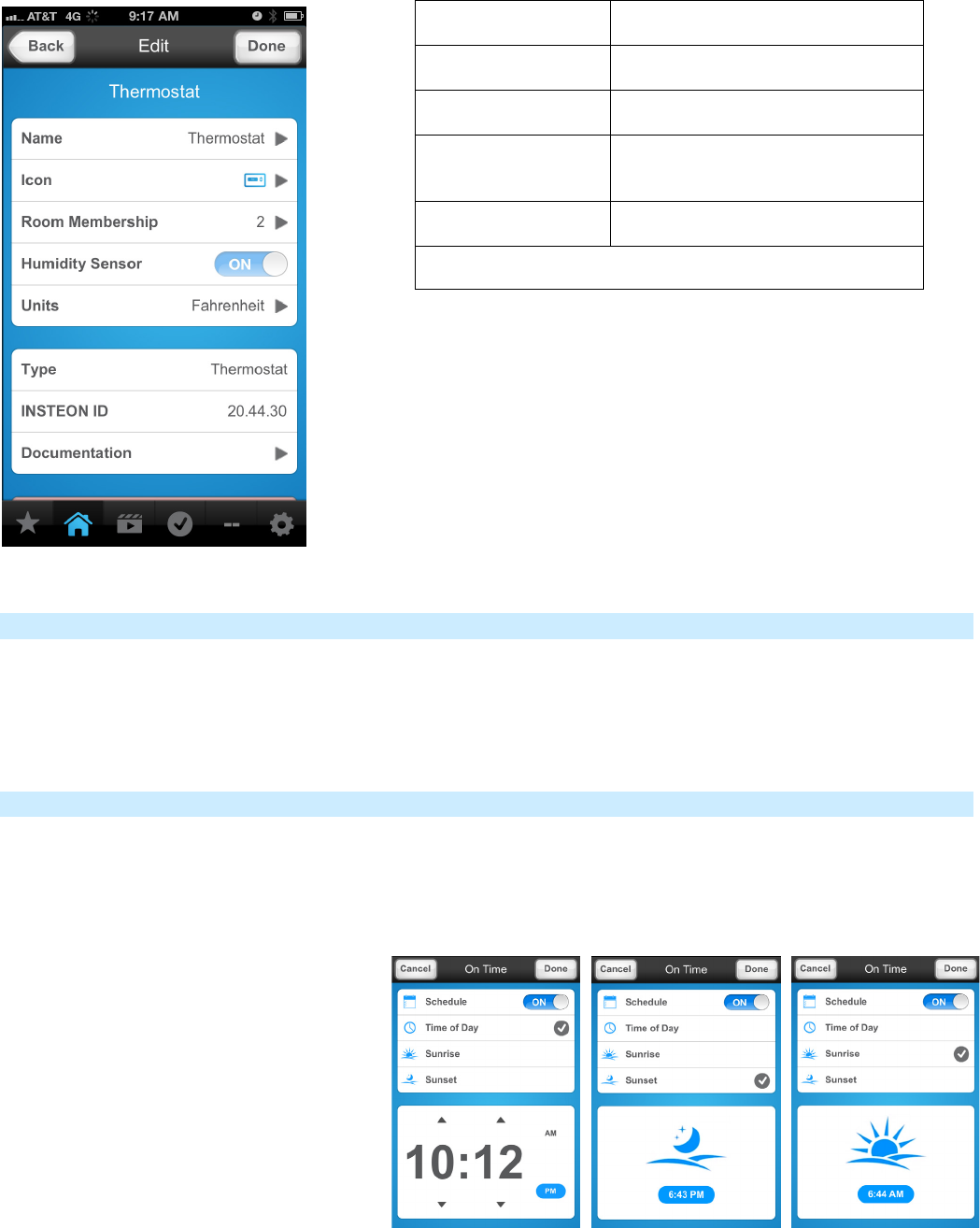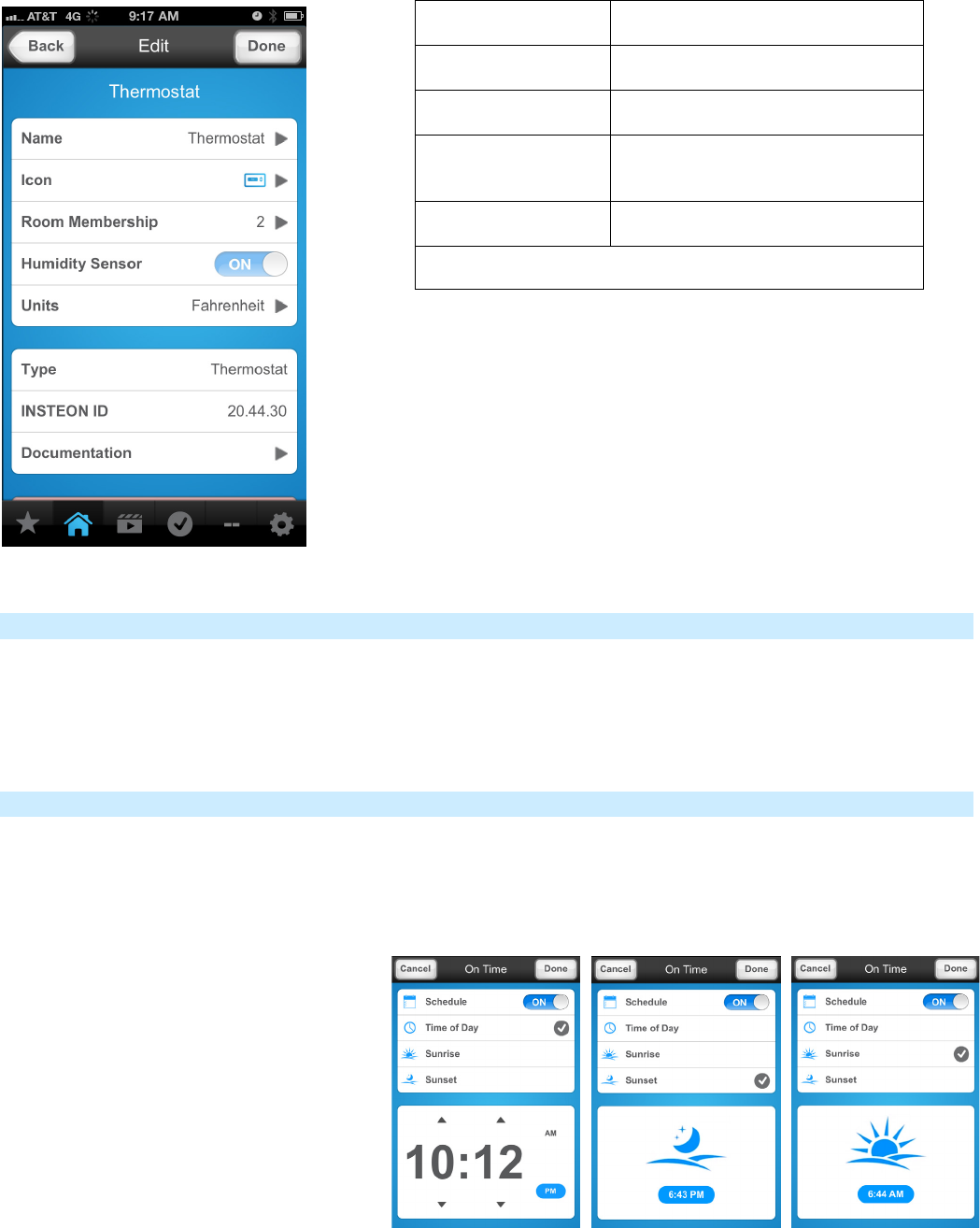
Page 15 of 26 Rev: 9/27/2013 4:17 PM
Thermostat Edit
Rooms
Add a Room
1) Tap the Rooms button and Add
2) Give the new room a name, then tap Done
3) Select the room icon, then tap Add
4) Select a device or scene to add to room, when finished tap Done
Schedules
Devices and scenes can be activated based on time of day, day of week or by sunrise or sunset.
Note: Each device or scene can have only one timer. To create multiple timers for a device or scene, simply create a
new scene. Also, only scene may be scheduled to occur at a single point of time. We suggest either stagger your
schedules or group all of your scheduled items into a single scene.
Follow the steps below to create a schedule:
1) From the device or scene control page,
tap the settings button and select Edit
This
2) Tap Schedule
3) Tap On Time and select
Time of Day – followed by
the time
Or
Sunrise/Sunset –
Automatically uses the geo
location times for your area
(automatically configured
during Hub setup)
Humidity sensor
Enable if thermostat supports
humidity
Select Fahrenheit or Celsius**
** Not currently supported for INSTEON Venstar Adapter