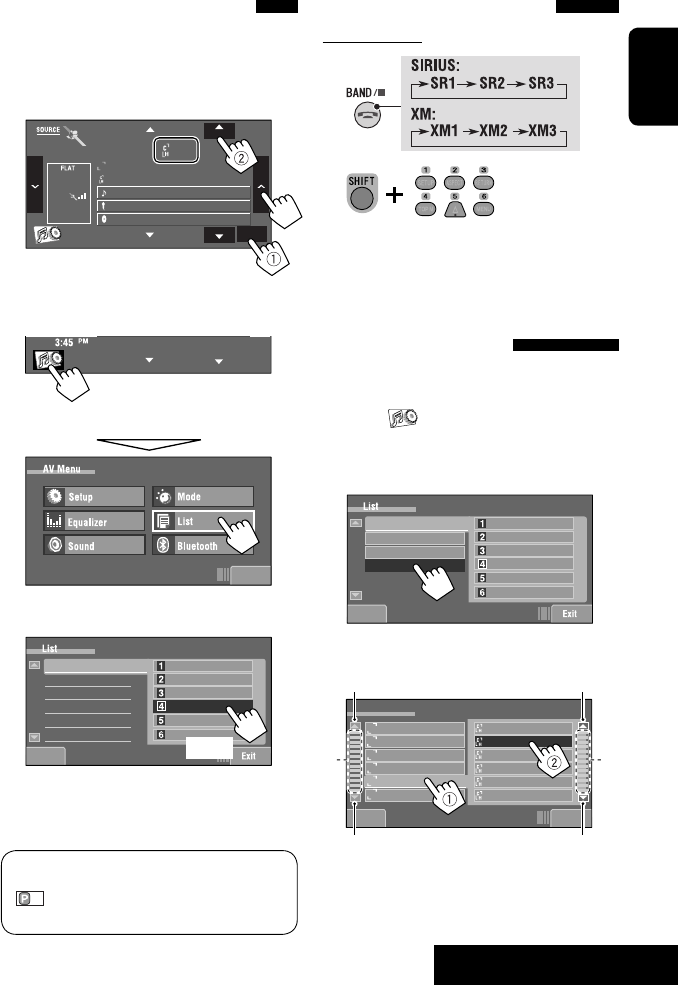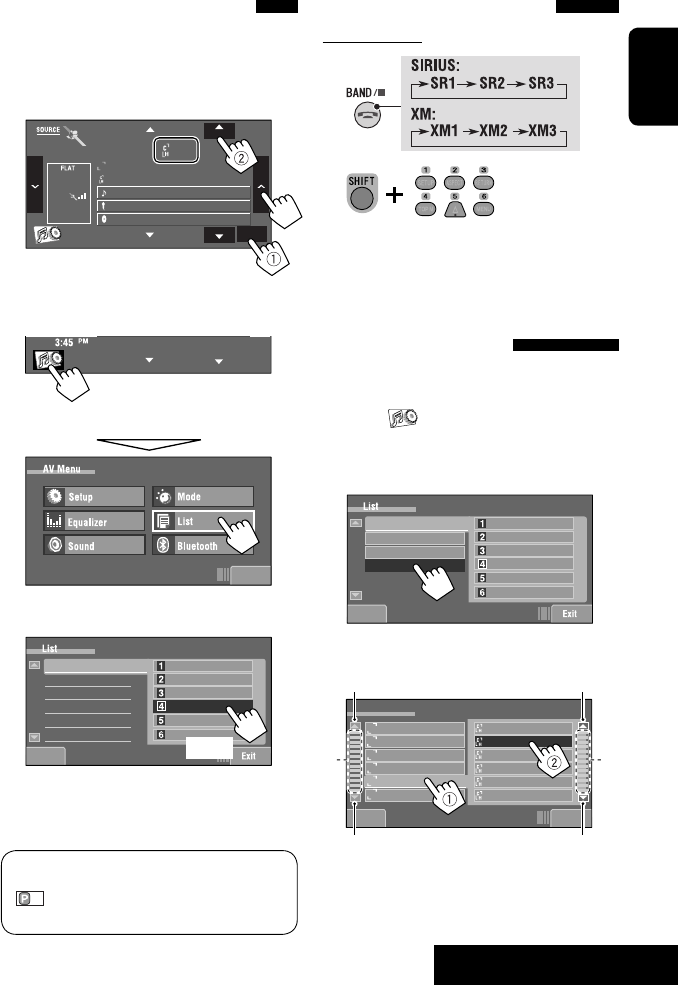
C
A
T
C
A
T
C
A
T
C
A
T
C
A
T
C
A
T
List
Pop
Rock
Back Exit
Country
Hip-Hop
R&B/Urban
Dance/Electronic
SIRIUS HITS 1
STARLITE
SIRIUS LOVE
MOVIN' EASY
SIRIUS GOLD
'60s VIBRATIONS
*
1
*
1
*
1
*
1
*
2
*
2
3:45
PM
LEVEL
SA
T
SR1
23
Music Club
Channel Name
CATEGORY
CATEGORY
BAND
Composer Name
Artist Name
Son
g
Title
C
A
T
3
Back
SR1
Category Name 1
Category Name 2
Category Name 3
Category Name 5
Category Name 6
Category Name 4
SR2
SR3
Category
CATEGORY
BAND
Exit
Back
SR1
Category Name 1
Category Name 2
Category Name 3
Category Name 5
Category Name 6
Category Name 4
SR2
SR3
Category
EXTERNAL DEVICES
ENGLISH
45
Storing channels in memory
You can preset six channels for each band.
Ex.: Storing a channel into preset number 4
1 Tune in to a station you want to preset.
2 Display the Preset List.
• You can also use MENU on the monitor panel.
3 Select a preset number.
The station selected in step 1 is now stored in
preset number 4.
You can also display the Preset List by pressing
[
1
] or holding [5 / ∞].
Selecting preset channels
On the remote:
1
2
• You can also select preset channels on the unit in the
same way as selecting FM/AM preset stations (☞
page15).
Selecting on the lists
You can select a channel using the lists—Category
List/Channel List.
1 Press [ ] on the touch panel or MENU on
the monitor panel.
2 Press [List].
3
4 Select a category (1), then a channel (2)
from the selected category.
*
1
Press to move to the previous/next pages of the
list.
*
2
You can also select categories/channels by using
the bar (☞page 22).
[Hold]
[Hold]
EN_KW-AVX810[J]f.indb 45EN_KW-AVX810[J]f.indb 45 08.1.25 7:50:42 PM08.1.25 7:50:42 PM