5
NOTE: Insert the batteries into
the camera before you load
the film.
Low-battery indicator
It’s time to replace the batteries
when the
BATTERY
SYMBOL
(24)
appears on the
LCD
PANEL
(13).
NOTE: Remove the old batteries
within 30 seconds after you open
the battery door, when there is
film in the camera, or the frame
counter will reset to “1.”
Battery tips
• Remember to keep spare
batteries with you at all times.
• Read and follow all warnings
and instructions supplied by
the battery manufacturer.
• Keep batteries away from
children.
• Do not try to take apart,
recharge or short circuit the
batteries, or subject them to
high temperature or fire.
• Store batteries in their original
packaging prior to use.