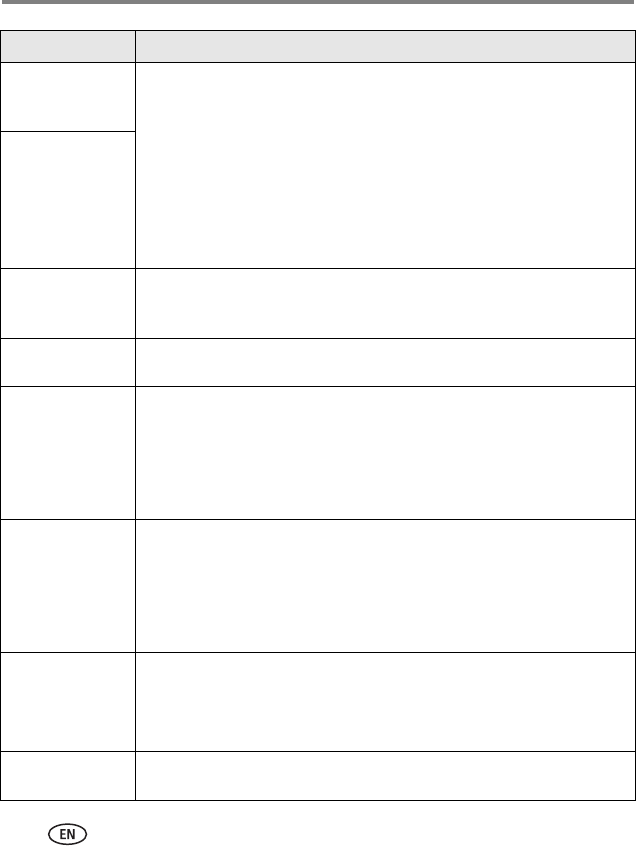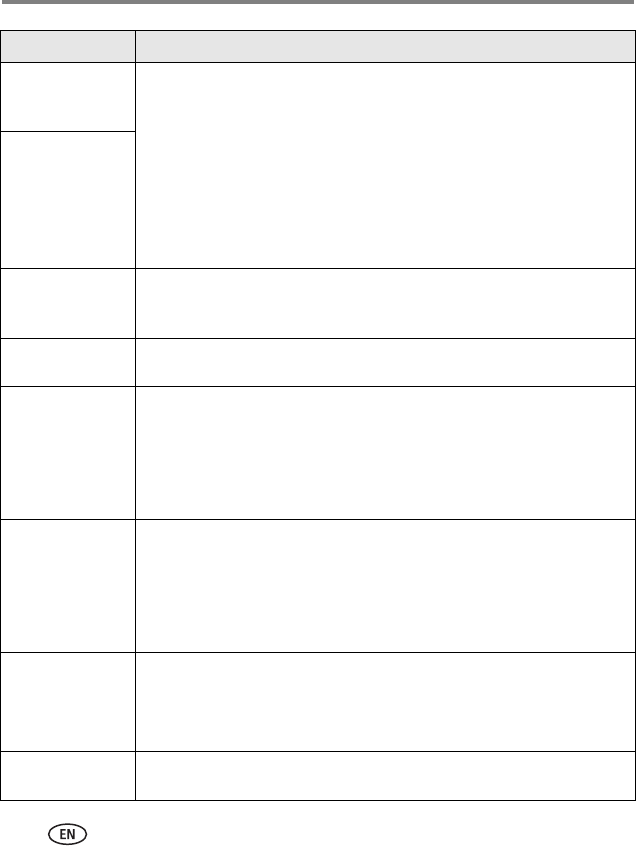
42 www.kodak.com/go/support
Troubleshooting
Memory card is
locked (Insert new
memory card)
■ Insert a new card (see page 3), move the switch on the card to unlock
the card, or change the image storage location to internal memory
(see page 27).
Read-only memory
card.
Remove write
protection to
capture or write to
card.
Memory card is
unusable (Insert
new memory card)
■ Insert a new card (see page 3).
Date and time
have been reset
■ Reset the clock (see page 2).
No address book
on camera
(Connect with
computer to
import address
book)
■ Create and copy address book from computer. See the Kodak
EasyShare software Help.
No album names
on camera
(Connect with
computer to
import album
names)
■ Create and copy album names from computer. See the Kodak
EasyShare software Help.
High camera
temperature.
(Camera will be
turned off.)
■ Leave the camera off for 10 minutes, then turn it back on.
If the message reappears, visit www.kodak.com/go/c913support,
www.kodak.com/go/cd93support, and select Interactive Troubleshooting
& Repairs.
Unrecognized file
format
■ Transfer the picture to the computer (see page 34), or delete it (see
page 14).
If... Try one or more of the following