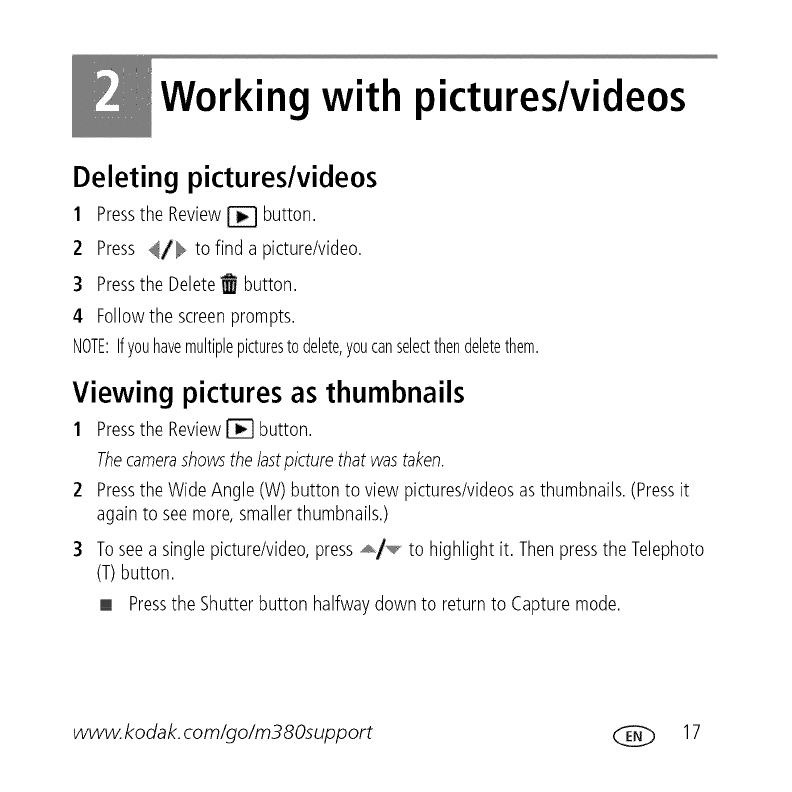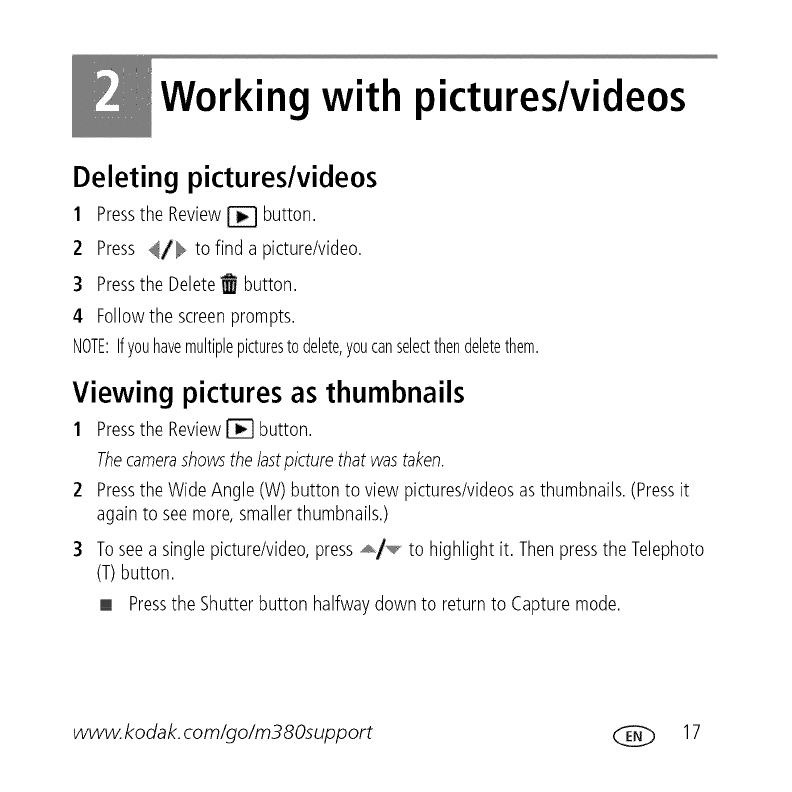
Working with pictures/videos
Deleting pictures/videos
1 Pressthe Review_ button.
2 Press _/_ to find a picture/video.
3 Pressthe Delete_ button.
4 Followthe screenprompts.
NOTE:Ifyouhavemultiplepicturestodelete,youcanselectthendeletethem.
Viewing pictures as thumbnails
1 Pressthe Review_ button.
Thecamerashowsthe lastpicturethat wastaken.
2 Pressthe WideAngle(W) button to view pictures/videosasthumbnails.(Pressit
againto seemore,smallerthumbnails.)
3 Toseea singlepicture/video,press_/_ to highlightit. Thenpressthe Telephoto
(T)button.
[] Pressthe Shutterbutton halfwaydownto returnto Capturemode.
www. kodak, com/go/m380support ____ 17