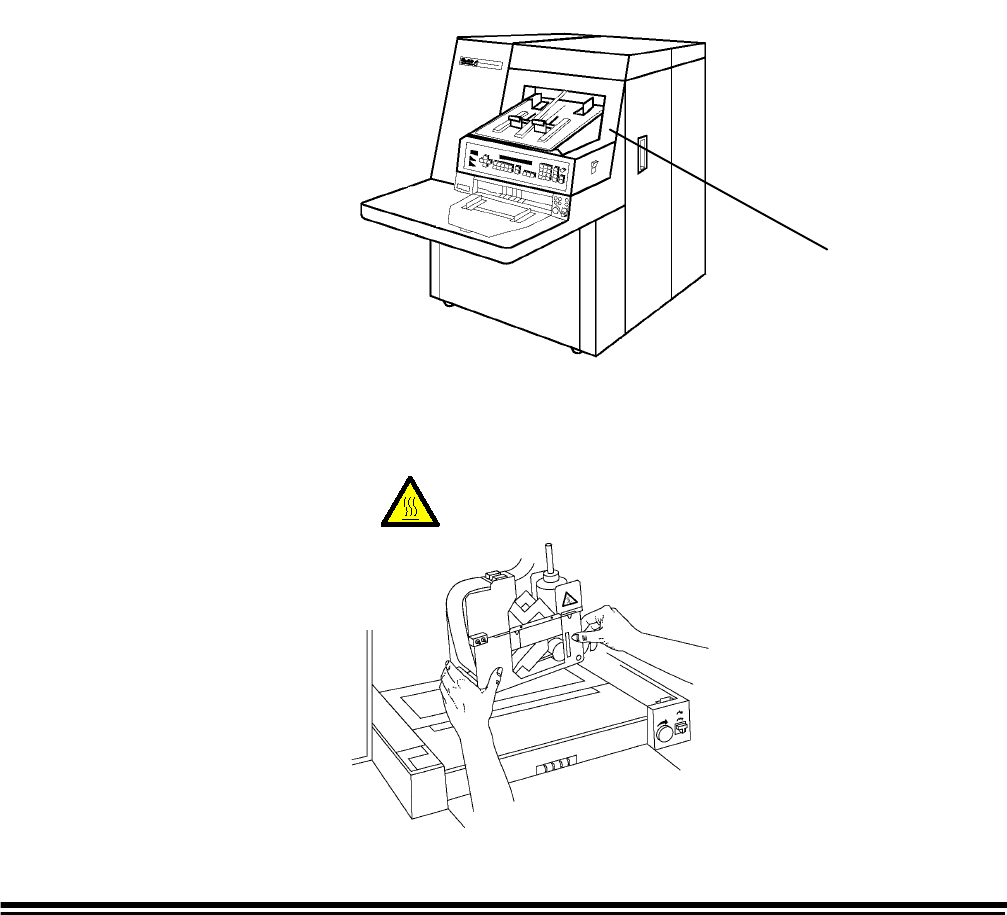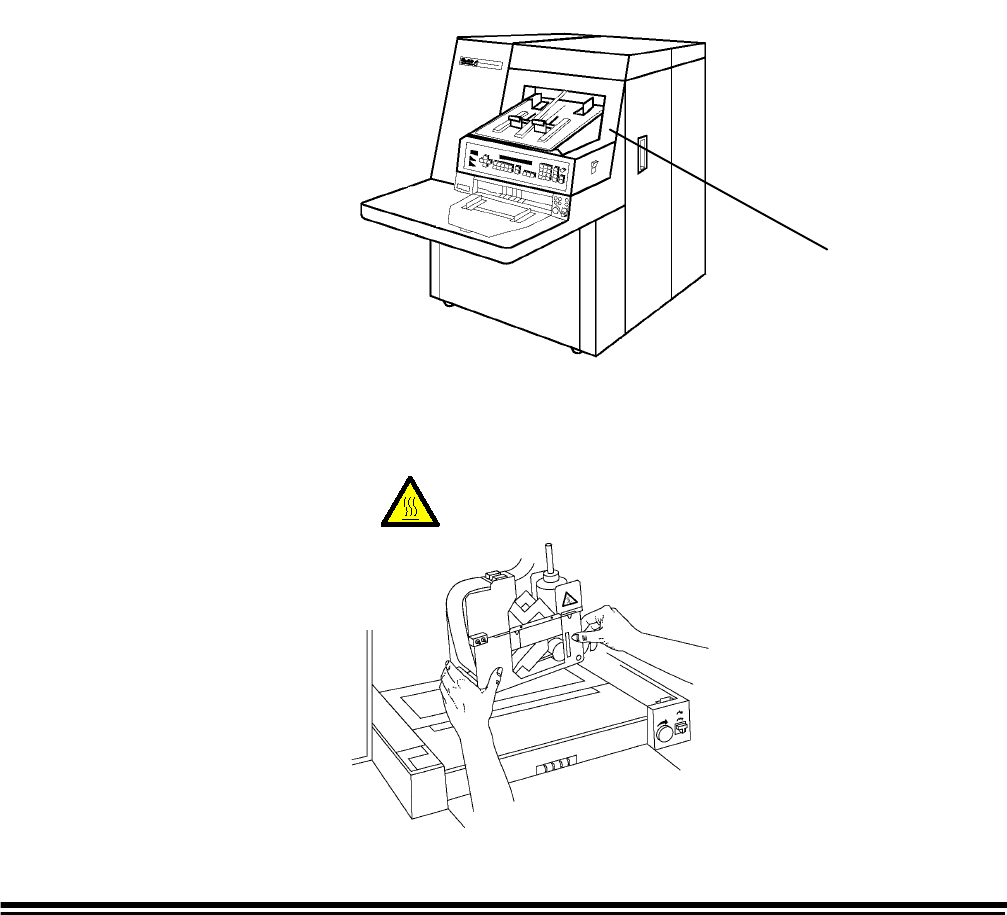
12 A-61121 May 1999
Installing a new
print cartridge
Before you begin, be sure the scanner is powered-on.
IMPORTANT:
Do not remove or insert print cartridges while the
printer is in the capped position. Use function code
F40, Option 1 - Change Head(s) or damage can be
done to the Super12 Document Printer.
To install a new print cartridge(s):
1. Enter function code F40 and press Enter. The following message
will be displayed:
Print Head Position
1=Change Head(s) 2=Clean Printer
2. Select 1;a
Please Wait
message will be displayed. When this
message is no longer displayed, open the front cover of the
scanner.
3. Note the current location of the Super12 Document Printer, then lift
it out of the printer bracket and place it on the feeder top cover. This
will make it easier to insert the print cartridges.
CAUTION: Hot surface, avoid contact.
Front
cover