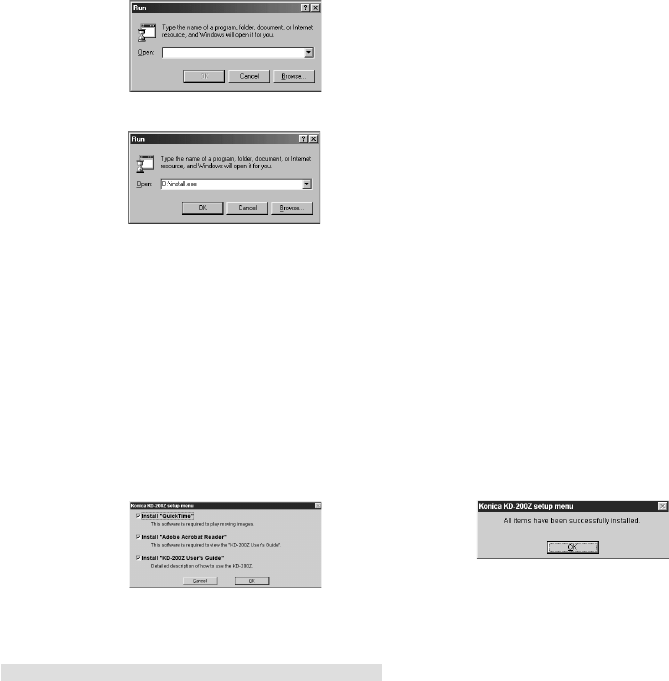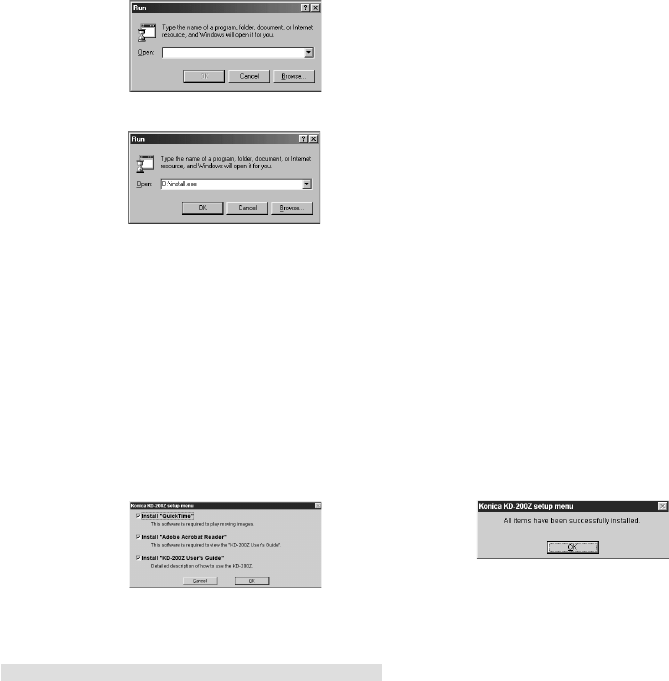
68
r Enter “D:\install.exe” and click [OK].
* The above assumes that your CD-ROM
is D. To check the CD-ROM drive letter
of your PC, open My Computer and
check the letter displayed on the CD-
ROM drive icon.
t Check to see that “QuickTime”, “Adobe
Acrobat Reader” and “KD-200Z User’s
Guide” in the “KONICA KD-200Z setup
menu” are checked and click [OK].
Viewing the KD-200Z User’s Guide
q Double click the “KD-200Z User’s Guide” icon on the desktop.
w The KD-200Z User’s Guide will be displayed.
* Be sure to install “QuickTime”, “Adobe
Acrobat Reader” and “KD-200Z User’s
Guide”.
y Software checked in t will be installed in
order. Follow the onscreen guidance to
continue the installation.
Note: Clicking [Cancel] during the instal-
lation process will cancel installa-
tion. In this case, perform the in-
stallation again.
However, do not restart the PC until
all the installations have been com-
pleted.
u When all of the software checked in t
have been installed, the “KD-200Z Setup
Menu” screen will appear. Click [OK] to fin-
ish the installation process.