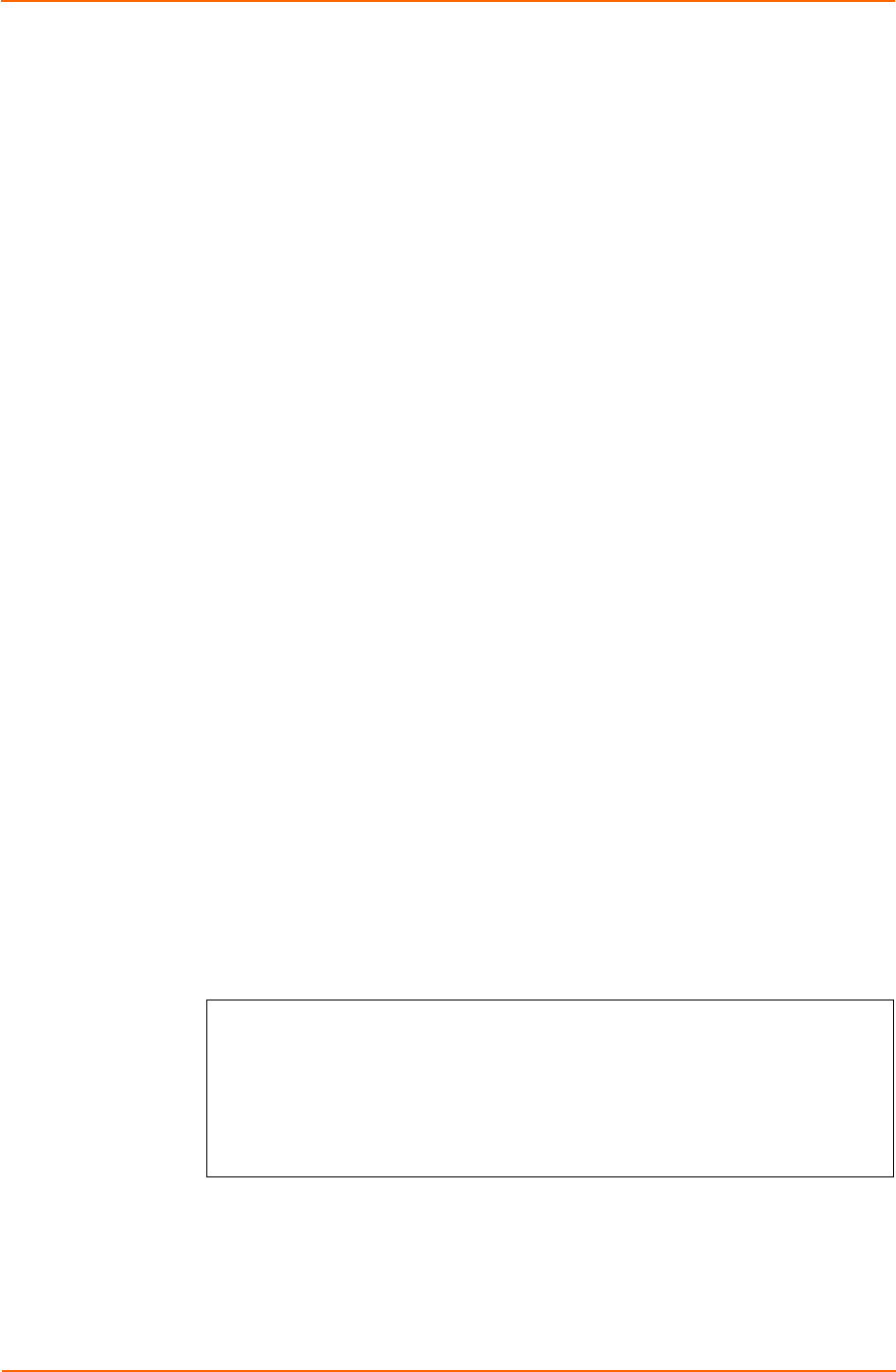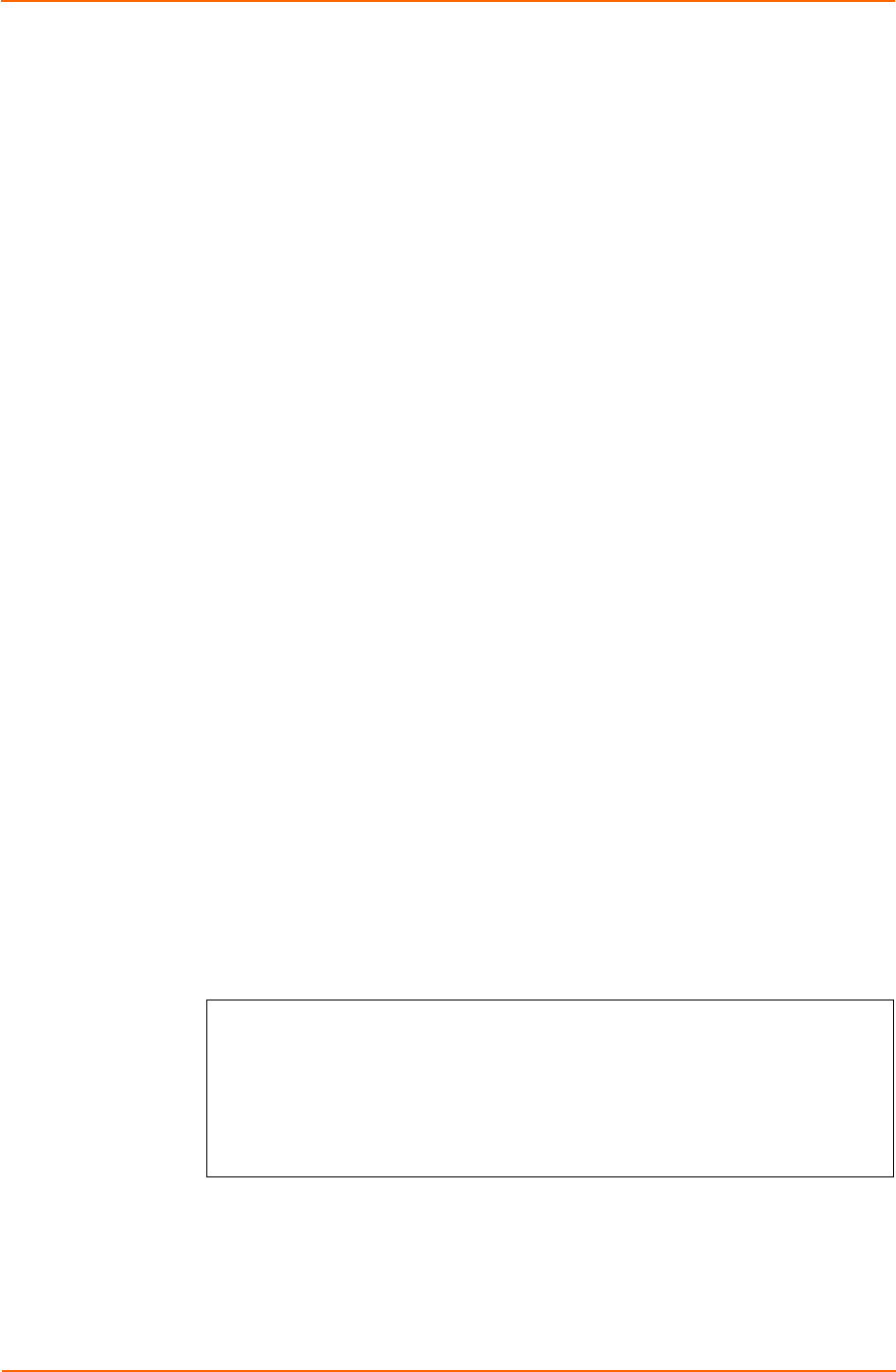
11: XML
XPort AR User Guide 135
The XPort AR’s schema (or template), is structured as following:
The ELEMENT tag
The XML document element is known as a <configrecord>; this is the root
element.
Within each <configrecord> are the configuration groups, contained within the
<configgroup> element. A <configrecord> must have one or more <configgroup>
element. The configuration group takes “name” and “instance” attributes.
Note: The items within the <config group> are the groups listed within
the Web Manager groups. See XML Configuration on page 52.
Within each configuration group are configuration items, contained within the
<configitem> element. Each configuration group must have one or more
configuration items. The configuration item is a specific grouping of configurable
parameters relevant to the parent group. It accepts the “name” attribute.
A <configitem> must have at least one <value>. This element specifies the actual
value of the configuration parameter. It accepts the “name” attribute.
Note: In general, an empty <value> clears the value to its default setting.
A <value> element contains the configuration value.
The ATTLIST tag
Each <configrecord> tag can have an optional “version” attribute.
Each <configgroup> tag can have both (or one) “name” and “instance” as
optional attributes.
Each <configitem> tag can have “name” as an attribute.
Each <value> tag can have “name” as an attribute.
Attributes
Use the “name” attribute to identify a group, item, or value. It is always a quoted
string.
Use the “instance” attribute to identify the specific option (such as the serial port
number). It is always a quoted string.
Figure 11-1. XML Group Example
<?xml version=”1.0” standalone=”yes”?>
<configrecord>
<configgroup name = “serial command mode” instance = “1”>
<configitem name = “mode serial string”>
<value>disable</value>
</configitem>
</configgroup>
</configrecord>