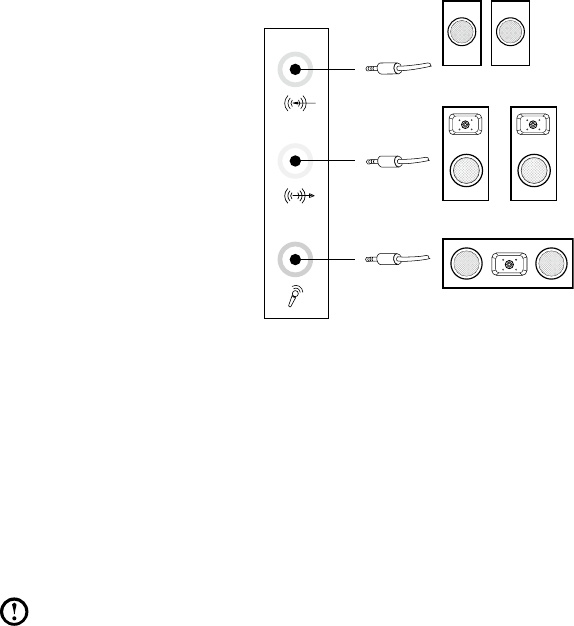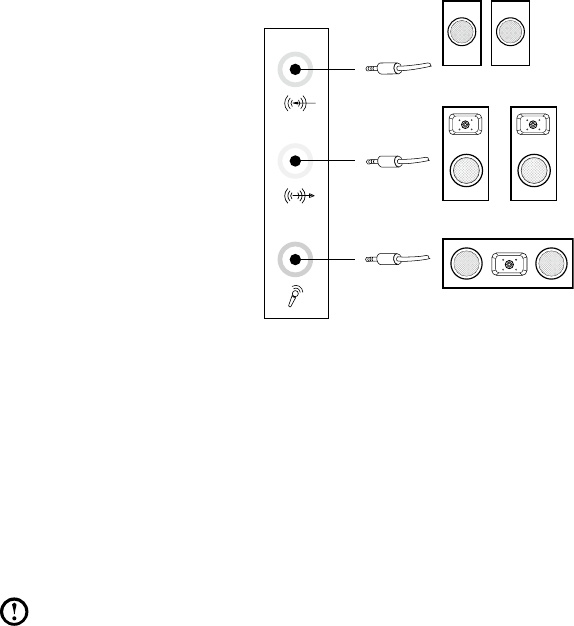
5.1 Audio configuration instructions
This model of computer supports the transformation of stereo sound into 5.1
surround sound.
Use the following guides when connecting to the 5.1 surround audio device:
Front channel
Surround
Center-LFE
Blue line-in connector
Green line-out connector
Pink Mic-in connector
The configurations are as followings:
1. Right click the Sound icon in system property bar and select Sounds option to
setup the sounds in the pop-up dialog box.
2. Select a playback device from the Playback dialog box, then click the
Configure button to configure it.
3. Select 5.1 surround from audio channels in the pop-up Speaker setup dialog
box to proceed with the speaker setup by following the prompts.
4. 5.1 surround sound can be used once this configuration procedure is complete.
Note: If the audio configuration interfaces above are different from
those on your computer, you may use the above steps as a reference to
configure the 5.1 surround sound audio device system in your actual audio
configuration interface and read the electronic Help information for further
assistance.