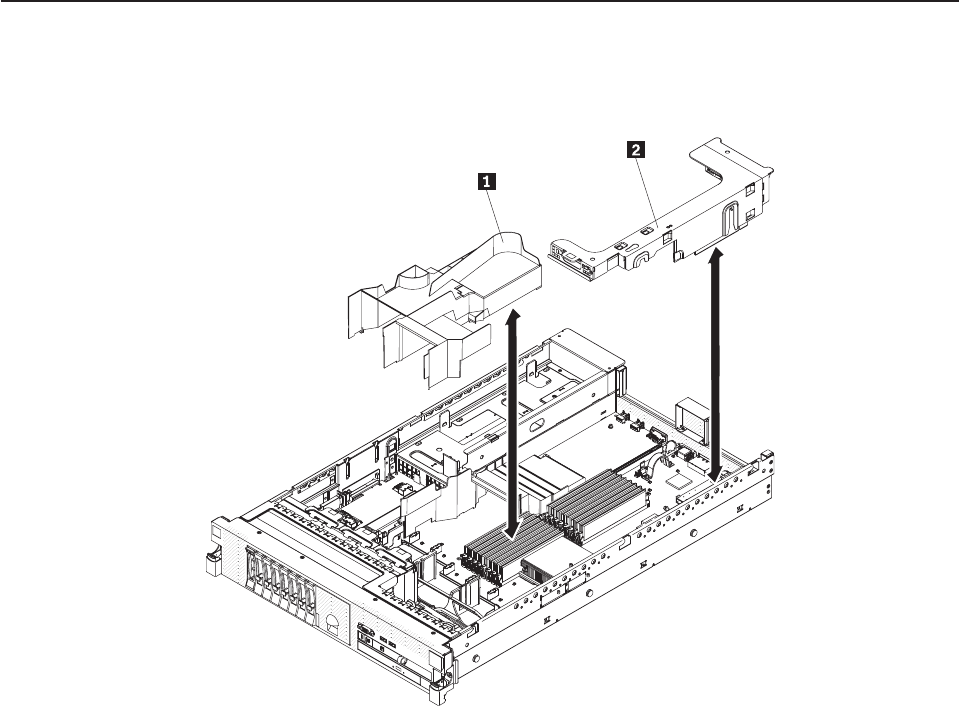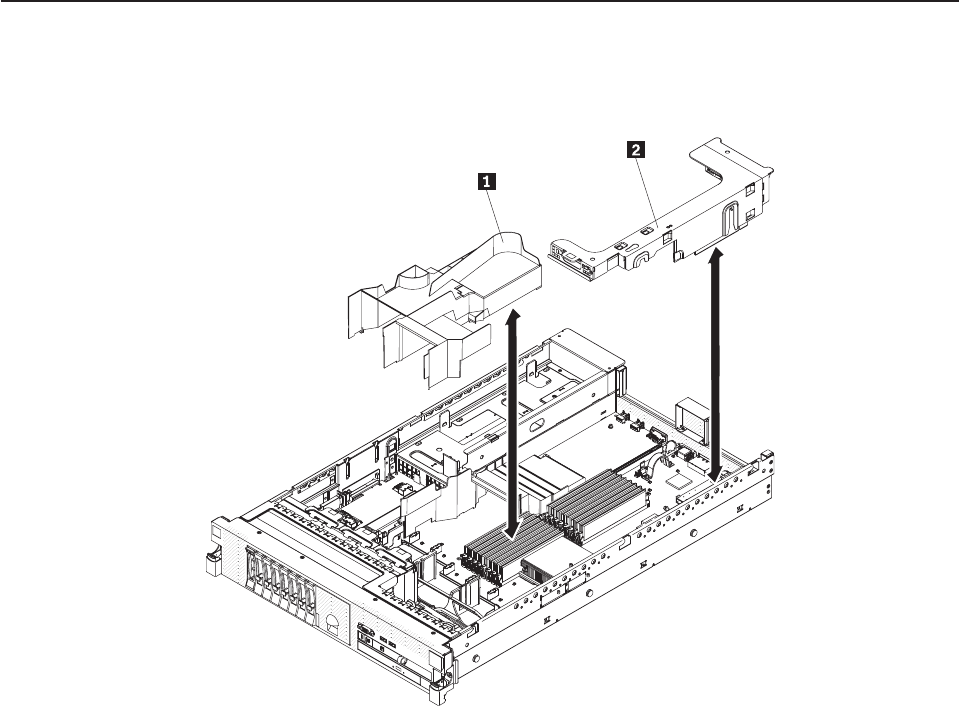
6. Lower the microprocessor 2 air baffle into the server, making sure all cables
are out of the way.
Attention: For proper cooling and airflow, replace all air baffles before you
turn on the server. Operating the server with any air baffle removed might
damage server components.
7. Install PCI riser-card assembly 2.
8. Install the cover (see “Completing the installation” on page 100).
9. Slide the server into the rack.
10. Reconnect the external cables; then, reconnect the power cords and turn on
the peripheral devices and the server.
Removing the DIMM air baffle
When you work with some optional devices, you must first remove the DIMM air
baffle to access certain components or connectors on the system board. The
following illustration shows how to remove the DIMM air baffle.
1 DIMM air baffle
2 PCI riser-card assembly 1
To remove the DIMM air baffle, complete the following steps:
1. Read the safety information that begins on page vii and “Installation guidelines”
on page 33.
2. Turn off the server and peripheral devices and disconnect all power cords and
external cables (see “Turning off the server” on page 31).
3. Remove the cover (see “Removing the cover” on page 37).
4. Remove PCI riser-card assembly 1 (see “Removing a PCI riser-card assembly”
on page 42).
52 ThinkServer RD220 Types 3729, 3779, 3797, and 3798: Installation and User Guide