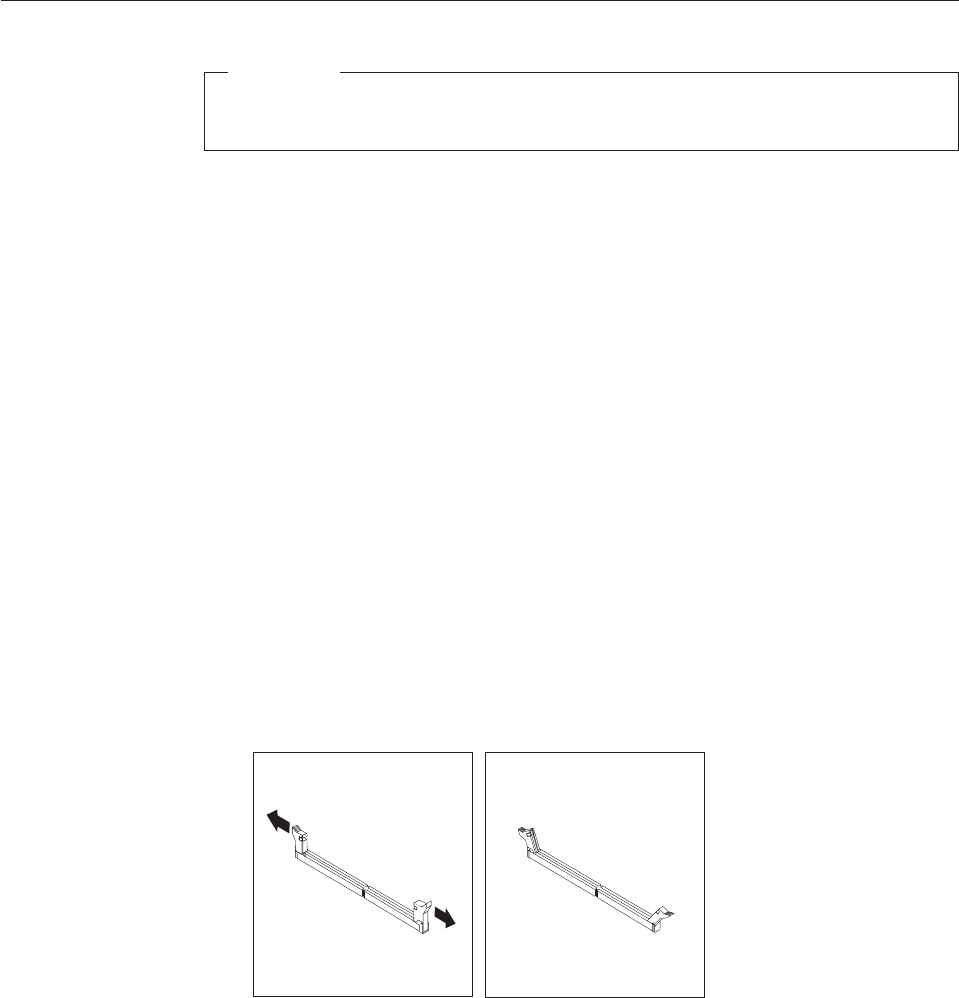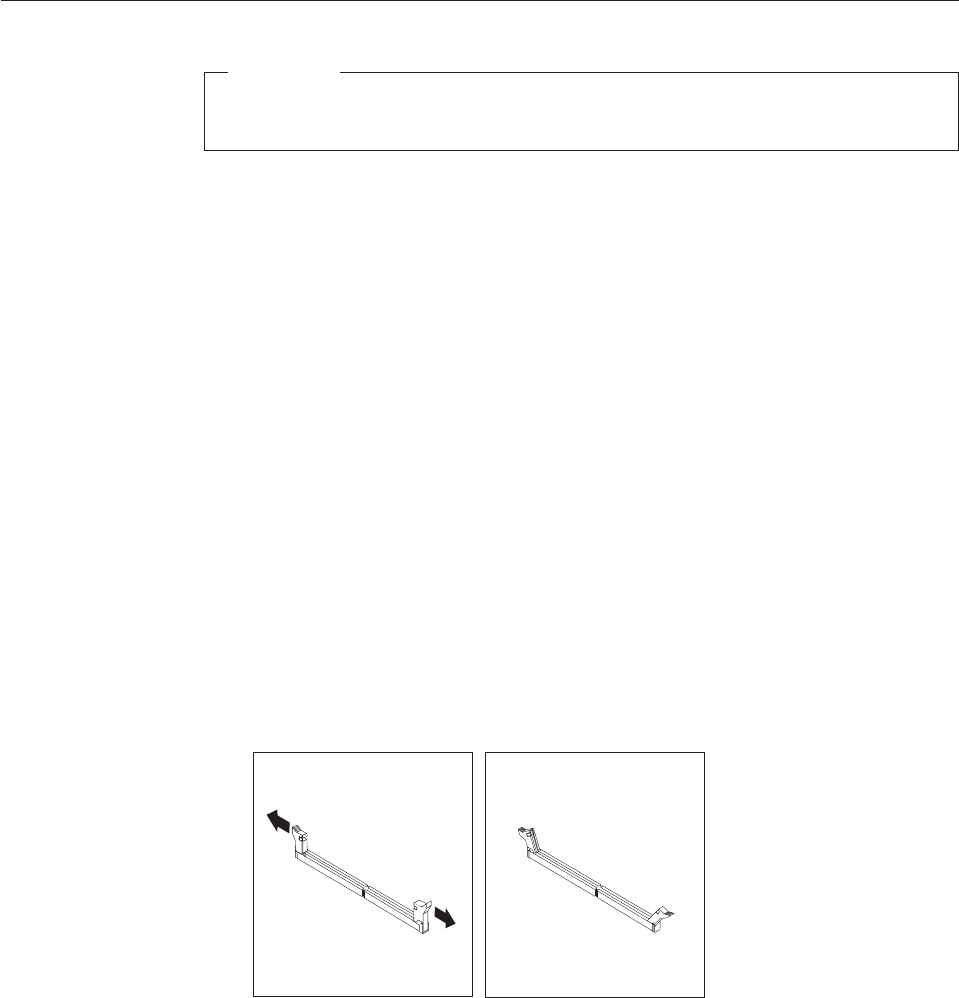
Installing internal options
Important
Read “Handling static-sensitive devices” on page 3 before opening the
computer cover.
Installing memory
Your computer has two connectors for installing double data rate 2 dual inline
memory modules (DDR2 DIMMs) that provide up to a maximum of 4.0 GB of
system memory.
When installing memory modules, the following rules apply:
v Use 1.8 V, 240-pin, double data rate 2 synchronous dynamic random access
memory (DDR2 SDRAM).
v Use 512 MB, 1 GB, or 2 GB memory modules in any combination up to a
maximum of 4.0 GB.
Note:
Only DDR2 SDRAM DIMMs can be used.
To install a memory module:
1. Remove the computer cover. See “Removing the cover” on page 9.
2. You might have to remove the drive bay assembly to access the memory
connectors. See “Accessing system board components and drives” on page 10.
3. Remove any parts that might prevent access to the memory connectors.
4. Locate the memory connectors. See Figure 4 on page 8.
5. Open the retaining clips.
Figure 9. Retaining clips
12 Hardware Installation and Replacement Guide