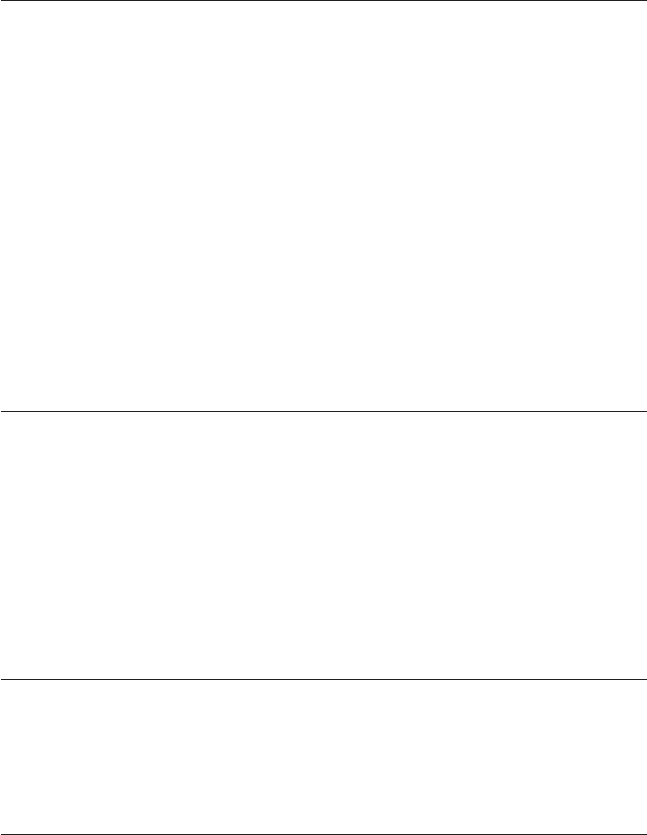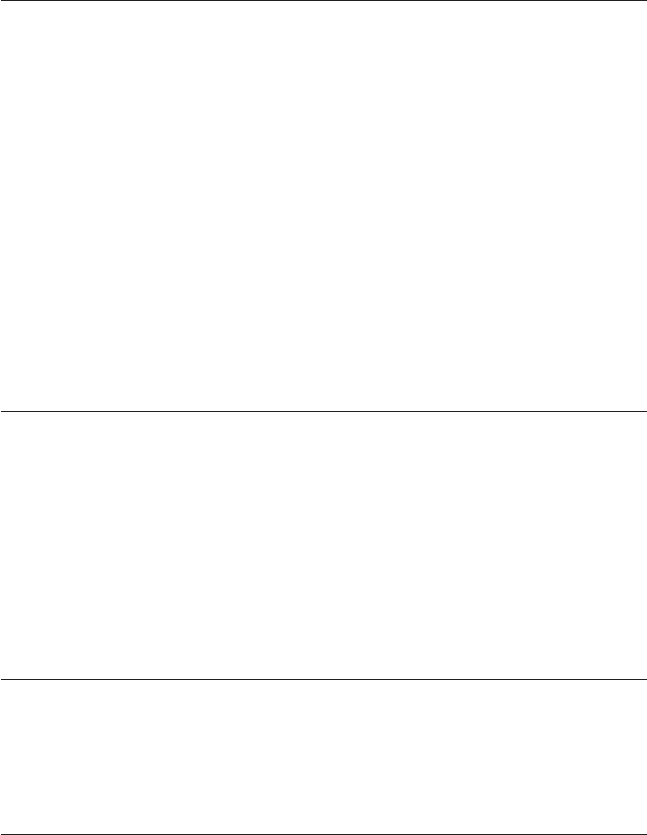
Completing important tasks
After you have set up your computer, perform the following tasks, which will
save you time and trouble later:
v Create a diagnostics diskette. The diagnostics tool can isolate hardware
problems and is part of the Product Recovery program. Making a diagnostics
diskette ahead of time assures you will be able to use of the diagnostics tool
if the Product Recovery program becomes inaccessible. See “Creating a
Diagnostics diskette” on page 26.
v Record your computer machine type, model, and serial number. If you need
service or technical support, you will probably be asked for this information.
See “Recording your computer information” on page 9.
Keep
this Quick Reference in a safe place. It is the only publication that has
important information about reinstalling factory-installed software. Chapter 3,
“Recovering software,” on page 11 contains the information about recovering
factory-installed software.
Updating your operating system
Microsoft makes updates available for various operating systems through the
Microsoft Windows Update Web site. The Web site automatically determines
what Windows updates are available for your specific computer and lists those
updates only. Updates could include security fixes, new versions of Windows
components (such as media player), fixes to other portions of the Windows
operating system, or enhancements.
For details about updating your operating system, refer to the Access IBM
program.
Installing other operating systems
If you install your own operating system, follow the instructions that come
with your operating-system CDs or diskettes. Remember to install all device
drivers after you install your operating system. Installation instructions are
usually provided with the device drivers.
Updating your antivirus software
Your computer comes with the Norton AntiVirus software you can use to
detect and eliminate viruses. You should run the LiveUpdate application to get
the latest updates from the Norton AntiVirus Web site. LiveUpdate will
download the latest virus list and Norton AntiVirus will use the new list when
it scans your computer the next time.
8