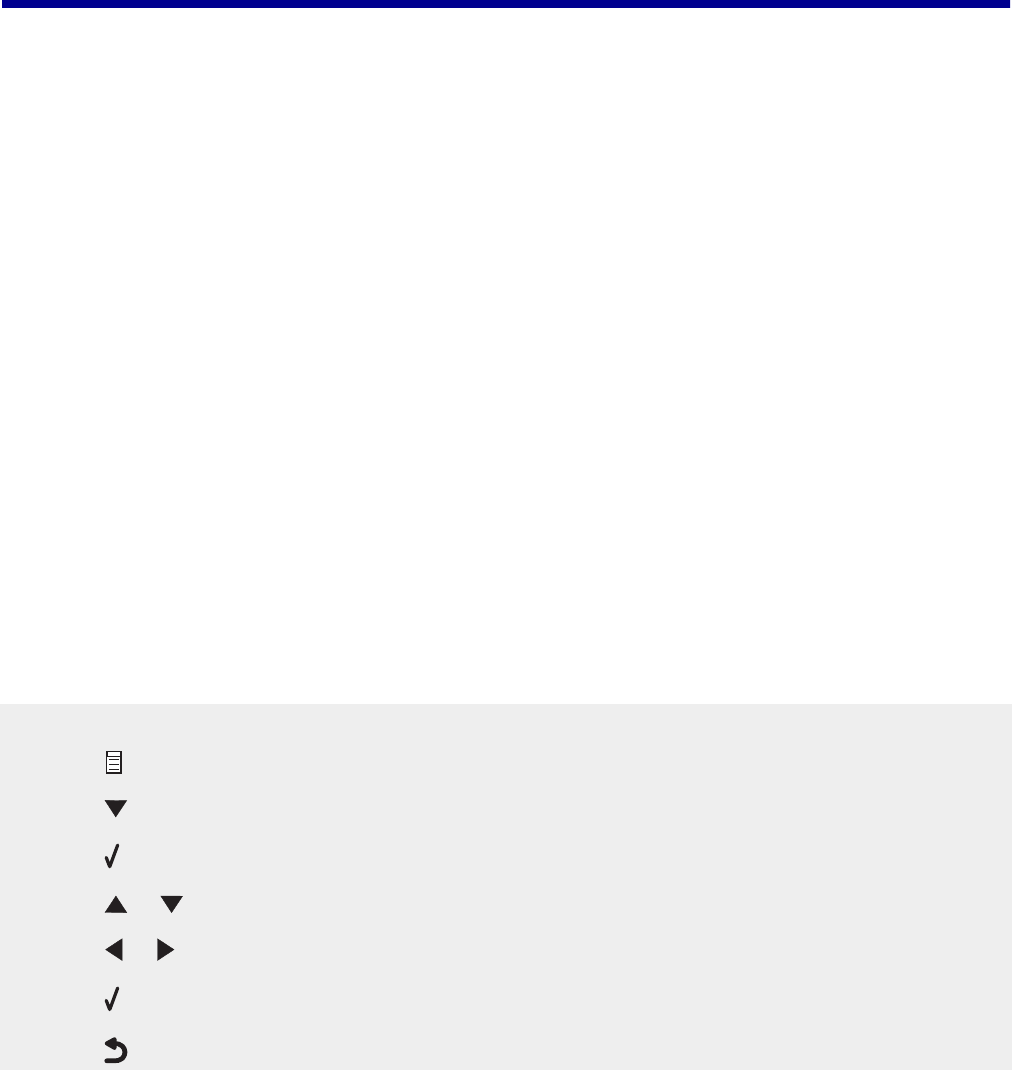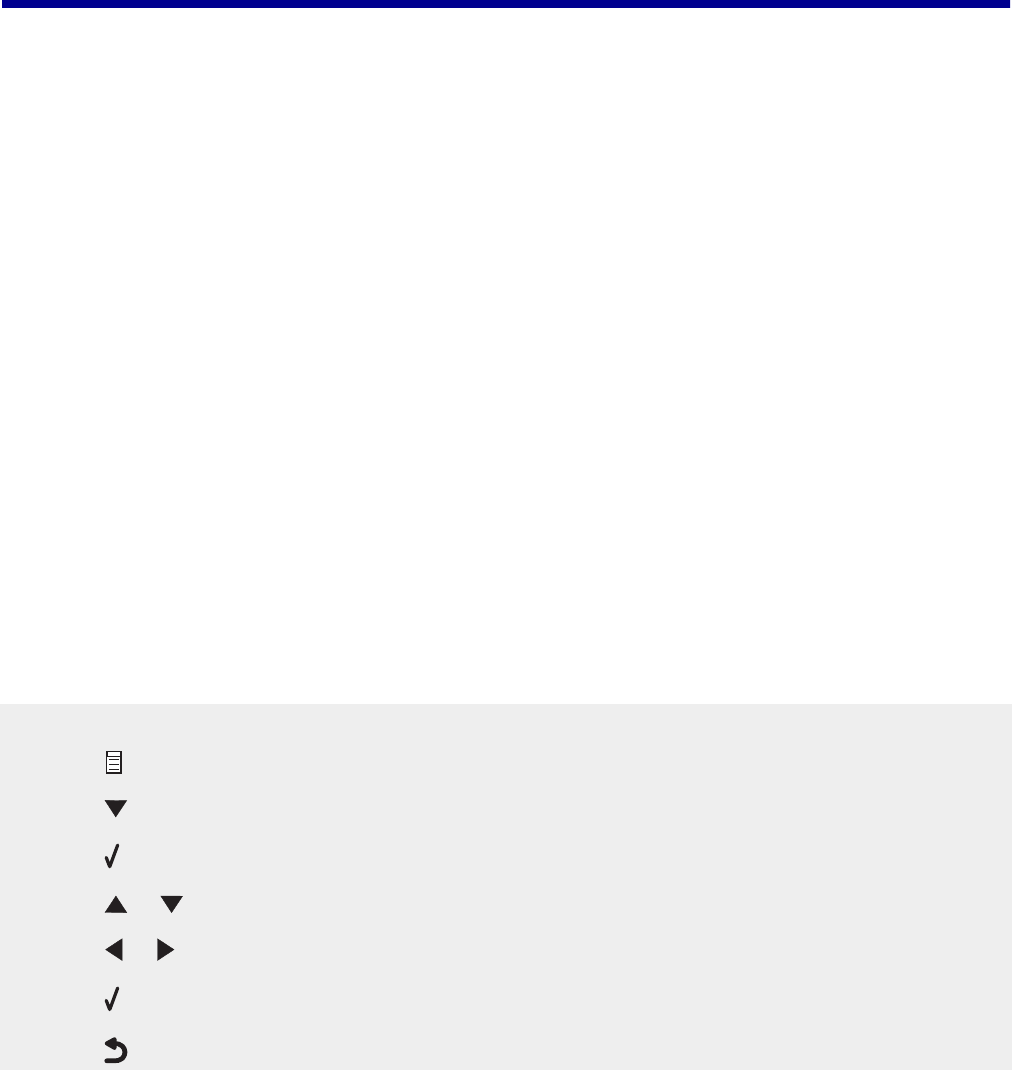
Troubleshooting
• “Setup troubleshooting” on page 101
• “Print troubleshooting” on page 104
• “Copy troubleshooting” on page 107
• “Scan troubleshooting” on page 109
• “Fax troubleshooting” on page 110
• “Network troubleshooting” on page 116
• “Jams and misfeeds troubleshooting” on page 117
• “Memory card troubleshooting” on page 120
• “Error messages” on page 121
• “Removing and reinstalling the software” on page 125
Setup troubleshooting
• “Incorrect language appears on the display” on page 101
• “Power button is not lit” on page 102
• “Software does not install” on page 102
• “Page does not print” on page 103
• “Cannot print from digital camera using PictBridge” on page 104
Incorrect language appears on the display
1 From the control panel, press Copy Mode.
2 Press .
3 Press repeatedly until the last menu item is highlighted.
4 Press .
5 Press or repeatedly until the second menu item is highlighted.
6 Press or repeatedly until the language you want appears on the display.
7 Press .
8 Press .
101