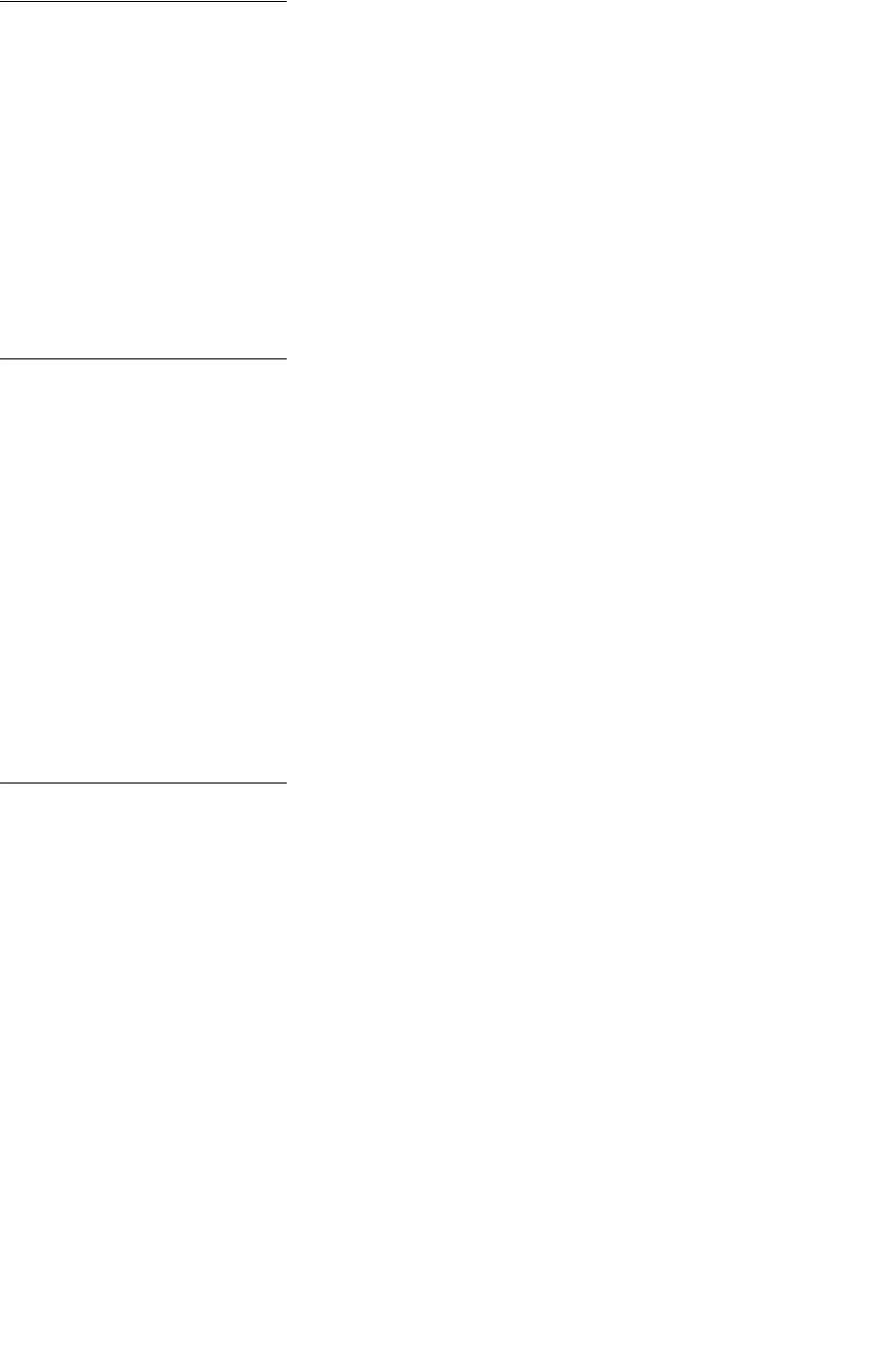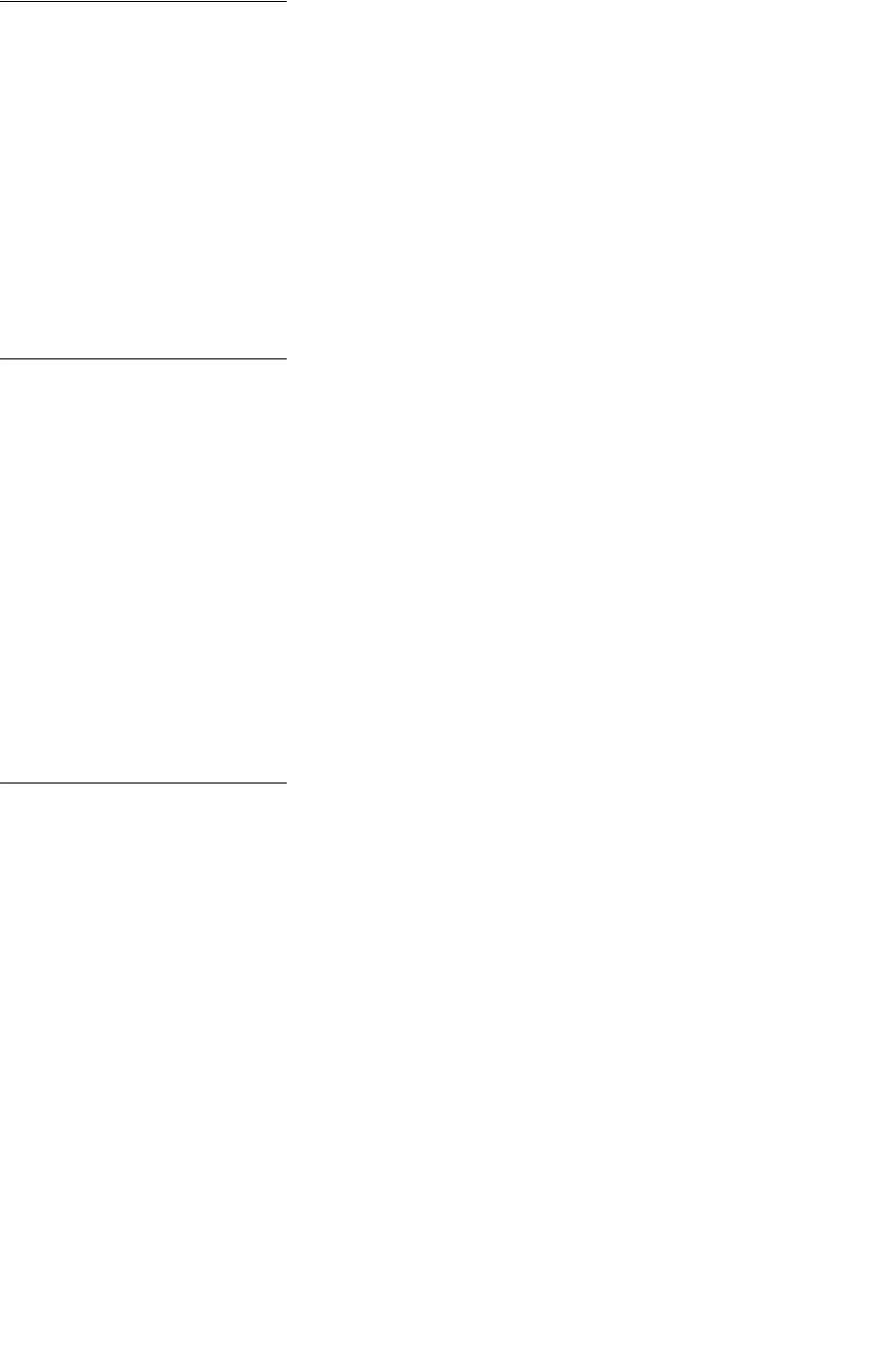
125
64 Unsupported Disk Format
What this message means:
The printer detects an unsupported disk format.
What you can do:
•
Press Go to clear the message.
• Format the disk.
Note: Disk operations are not allowed until the disk is formatted.
80 Scheduled
Maintenance
What this message means:
The printer requires replacement of routine maintenance items to maintain top performance
and avoid print quality and paper feed problems.
What you can do:
Replace the maintenance items and reset the printer maintenance counter, if necessary.
See also:
Ordering a fuser; Replacing the fuser
88 Toner Low
What this message means:
The printer detects that the toner supply in the print cartridge is low. If you do not have a print
cartridge, order one now. You can print approximately 250 more pages before the cartridge
becomes empty.
What you can do:
•
Remove the print cartridge and shake it gently back and forth to use the remaining toner.
• Replace the print cartridge.
• Press Go to clear the message and continue printing. The Supplies message is displayed
until you replace the print cartridge.
See also:
Replacing the print cartridge