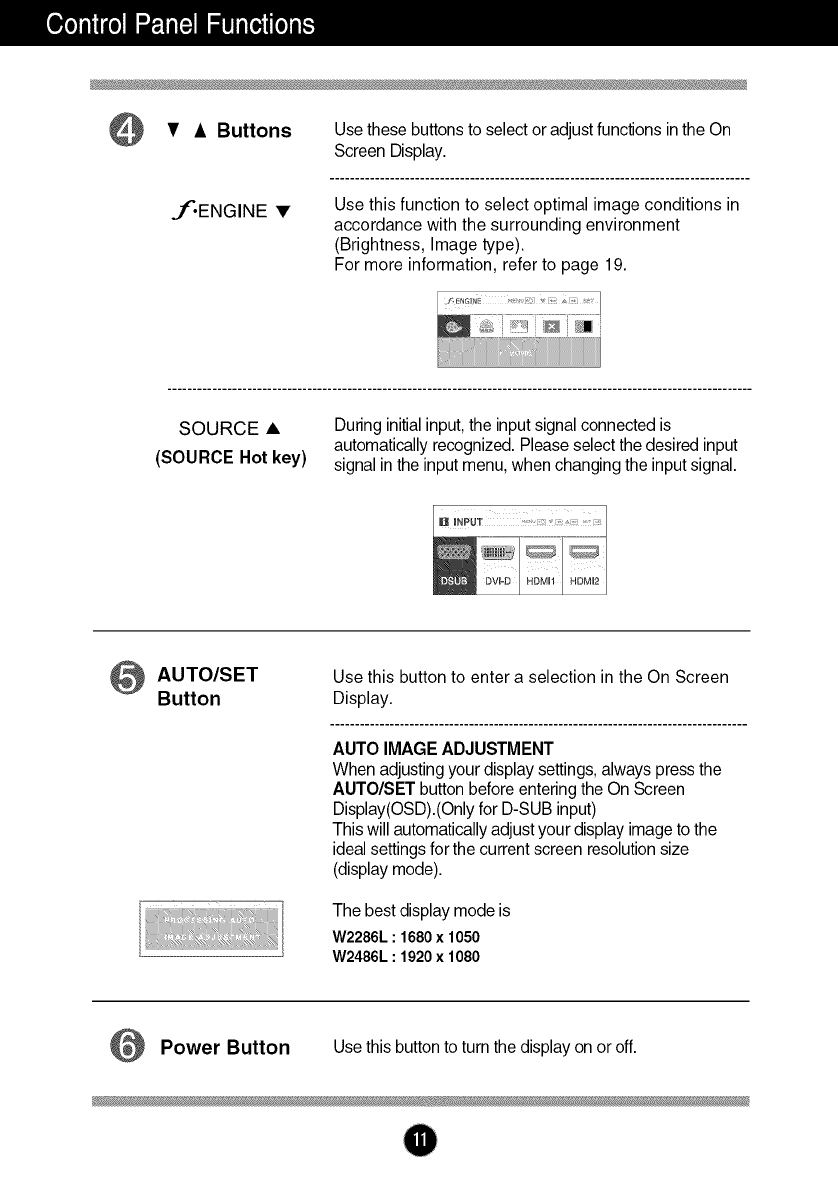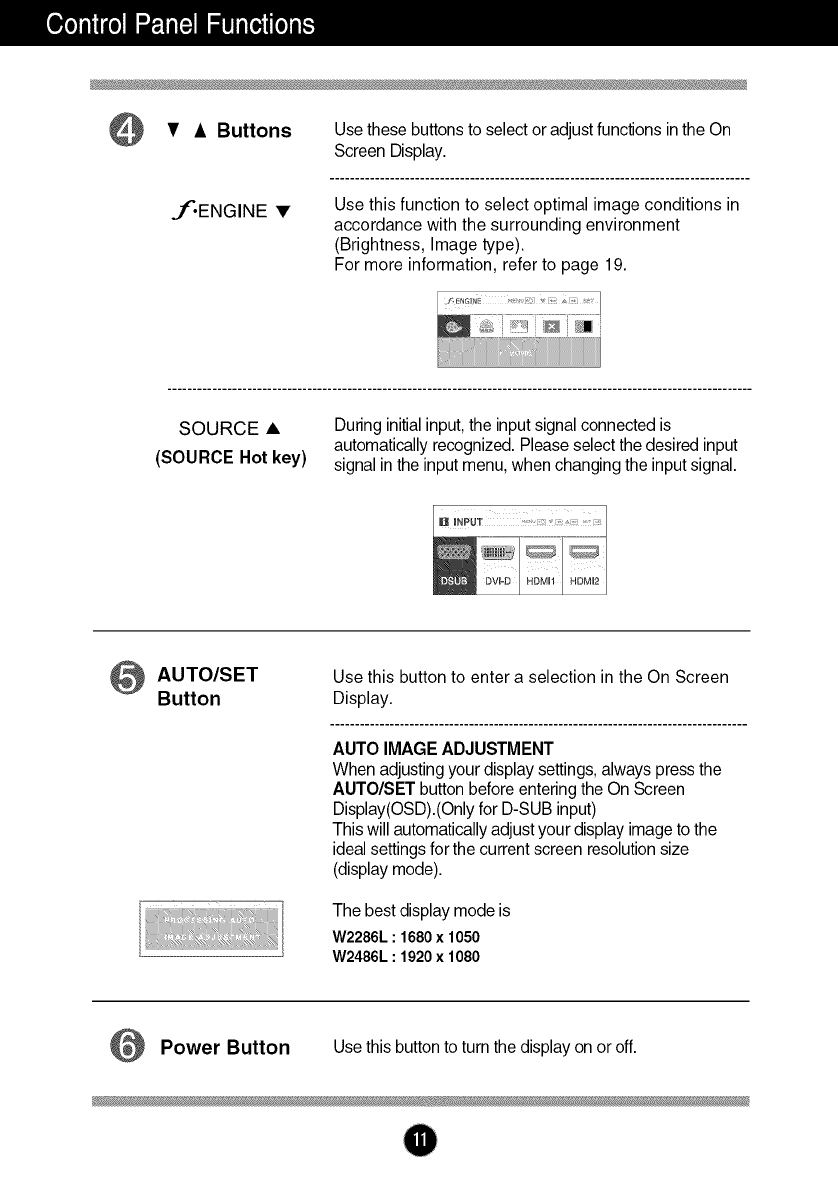
Usethesebuttonsselect functionsintheOn
A Buttons
to
or
adjust
Screen Display.
.,f.ENGINE •
Use this function to select optimal image conditions in
accordance with the surrounding environment
(Brightness, Image type).
For more information, refer to page 19.
SOURCE • During initial input,the inputsignal connected is
automatically recognized. Pleaseselect the desired input
(SOURCE Hot key) signal inthe input menu, when changing the input signal.
AUTO/SET
Button
Use this button to enter a selection in the On Screen
Display.
AUTO IMAGEADJUSTMENT
When adjusting your display settings,always press the
AUTO/SET button before entering the On Screen
Display(OSD).(Only for D-SUB input)
This will automatically adjustyour display image to the
ideal settings for the current screen resolution size
(display mode).
The best display mode is
W2286L : 1680x 1050
W2486L : 1920x 1080
O Power Button Use thisbutton toturn the display on oroff.