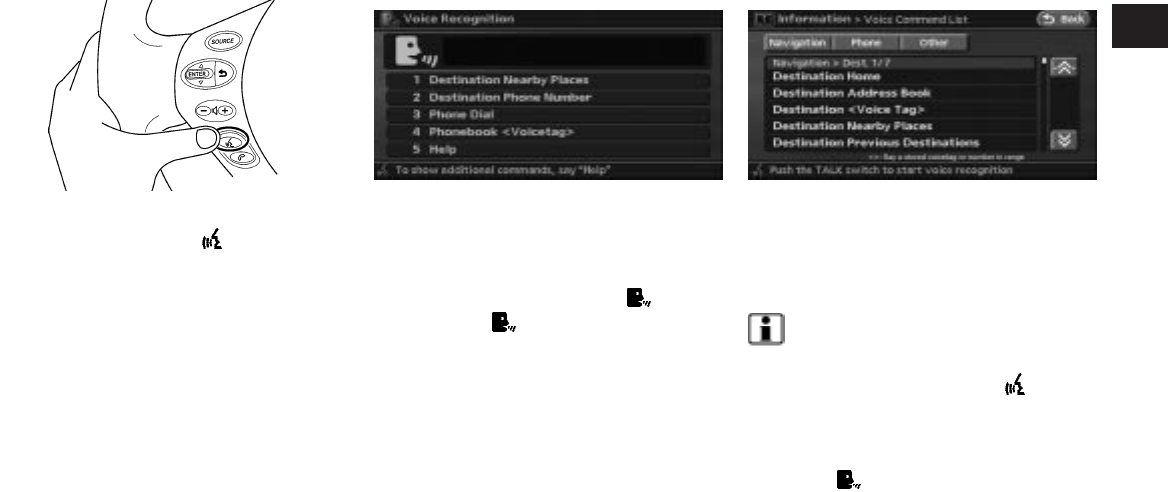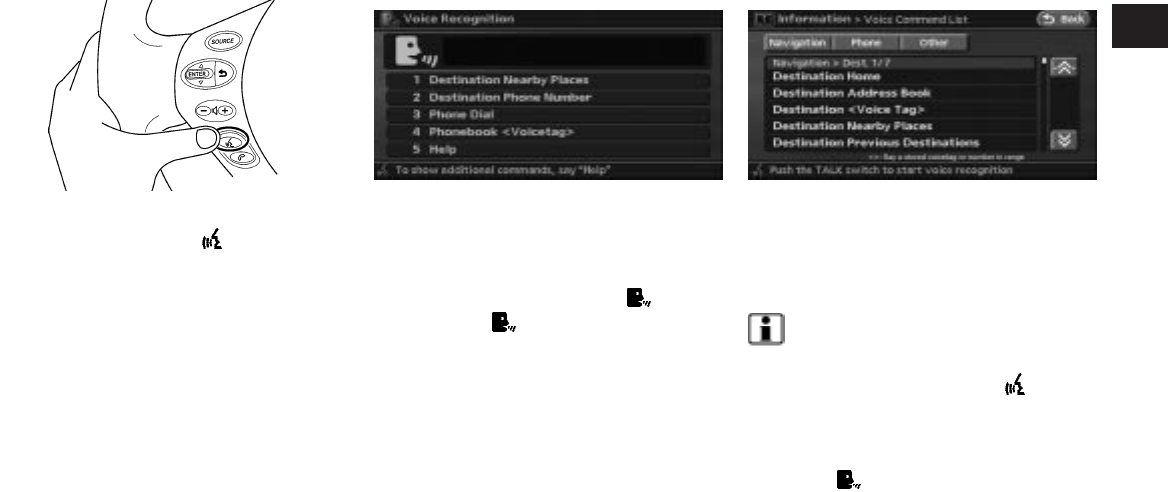
Giving voice commands
1. Press and release the button located
on the steering wheel switches.
2. A list of commands appears on the screen,
and the system announces, “Please say a
command after a tone”.
3. After the tone sounds and the icon on the
screen changes from a gray
item to
an orange
item, say ”Help” or “Com-
mand list”.
4. The system confirms the recognized
command, and a list of command list cat-
egories appears.
5. The system will display the first page of sev-
eral navigation command lists.
INFO:
● If the system did not recognize your
command, press and hold the
button
for more than 2 seconds to return to the pre-
vious screen.
● Voice commands cannot be accepted when
the icon
is gray.
LNV0444 WNV0552 WNV0553
Getting started 2-35
੬ REVIEW COPY—
2008 Altima (alt)
Navigation System OM—USA_English (nna)
03/06/07—arosenma
੭