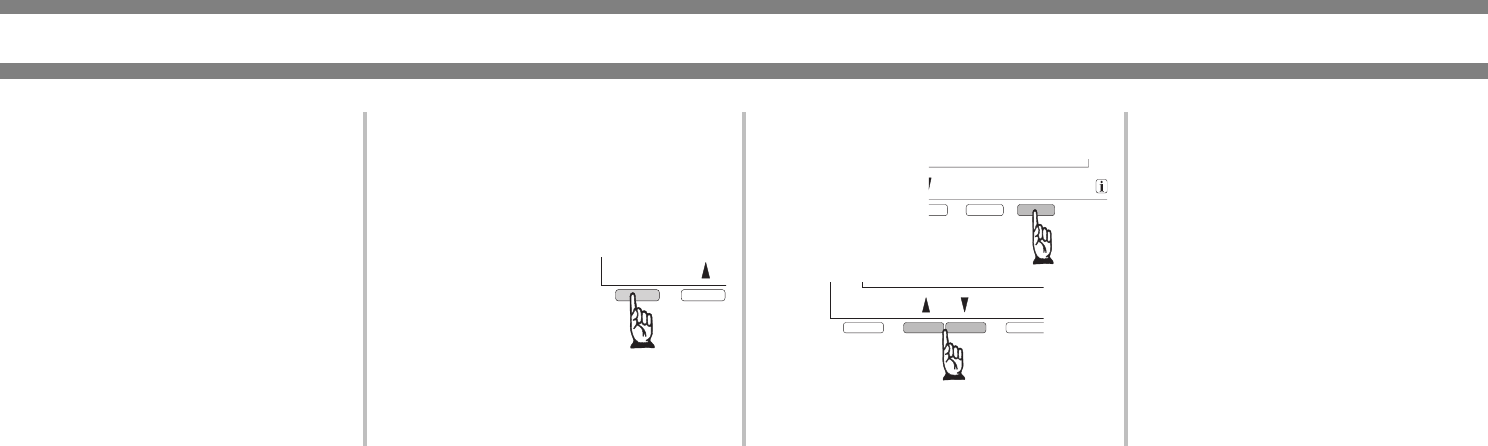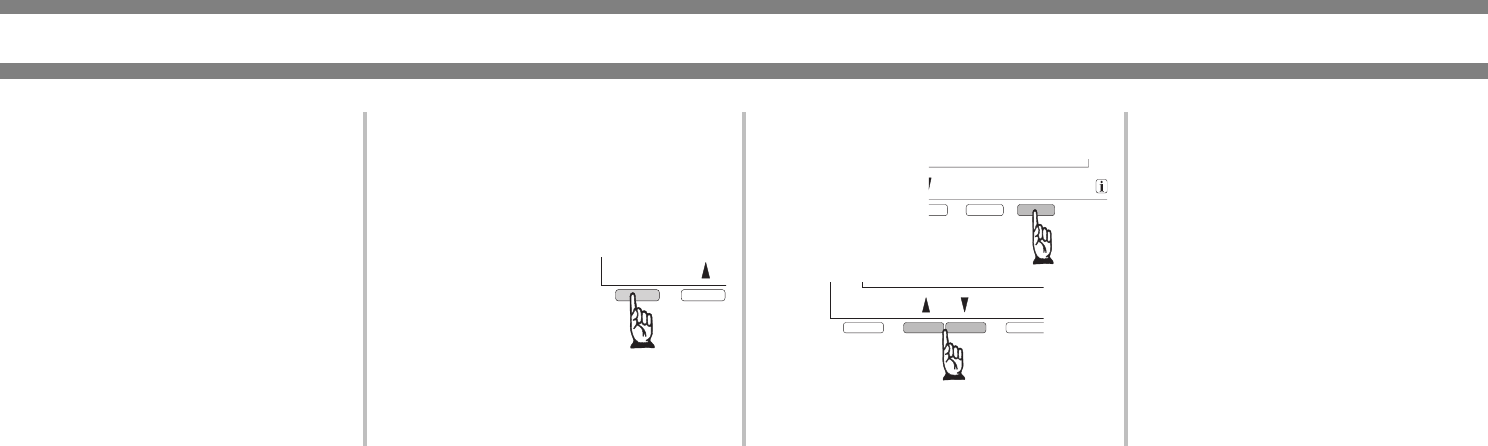
31
Custom Settings
The items that can be set:
Tray settings: The paper type and paper
size for each tray are set here.
Auto tray switching: Used to
automatically switch the paper tray to
another tray of the same paper size when
paper runs out during continuous
printing.
Print list: Used to print a list of settings
that have been made, or a font list.
Total count: The number of printed
pages and similar items are displayed.
Clock: The date and time of the built-in
clock of the printer can be set.
How to Access Custom Settings
• Items that can be set from the operator
panel:
1. Press MENU
repeatedly until
CUSTOM
SETTINGS appears.
Any print jobs held
in the printer and any job currently
transmitted to the printer will be
printed with the former printer
settings.
2. Press
OK.
3. Press
▼ or ▲
until the
desired setting
appears.
4. Press
OK.
5. Press
▼ or ▲ until the desired setting
appears.
6. Press
OK.
7. When setting is complete, press
MENU until you have returned to the
READY screen.
• “*” displays to the right of the
selected item indicating the setting
has been registered.
MENU
BACK/C OK
MENU BACK/