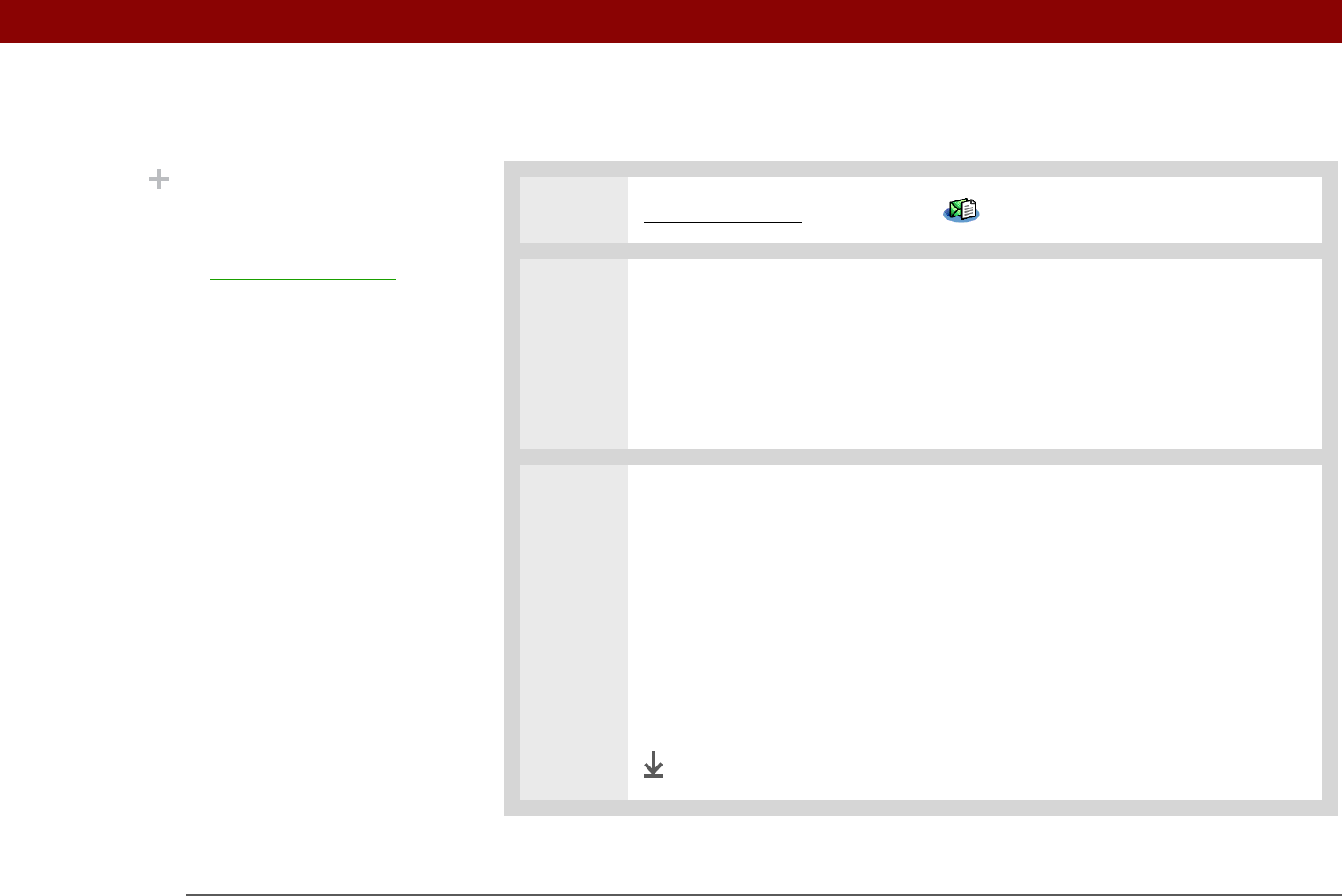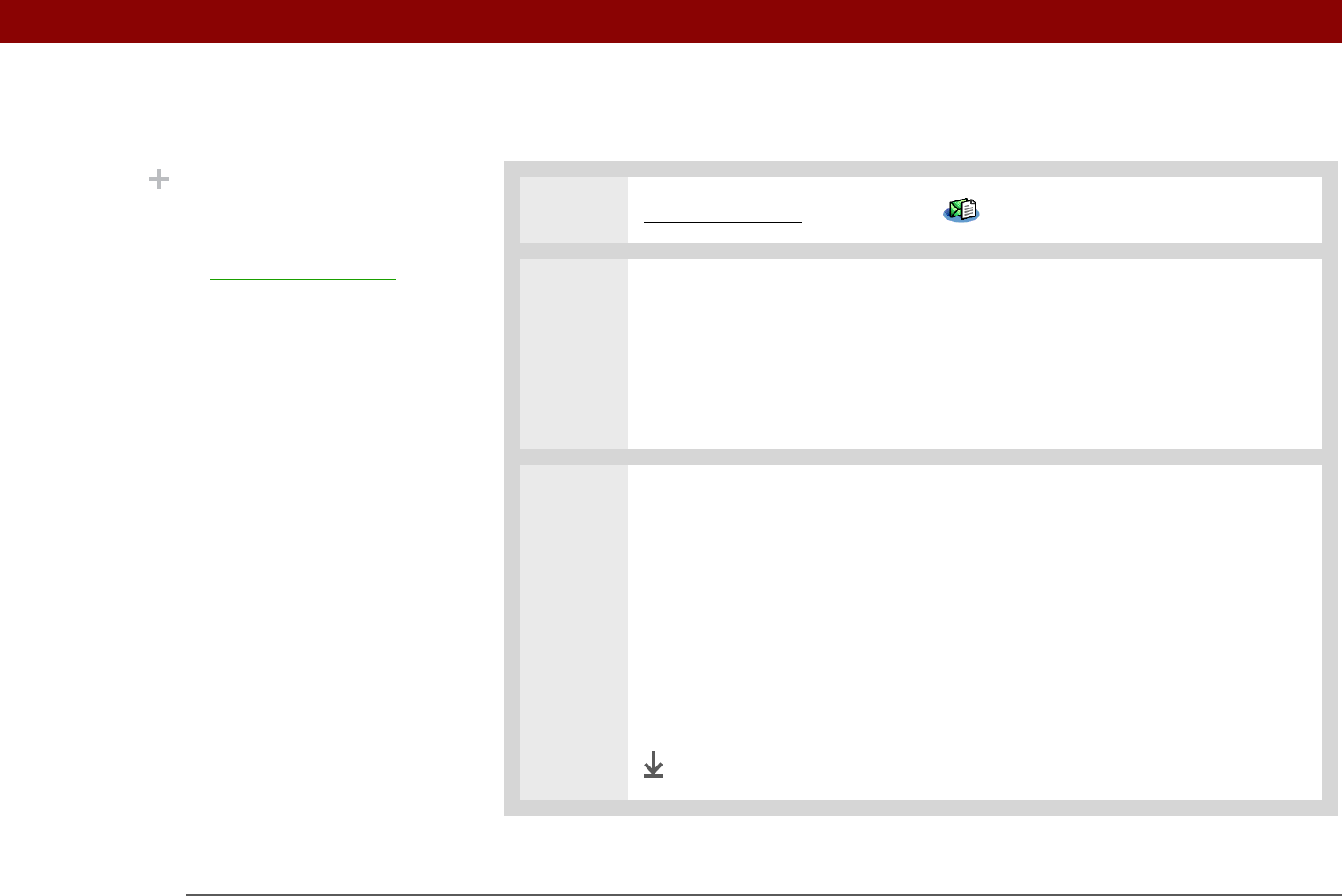
Tungsten™ T5 Handheld 393
CHAPTER 16 Sending and Receiving Text Messages
Editing a draft text message
0
1
Go to Applications and select SMS .
2 Edit the message:
a. Select Draft from the categories pick list.
b. Select the message you want to edit.
c. In the message view, select Edit and edit your message.
3 Send or store the draft message:
Select Send Sends the current message now. Selecting Send does not send
any of the other messages in your Outbox.
Select Outbox Sends your message to the Outbox to be sent later.
Select Cancel Opens a dialog box that asks if you want to save the message in
the Draft category. Select Yes to keep your changes and return the message to
the Draft category. Select No to discard your changes and return the message to
the Draft category.
Done
Did You Know?
You can store your
message in your Draft
folder and work on it later
by opening the
Message
menu and selecting Draft.