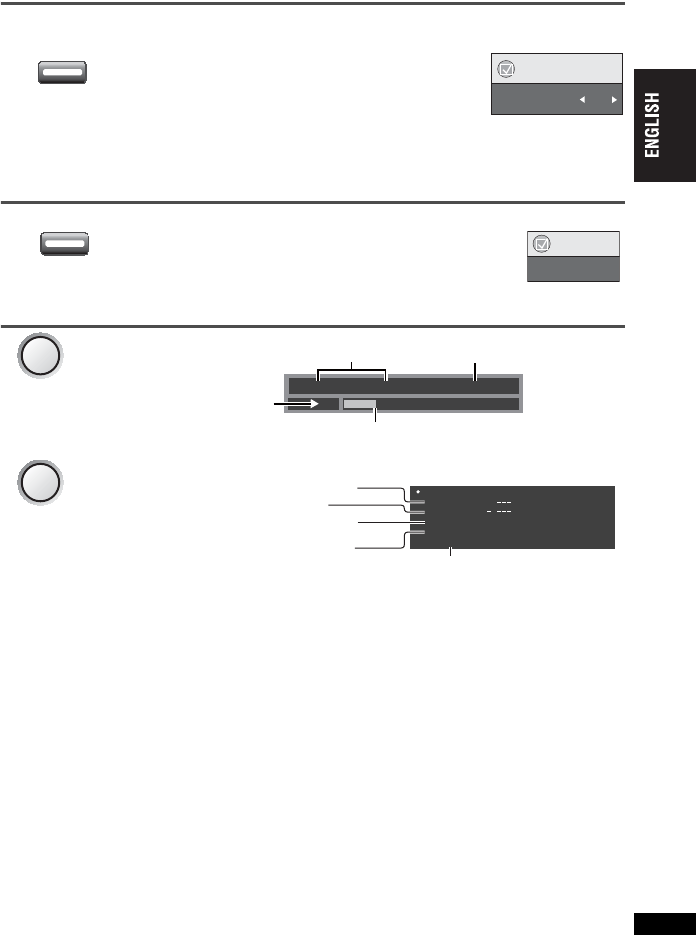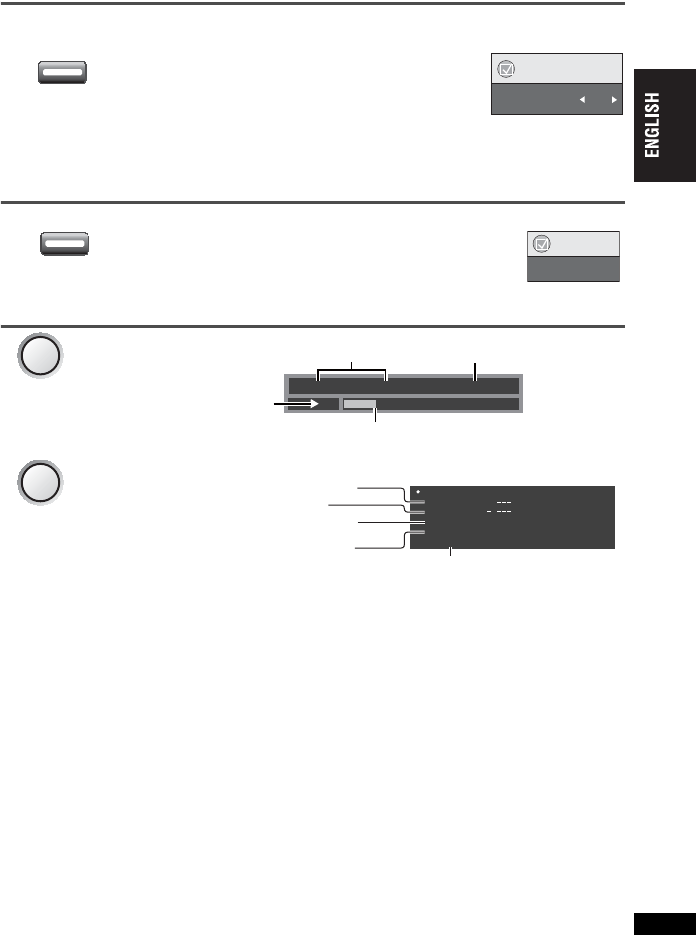
19
RQT8231
19
Changing subtitles Discs with subtitles
[DVD-V] [VCD]
Press to select the subtitle language.
To clear/display the subtitles
Press
[
] to select “On” or “Off”.
p
On KR/KRW, a subtitle number may be shown for
subtitles that are not displayed.
[DVD-VR] (with subtitle on/off information)
Press to select “On” or “Off”.
p
On or Off only can be selected.
p
Subtitle on/off information cannot be recorded using Panasonic DVD Recorders.
Angle select
[DVD-V]
with multiple angles
/Still picture rotation
[JPEG] [SD[PICTURE]
Press to select the angle or rotate the still
picture.
Displaying current playback condition (Quick OSD)
p
[MPEG4] [SD[VIDEO] Video and audio information is not displayed during search.
p
To exit the screen : Press [RETURN].
SUBTITLE
(Remote control)
Subtitle
Off
Menu
e.g. [DVD-V]
ANGLE
(Remote control)
Menu
Angle 1/4
e.g. [DVD-V]
DISPLAY
Press twice.
Chapter
Title
Time
0 : 00 : 2211
e.g. [DVD-V]
Playback condition
Current position
Elapsed play time
Current playback number
w
Basics
DISPLAY
Press three
times.
Details-DVD-Video
Audio
Subtitle
Angle
Source Aspect
Title Total Time
1 DTS 3/2.1ch
1/1
4:3
0:54:28
e.g. [DVD-V]
See page 18 for changing soundtracks
See above
for changing subtitles
See above, Angle select for changing
angles
Aspect of current playback title
Total play time of current playback title
w
Details
Useful functions