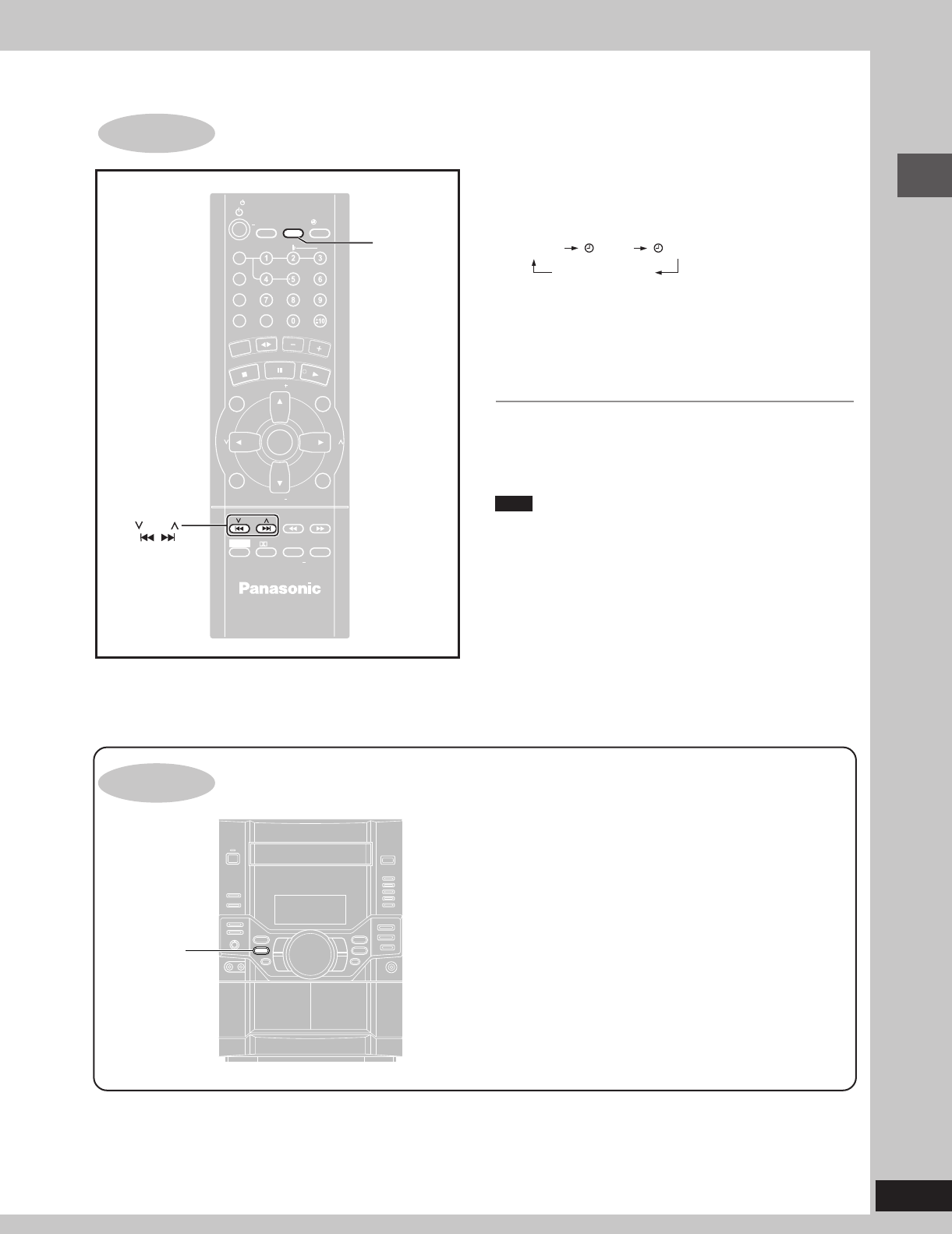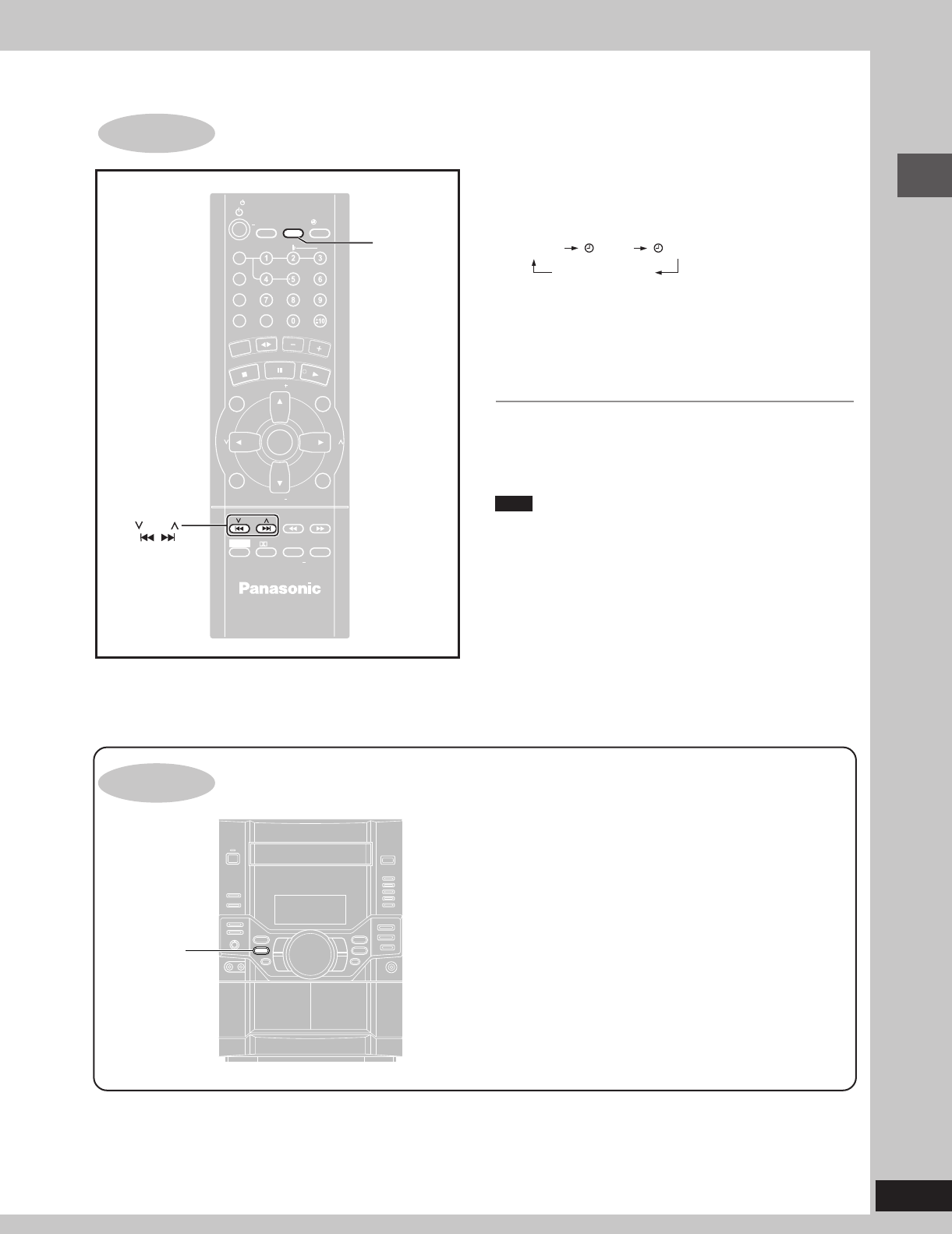
11
Simple setup
RQT7125
Setting the time
A demonstration of the display is shown in standby mode if you
have not set the clock.
You can reduce the power consumed in standby mode by turning
the demonstration off.
While the DEMO display is shown
Press and hold [–DEMO] until “NO DEMO” is
displayed.
Every time you hold down the button:
NO DEMO (off) ↔ DEMO ON (on)
To show a demonstration of the display
Hold down [–DEMO] until “DEMO ON” is displayed.
STEP7
This is a 24-hour clock.
1 Press [CLOCK/TIMER] to select “CLOCK”.
Every time you press the button:
CLOCK
Previous display
RECPLAY
2 (within 7 seconds or so)
Press [
gg
gg
g,
44
44
4] or [
ff
ff
f,
33
33
3] to set the time.
3 Press [CLOCK/TIMER] to finish setting the time.
The display will return to whatever was displayed before you
set the time.
To display the time
Press [CLOCK/TIMER] once when the unit is on or at standby
mode.
The time is shown for about 5 seconds.
Note
Reset the clock regularly to maintain accuracy.
Turning DEMO off
PROGRAM
TV/VIDEO
SETUP
DIMMER
CSM
DISC
REPEA
T
GUI DISP
ENTER
RETURN
SLOW/SEARCH
ZOOM
QUICK REPLA
Y
SOUND EQ
S.SOUND EQ
S.WOOFER
S.SRND
PL
C
A
N
C
E
L
D
I
R
E
C
T
N
A
V
I
G
A
T
O
R
T
O
P
M
E
N
U
P
.M
E
M
O
R
Y
D
V
D
/
C
D
P
L
A
Y
L
I
S
T
M
E
N
U
V
O
L
U
M
E
SHIFT
MANUAL
EQ
T
A
P
E
T
U
N
E
R
/
A
U
X
TV
VOL
TV
VOL
TV
CH
TV
CH
PAGE
GROUP
D.RE-MASTER
SLEEP
AUT
O OFF
CLOC
K/
TIMER
PLAY/
REC
SKIP
TV
ECHO
MUTING
V.MUTE
AUDIO
C.F
CH SEL
S.POS
TEST
MIX2CH
PLA
Y MODE
#
SUBTITLE
SKIP
CLOCK/TIMER
– DEMO
RQT7125(06-11)-4 5/21/03, 8:58 AM11