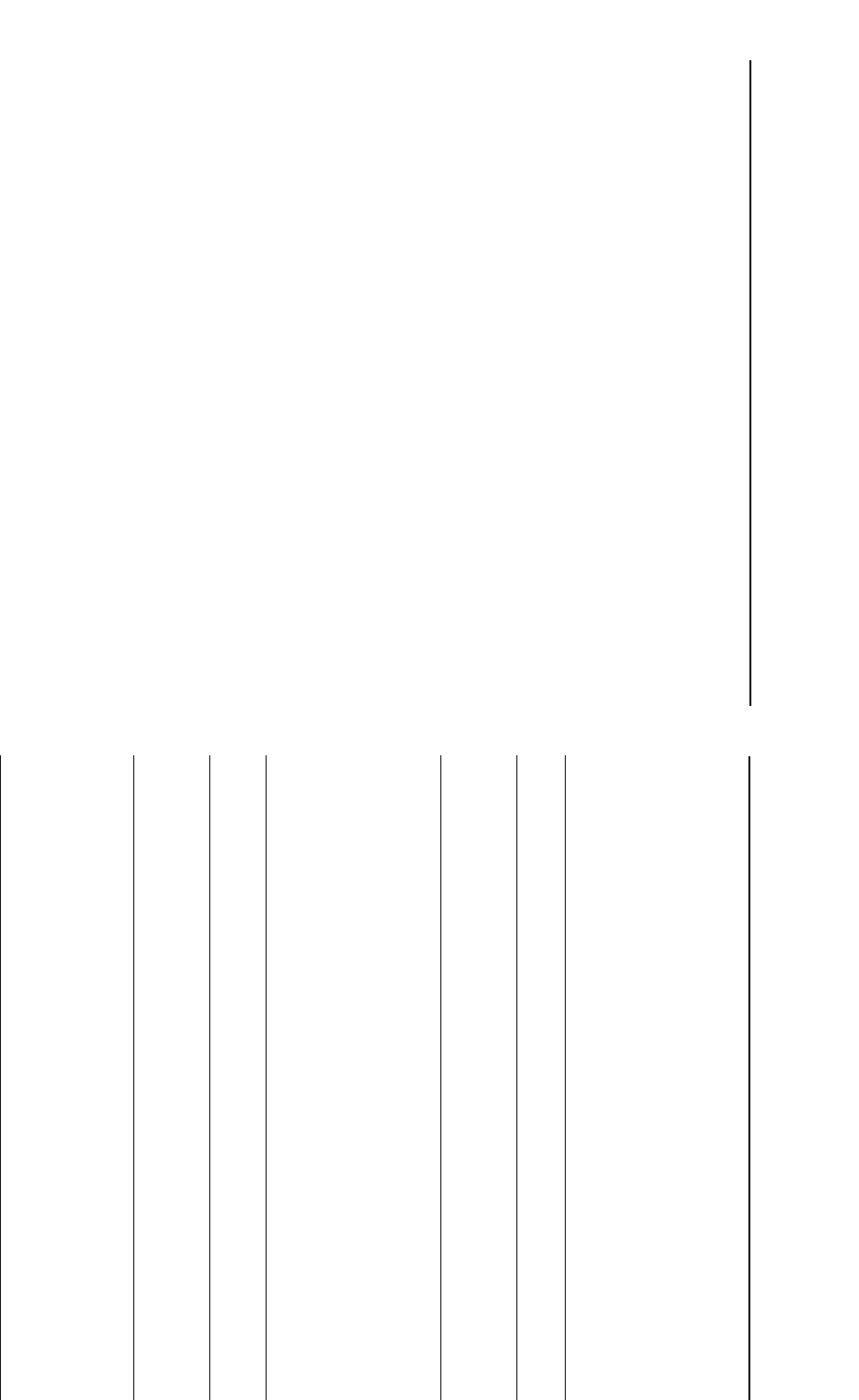Trouleshooting
If a fault occurs, first check the points listed below before taking the set for repair.
If you are unable to remedy a problem by following these hints, consult your dealer or service centre.
WARNING: Do not open the set as there is a risk of electric shock. Under no
circumstances should you try to repair the set yourself, as this will
invalidate the guarantee.
Problem Solution
No sound - Volume not adjusted.Ajust the VOLUME.\
Buttons fail to react - Electrostatic discharge
P
ress RESET or disconnect the set from power supply
and reconnect the set after 5 minutes.
C
D playback does not work - CD badly scratched or dirty.
Replace/clean CD
- Laser lens steamed up
Wait until lens has cleared
- Laser lens dirty
Clean lens by playing a CD lens cleanng disc
- CD-R is non-finalized.
Use a finalized CD-R
O
ccasional cracking sound - Weak signal
during FM broadcast Extend power cord fully
C
ontinuous cracking/hiss disturbances - Electrical interference from TVs, computers,
during AM broadcasting fluorescent lamps, etc.
Move the set away from other electrical equipment
T
he alarm does not function - Alarm not set
See Setting the alarm time.
- Alarm mode not selected
See Selecting the alarm mode
- No CD is inserted as CD is selected as Alarm mode
Insert a CD
The type plate is located on the bottom of the set.
Maintenance
Safety and general mainte-
nance
• Place the set on a hard and flat surface so
that the system does not tilt.
• Do not expose the set, batteries, CDs to
humidity, rain, sand or excessive heat caused
by heating equipment or direct sunlight.
• The apparatus shall not be exposed to
dripping or splashing.
• Adequate ventilation with a minimum gap of
15cm between the ventilation holes and sur-
rounding surfaces is necessary to prevent
heat build-up.
• The ventilation should not be impeded by
covering the ventilation openings with items,
such as newspapers, table-cloths, curtains, etc..
• No objects filled with liquids, such as vases,
shall be placed on the appartus.
• No naked flame sources, such as lighted can-
dles, should be placed on the apparatus.
• The mechanical parts of the set contain
self-lubricating bearings and must not be oiled
or lubricated.
• To clean the set, use a soft dry cloth. Do not
use any cleaning agents containing alcohol,
ammonia, benzene or abrasives as these may
harm the housing.
CD player and CD handling
• If you do not intend to use the CD clock
radio for a long time, withdraw the power
cord from the wall outlet.
• The lens of the CD player should never be
touched!
• Sudden changes in the surrounding tempera-
ture can cause condensation to form and the
lens of your CD player to cloud over. Playing
a CD is then not possible. Do not attempt to
clean the lens but leave the set in a warm
environment until the moisture evaporates.
• Always shut the CD door to keep the CD
compartment dust-free.To clean, dust the
compartment with a soft dry cloth.
• To clean the CD, wipe in a straight line from
the center towards the edge using a soft, lint-
free cloth. Do not use cleaning agents as they
may damage the disc.
• Never write on a CD or attach any stickers
to it.