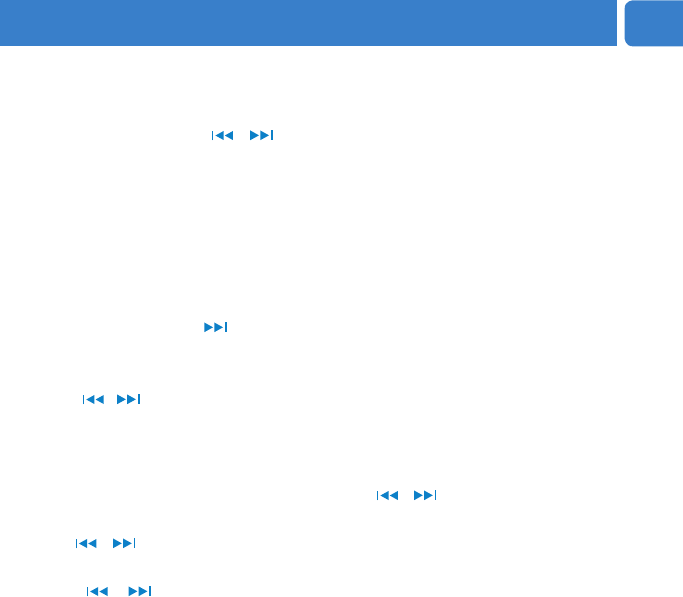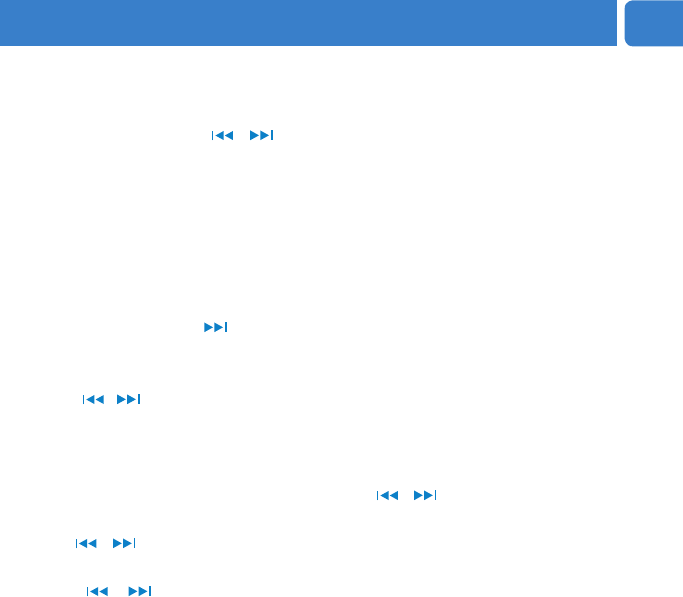
9
EN
Microphone Recording
The player has a built-in Microphone, so you can make voice recordings.
1. In the Main Menu, press / to select the Record option, and press Menu to
enter the recording mode.
2. The recording will start immediately.
3. You can pause recording by pressing ►׀׀; press Menu to exit the Record mode and
Mode.
Voice
1. In the Main Menu, press Menu to enter
2. The LCD Screen will display how many recordings are stored.
3. Press / ►׀׀ to listen to them.
No Files.
Delete
1. In the Main Menu, choose Delete by pressing the / and then press Menu to
enter Delete mode.
2. Use / Menu to
3. Press / Menu to enter
4. Press ►׀׀ Menu to return to Delete mode.
Recordings