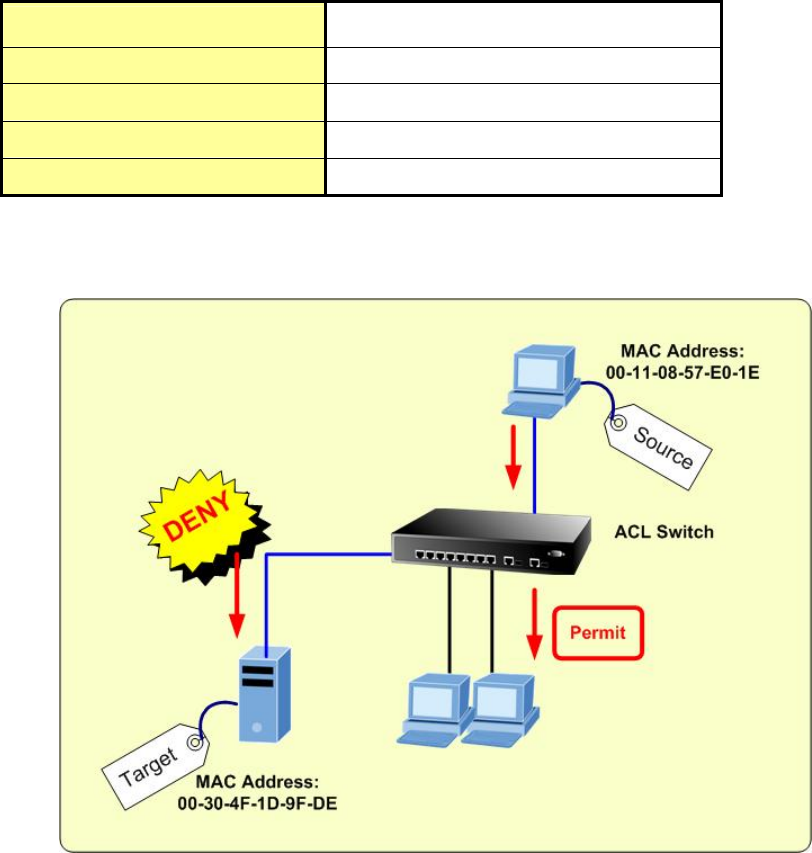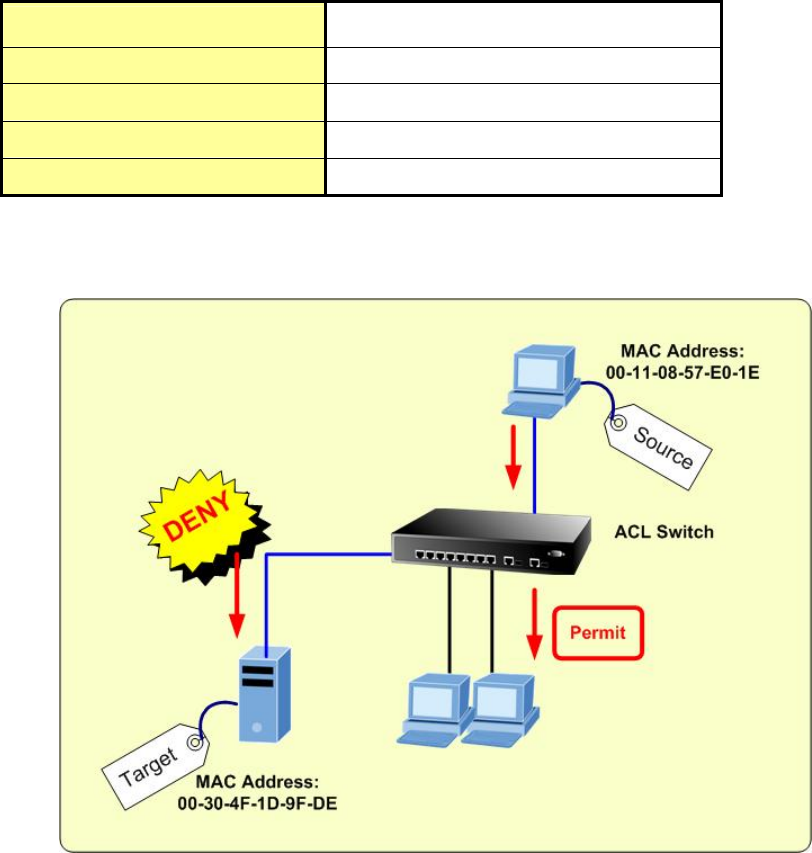
User’s Manual of WGSD-1022/WGSD-8000
- 72 –
When the workstation with IP address 192.168.99.188 and MAC address 00-11-08-57-E0-1E ping to PC with IP address
192.168.99.57 and MAC address 00-30-4F-1D-9F-DE, use MAC based ACL function from ACL to deny or shutdown and
permit the traffic transmit ability of notebook that connect to port 8 of WGSD-Switch.
¾ Case Design:
Action DENY
Match MAC Address
Source MAC Address 00-11-08-57-E0-1E
Destination MAC Address 00-30-4F-1D-9F-DE
Applied Interface Interface g2
¾ Device Connection and Configuration:
Setting procedure from WGSD-Switch Web interface:
■ Create Deny MAC ACL and add to list
1. Please enter into Web interface and choose "ACL" function,
2. Then choose "MAC based ACL" function.
3. Please input a new ACL name, for example: “Deny MAC A”.
4. To defined "Permit", "Deny" or "Shutdown" from Action item.
5. [Deny Rule]: Input Source MAC Address "00:11:08:57:E0:1E" with Wild Card Mask "00:00:00:00:00:00".
6. [Deny Rule]: Enter Dest. Mac Address "00:30:4F:1D:9F:DE" with Wild Card Mask “00:00:00:00:00:00".
7. [Deny Rule]:Input the VLAN ID and default VLAN ID is 1.
8. Press "Add to List" button to complete this setting.