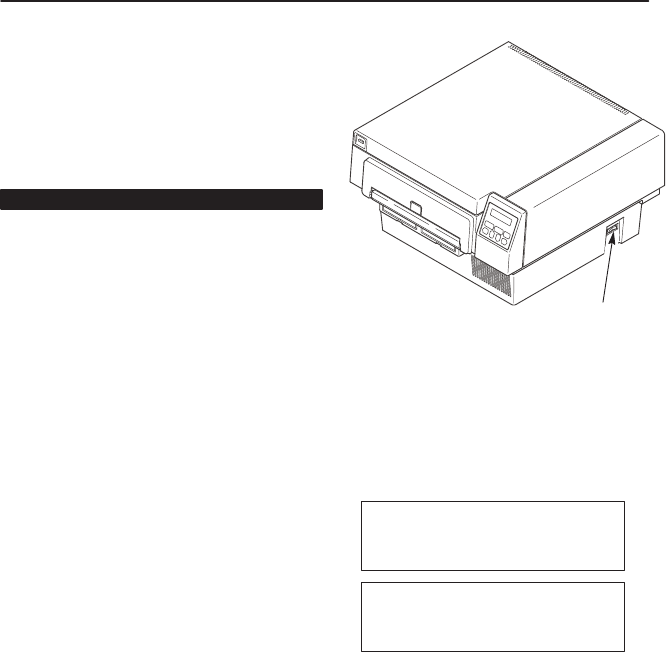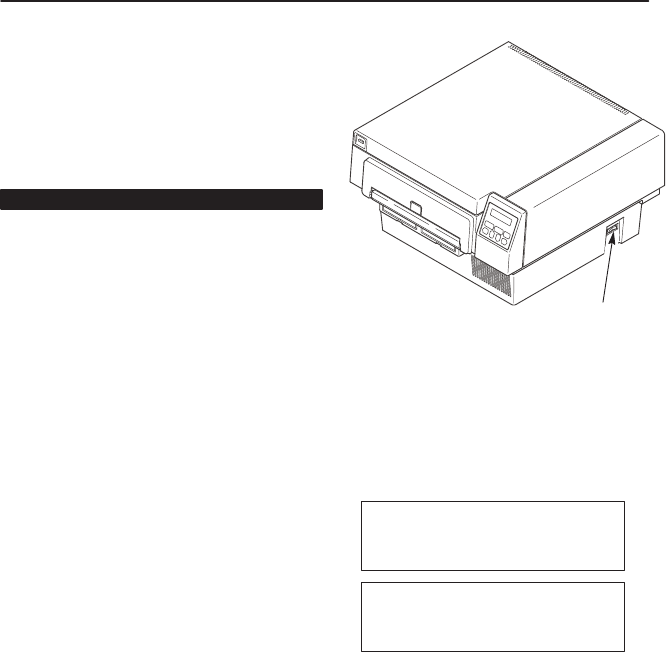
Powering up the Printer
Operator’s Guide2
The power switch is located on the right
side of the printer near the rear. It is
marked f for power off, and | for power
on.
note
Refer
to the power requirements in the
Setup Guide
for more information on proper
power sources.
1 Make sure the printer is plugged
into the appropriate power source,
the interface cable is connected,
and the host computer is on.
2 Turn on the printer by setting the
power switch to | (on).
When power is applied, the printer will
read the emulation and display:
If there are no bootup errors, the LCD
displays:
Then the standby light flashes.
The ONLINE indicator lights
continuously and STANDBY goes out.
The printer can be set to power on in the
OFFLINE state instead of the ONLINE
STATE. To print, ONLINE must be lit; if it
is not, press ONLINE.
Power
Switch
DIAGNOSTICS PASSED
TESTING HARDWARE
PLEASE WAIT
. . . . .