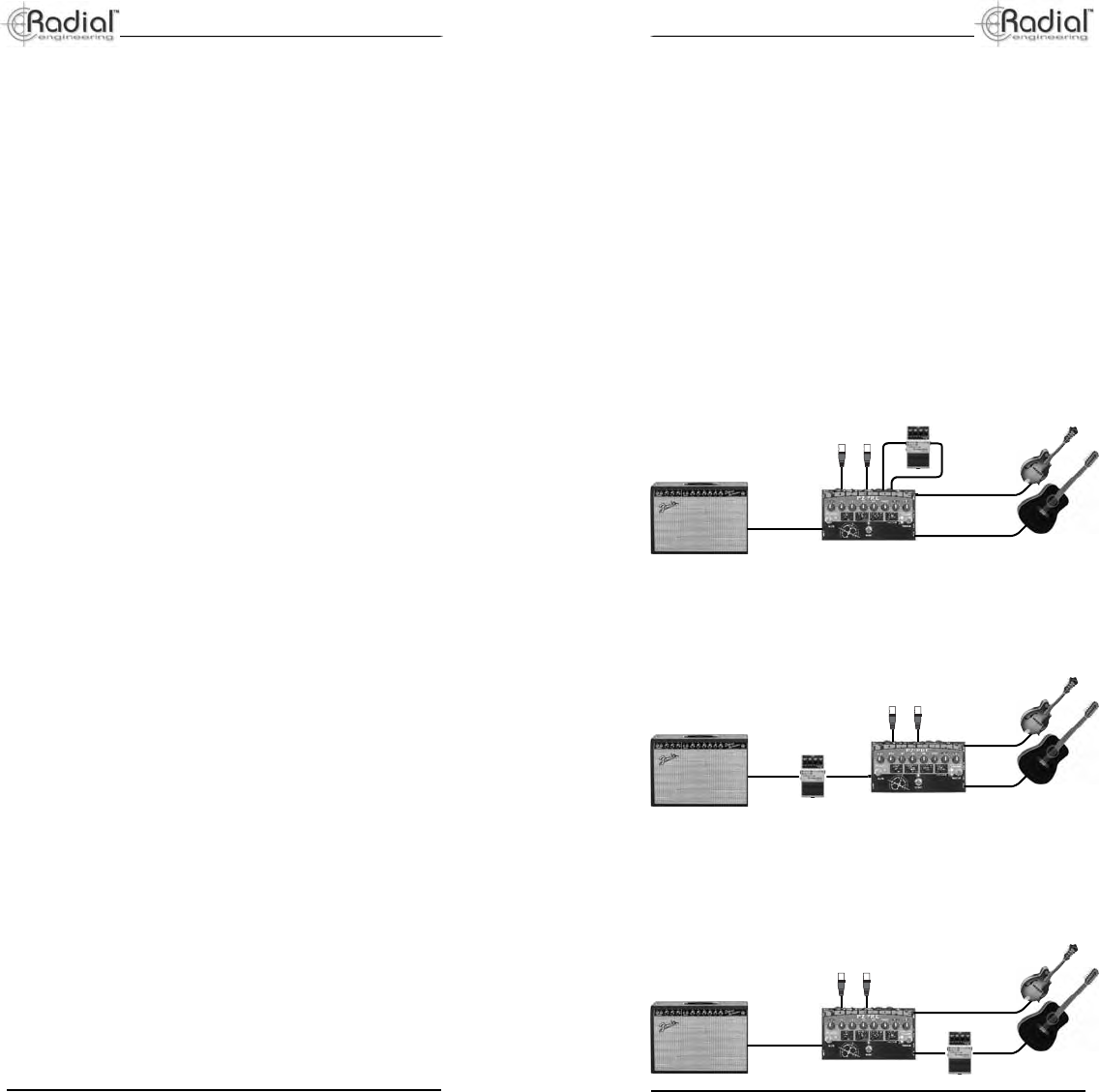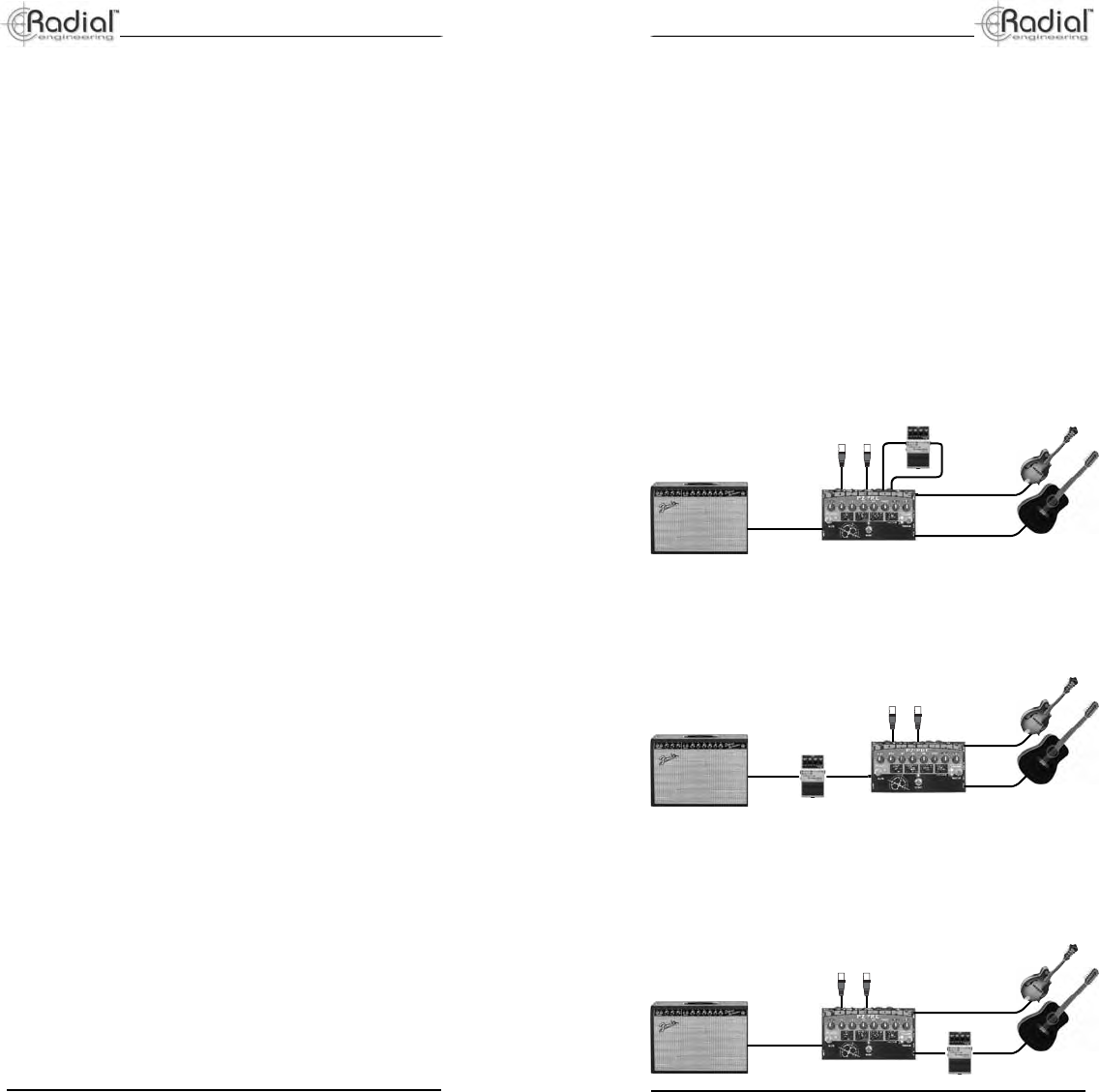
True to the Music
PZ-Pre User Guide
Radial Engineering Ltd.
True to the Music
Radial Engineering Ltd. PZ-Pre User Guide
1716
STAGE SETUPS
Now that you are familiar with all of the functions on your PZ-Pre,
you are set to take it out into the real world! Connect the PZ-Pre
to your PA system, monitors and/or on-stage amp. Turn your PA
system on and gradually start increasing the LEVEL control on
the PZ-Pre to a comfortable setting. If you are using monitors or a
stage amplifi er, you should now bring these levels up so that you
can hear them. Remember - always start with your EQ settings at
the 12 o’clock neutral setting. Now set the tone to suit using the
slightest adjustments of the EQ controls as possible.
When the band joins in, you will likely need to have more volume.
So before they do, increase the stage level to the point where
feedback is beginning to occur. Back off your level slightly and
take note. This is pretty much the maximum level you should be
playing on stage. If you push the system beyond this point, you
will need to start using the Notch Filter to control feedback.
Keep in mind that most feedback occurs due to low frequency
resonance and the best approach to keep it in check is setting
the LO-CUT fi lter to the 80Hz or 200Hz position before you start
using the NOTCH fi lter. You will be surprised at how well this
helps to control feedback!
Now move around on stage. You may fi nd that in certain posi-
tions, the sound really feeds back where in others, the sound is
somewhat muted. This occurs when various sound sources such
as your on stage amp, stage monitors and PA system combine
to create room modes where some frequencies will amplify and
other will cancel out as they intersect. This is known as comb-
fi ltering. A good fi x can sometimes be accomplished by reversing
the polarity of one or more of the outputs. The PZ-Pre is equipped
with a PHASE reverse switch for the instrument amplifi er out, and
another for the POST-EQ XLR out. Try one, the other or both to
see if this helps.
For extreme feedback conditions, you can try using an automatic
feedback eliminating device. These widgets digitally ‘listen’ for
feedback and then introduce digitally controlled fi lters to hunt it
down. The problem is that even though they are doing their best
to eliminate the ‘bad sound’, no matter how good the fi lter, some
of the ‘good sound’ will also be lost.
If you have to play at extreme levels, you are better to turn down
your system or eliminate on-stage amplifi ers and stage monitors
by using in-ear monitors. Cutting frequency after frequency in an
effort to increase gain before feedback is often a Catch 22. You
will achieve more gain before feedback but at the cost of your
tone. Remember when using the EQ, less is best!
ADDING EFFECTS TO YOUR SOUND
The PZ-Pre is equipped with a combination effects loop and power
booster. The power booster is designed to allow you to increase
your stage level during a solo and then revert back to your regular
volume with a single foot stomp. Most players will simply use the
boost on its own by adjusting the boost level to suit.
You may want to introduce an effect such as reverb or echo with
or without the power boost to enhance the solo. This is what the
built-in effects loop was designed for. When effects are used in the
loop, they will be heard on the ¼" instrument out and the POST-EQ
XLR (wet direct box) output, but will not be heard on the PRE-EQ
XLR (dry direct box) output. So before you decide on how you are
going to use the PZ-Pre effects loop, it is a good idea to consider
if you want the effects to go to the PA, monitors or both. Keep in
mind that if you put pedals in the effects loop, they can only be
accessed by engaging the effects/boost footswitch.
If you would like to have an effect such as chorus or reverb on at
all times, you are best to position these at the ¼" INSTRUMENT
output between the PZ-Pre and your amp. If you want this effect
to also go to the PA, then you would connect a direct box after
the effect pedal.
If you have an active instrument that does not need the PZB
piezo buffers, you can put effects in front of the PZ-Pre by fi rst
connecting the instrument to the effect and then to the PZ-Pre.
In this case, the effect will be heard on all of the PZ-Pre outputs
for your fi rst instrument only.
Pre-
Dry
Post-
Wet
Pre-
Wet
Post-
Wet
Pre-
Dry
Post-
Dry