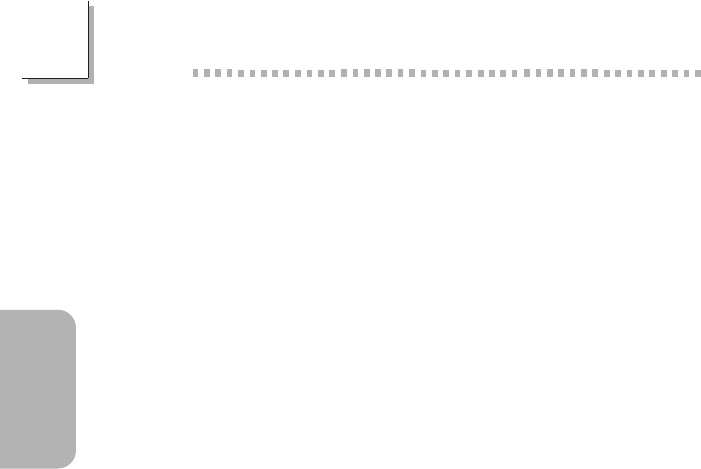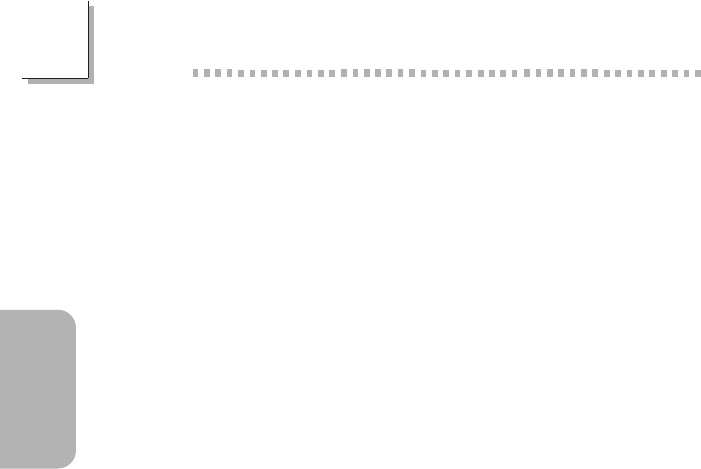
30
English
2
English
Desktop Management Interface (DMI)
The system board comes with a DMI 2.0 built into the BIOS. The
DMI utility in the BIOS automatically records various information
about your system configuration and stores these information in the
DMI pool, which is a part of the system board's Plug and Play
BIOS. DMI, along with the appropriately networked software, is
designed to make inventory, maintenance and troubleshooting of
computer systems easier.
2.1.2 System Health Monitor Functions
The system board is capable of monitoring the following system
health conditions.
Monitors CPU/system temperature and overheat alarm
One optional temperature sensor for user customization
Monitors 5VSB/VBAT/1.5V/3.3V/5V/±12V/CPU voltages and
failure alarm
Monitors the fan speed of the CPU fan, chassis fan and second
fan; controls the fan speed of the CPU fan, chassis fan and sec-
ond fan; and failure alarm
Automatic CPU, chassis and second fans on/off control
Read back capability that displays temperature, voltage and fan
speed
Opened chassis alarm
Supports Intel
®
processor thermal diode output (real processor
temperature)
If you want a warning message to pop-up or a warning alarm to
sound when an abnormal condition occurs, you must install the
Hardware Doctor utility. This utility is included in the CD that came
with the system board.
2.1.3 Intelligence
Automatic CPU/Chassis/Second Fan Off
The CPU, chassis and second fans will automatically turn off once the
system enters the Suspend mode.