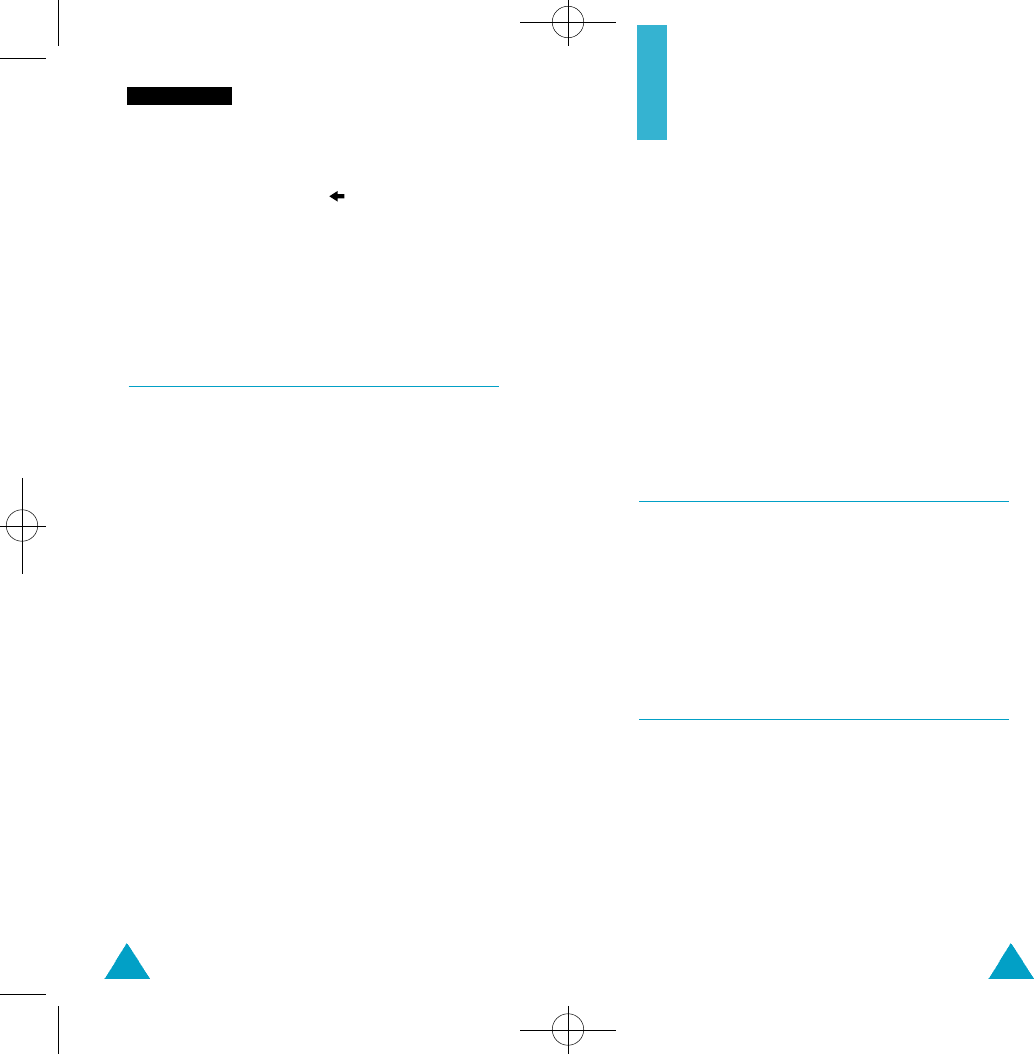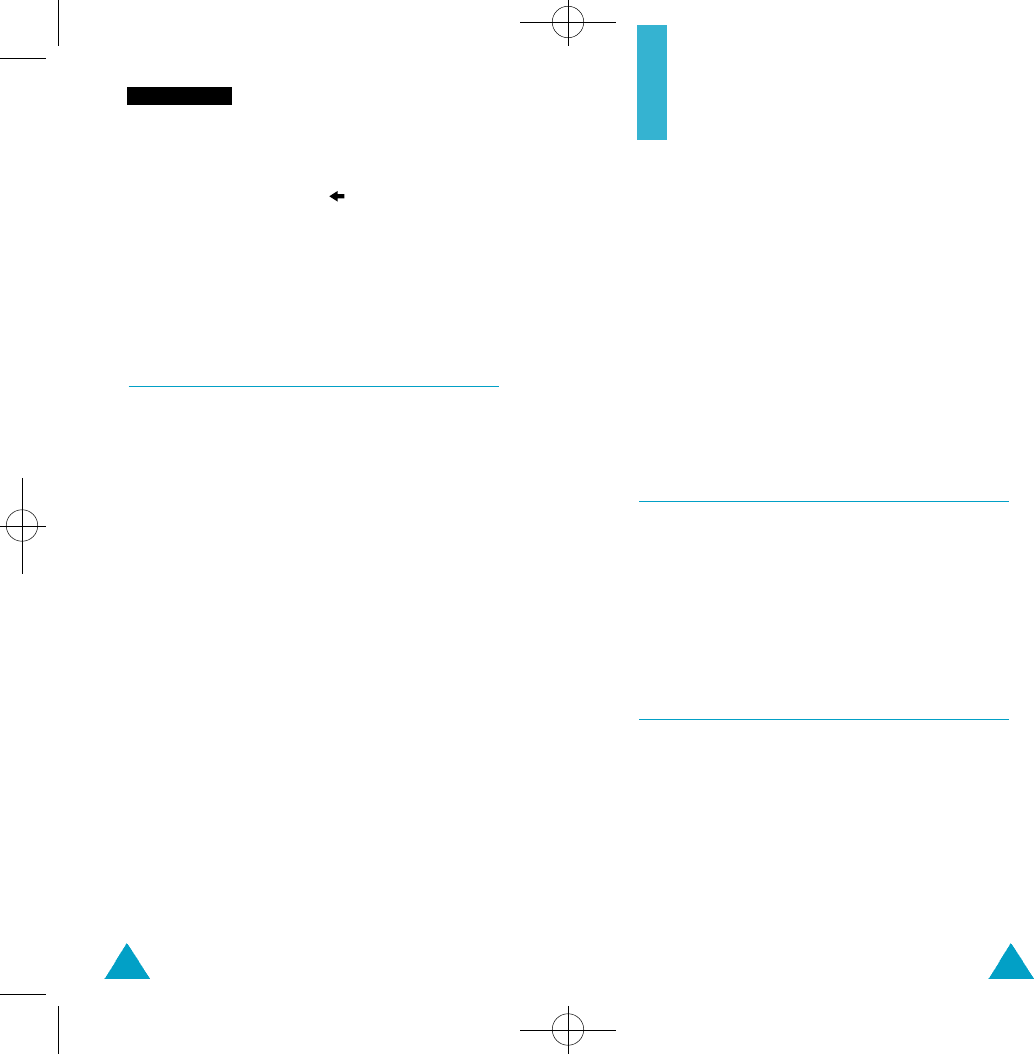
7978
Voice Mail
Call Records
Via this menu, you can view the phone calls:
• Missed
• Received
• Made
The number and name (if available) are given,
together with the date and time at which the call
was made. You can also view call times and costs.
N o t e: The number of items in these lists depends on
the capacity of your SIM card .
Missed Calls Menu 2-1
This option lets you view the last 10 unanswered
calls. You can also:
• Edit the number if available and dial it or save it
in the phonebook
• Delete the number from the list
Received Calls Menu 2-2
This option lets you view the last 10 phone calls
received. You can also:
• Edit the number if available and dial it or save it
in the phonebook
• Delete the number from the list
To... Then press the...
Move the cursor to soft key.
the left without
clearing the digit
N o t e : See page 36 for instructions on how to use the
p h o n e b o o k .
Service Directory Menu 1-3
If your SIM contains Service Dialling Numbers (SDN),
this menu enables you to view the Service Dire c t o ry
and make calls from it.
2488E-09-Menus1-2 6/7/00 9:05 PM Page 78