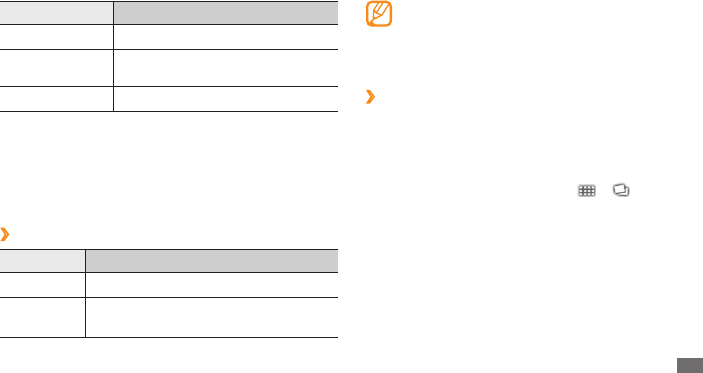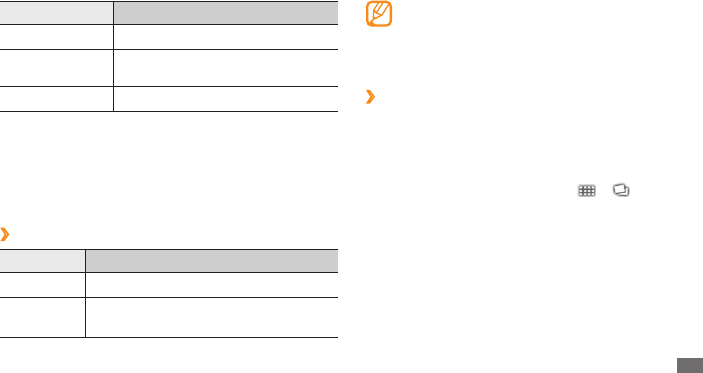
Entertainment
53
Some le formats are not supported depending •
on the software of the device.
If the le size exceeds the available memory, an
•
error can occur when you open les.
View a photo
›
1
In Idle mode, open the application list and select
Gallery.
Select a folder.
2
To change the view mode, select
3
or at the top
right of the screen.
Select a photo (with no icon) to view.
4
Setting Function
Audio recording Turn the audio on or o.
Review
Set the camera to display the
recorded video.
Reset Reset menus and shooting options.
Gallery
Learn to view photos and play videos saved on your
memory card.
Supported le formats
›
Type Format
Image Extension: bmp, gif, jpg, png, wbmp, agif
Video
Extension: 3gp, mp4
•
Codec: MPEG4, H.263, H.264•