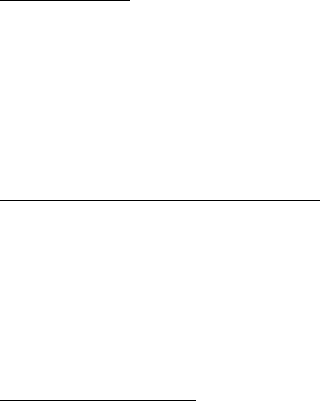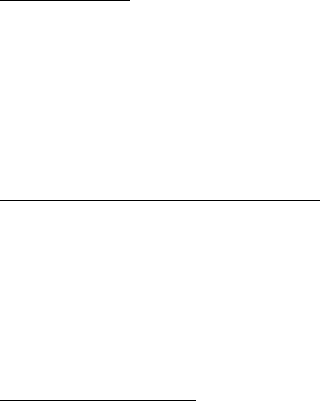
13
2. Press the TALK key.
- 4 digit dialing
1.When you enter 4 digits and press the TALK key, it looks up Address book
entries and displays numbers match last 4 digits.
2.Scroll through the number you want to dial.
3.Press the TALK key.
- Direct Dialing with 4 digit number
1. Enter 4 digits.
2. Press the Menu button.
3. Press the Call option.
- Abbreviated Dialing
1. Set the prefix for abbreviated dialing in Phone Preference menu.
2. Enter 4 digits and press the Menu key.
3. Press the Abbreviated Dial.
Ending a call
Press the END key.
If the number is not registered in Address book, you can save it in Address book.
Answering a call
- When Folder closed: Open the folder.
- When Folder open (Phone mode): Press any key except END key and volume
key when you set the any key answer capability.
- When Folder open (PDA mode): A dialog pops up notifying incoming call, and
you can choose to answer or not.
Redialing the last call
Press the TALK key twice.