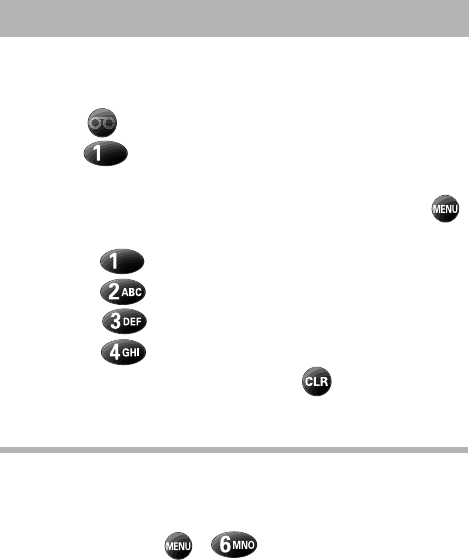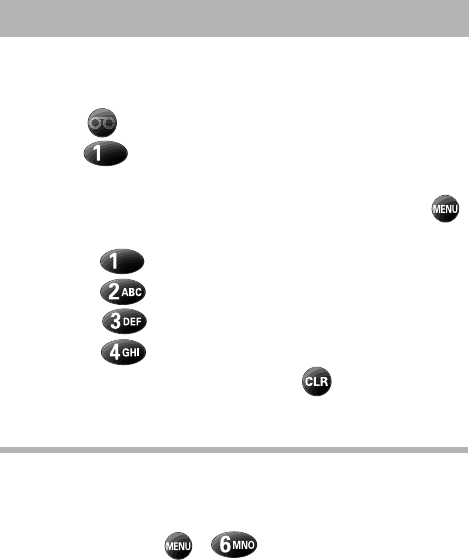
Advanced Features
59
Reviewing a Voice Memo
To review a voice memo:
1. Press to display the Memo menu.
2. Press for Review. The phone displays the memo
header for saved memos in sequence.
3. To skip to another saved memo in sequence, press
to display the following options:
• Press to Replay the memo.
• Press to Erase the memo.
• Press to listen to the Next memo.
• Press to listen to the Previous memo.
4. After reviewing the memos, press to return to
Standby mode.
Security Options
Your Sprint PCS Phone provides many security options,
including a user-programmable lock code, keypad lock, and
call restriction features. To access the Security menu in
Standby mode, press , . Press the associated digit
key to access one of the following Security options:
1. Lock Phone
2. Limit Use (Outgoing Calls, Incoming Calls, Phone Book,
Roaming Calls)
3. Lock Code
4. Special Numbers
5. Erase (Call Logs: Outgoing, Incoming, Missed, All;
Messages; Phone Book)
6. Reset Phone