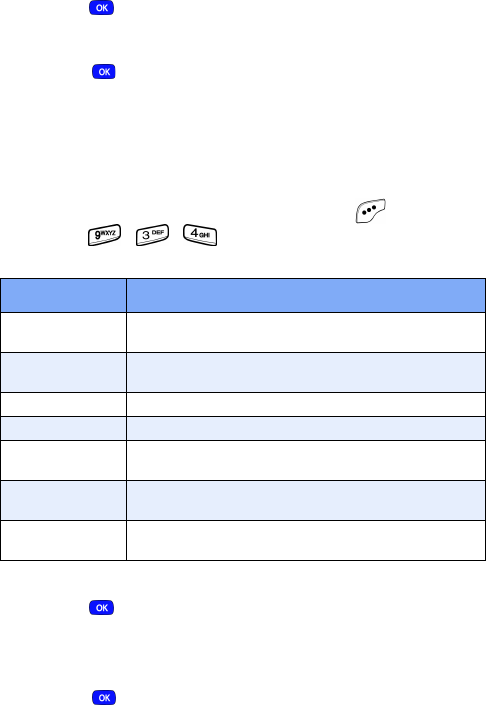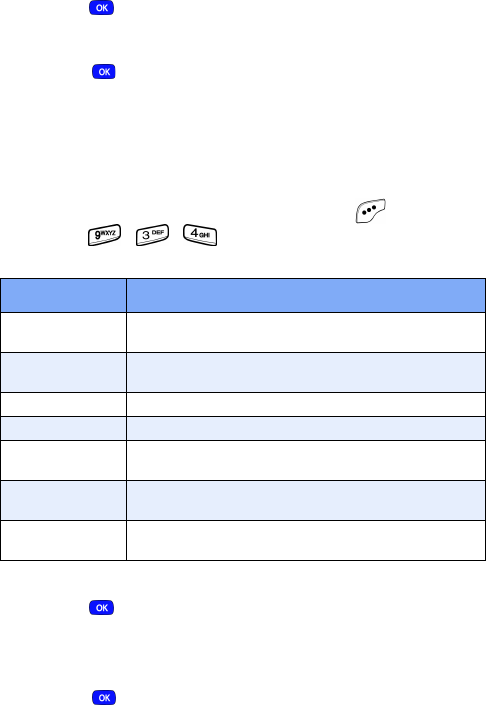
Version 4 WG07 115
Setup
5.
Use the navigation key to highlight Tone Length, then
press .
6. Use the navigation key to highlight Long or Normal.
7. Press to save your settings.
Alerts
You can set your phone to sound an alert whenever you enter
or leave your service area, connect or disconnect a call, and
other options.
1. In standby mode, press the left soft key ( )
Menu, then
press , ,
for
Alerts. The Alerts sub menus
in the following table appear in the display.
2. Use the navigation key to highlight a sub menu, then
press .
3. Use the navigation left/right keys to activate (or not
activate) the selected alerts.
4. Press to confirm your selection.
Sub menu Function
1 Minute Beep
Sound an alert ten seconds before each elapsed
minute of a call.
2 Service
Sound an alert when you go into and out of
coverage areas.
3 Connect Sound an alert when you connect a call.
4 Disconnect Sound an alert when you disconnect a call.
5 Fade
Sound an alert when a dropped call occurs dur-
ing a conversation.
6 Roam
Sound an alert when you leave your home ser-
vice area while on a call.
7 Privacy
Emit a tone whenever you are in enhanced
privacy mode.