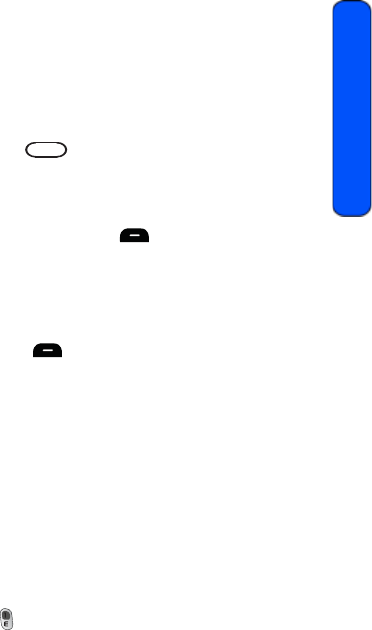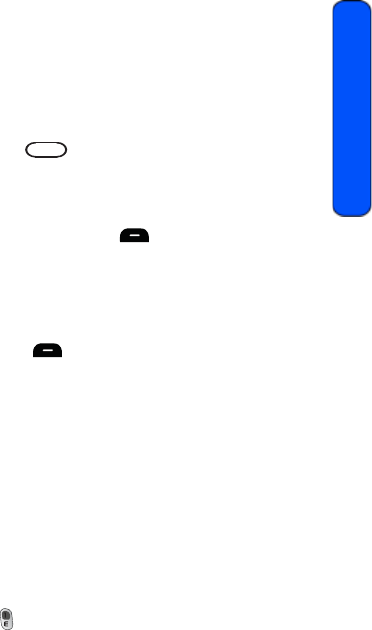
Messaging 43
Messaging
7. Retrieve pictures from your phone or memory card to attach to your
message. Using the navigation key select In Phone or Memory Card to
send a picture already stored in your phone, or Take New Picture to
take a new picture prior to sending your message.
• For more information on taking a picture, see "Taking Pictures" on
page 75.
• If you selected In Phone, use the navigation key to highlight a
picture and press . You can select one picture per slide.
8. To select additional media to add to your picture message, do the
following:
• If you wish to add slides, highlight Slide and use the navigation key
to the right. Press the left softkey for Add.
• If you wish to add text, highlight Text and enter your text.
• If you wish to add an audio message, highlight Audio and record your
message after the beep.
9. Set the Priority if desired (Low, Normal, or High).
10. Press the left softkey for Send.
Email
Your device comes equipped with the ability for you to access and manage your
email from existing ISP email (POP3, IMAP) accounts. Depending on your
agreement with your service provider, you may be charged to download and install
this application.
Voicemail
Setting Up Your Voicemail
All unanswered calls to your phone are automatically transferred to your voicemail,
even if your phone is in use or turned off. Therefore, you will want to set up your
Voicemail and personal greeting as soon as your phone is activated.
To set up your voicemail:
1. Press and hold .
2. Follow the system prompts to create your passcode, record your
greeting, and record your name announcement.
r351 BMC Guide.book Page 43 Friday, July 24, 2009 3:17 PM