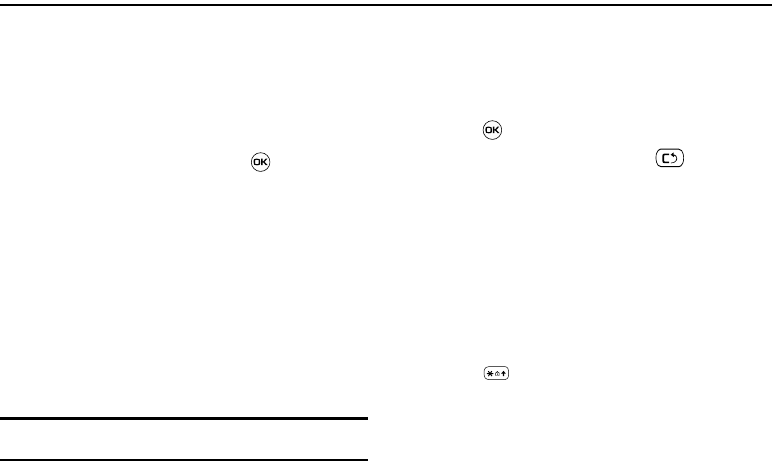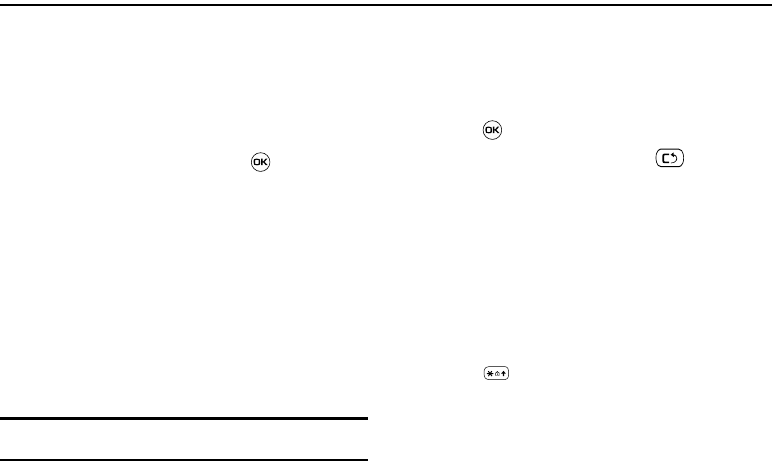
125
Section 13: WAP Browser and MEdia Net
Your phone is equipped with a WAP (Wireless Application
Protocol) browser which allows you to access the Internet. This
section explains how to access the WAP services of your service
provider and navigate the WAP browser.
Accessing the WAP Browser
To access the WAP browser, do the following:
ᮣ
When the Idle screen displays, press .
– Or –
Press the Menu soft key, then select any one of the
following menu options:
• MEdia Mall
➔
Shop Tones
/
Shop Games
/
Shop Graphics
/
Shop Multimedia
/
Shop Applications
/
Shop Videos
/
MEdia Net
Home
(For more information, refer to
“MEdia Mall”
on page 91.)
• AT&T Music
➔
Music Player
/
Shop Music
/
MusicID
/
XM
Radio
/
Music Videos
/
The Buzz
/
Community
/
Music
Applications
(For more information, refer to
“AT&T Music”
on
page 94.)
•MEdia Net
➔
MEdia Net Home
(For more information, refer to
“Accessing the MEdia Net Homepage”
on page 131.)
Tip:
You can also access the WAP browser from the
My Stuff
menu by
selecting any of the “Shop” options in any of the My Stuff sub-menus.
Navigating with the WAP Browser
1. To scroll through browser items, press the Up or Down
Navigation keys.
2. To select a browser item, highlight a MEdia Net entry and
press or press the Options soft key and choose Go to.
3. To return to the previous page, press , or press the
Back soft key.
4. To access the browser menu list, press the Options soft
key.
5. To return to the start-up homepage, press the Options soft
key and select Go to Homepage.
Entering Text in the WAP Browser
When you are prompted to enter text, the currently active text
input mode is indicated on the screen. To change the text input
mode, press one or more times.
The following modes are available:
•
Upper-Case Alphabet Mode (A)
: allows you to enter upper-case
characters.